Product Overview
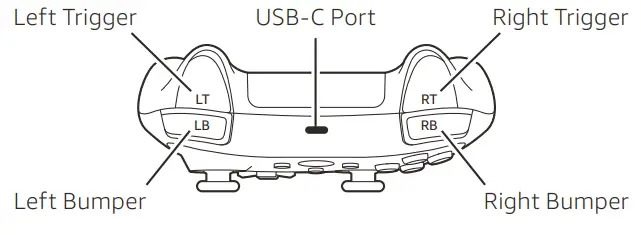

| Activity | Button | Time |
| Turn controller on/off | Home | Hold 3 seconds |
| Launch Lunaon Fire TV(over Bluetooth) | Home | Tap |
| Open Luna in-game menu | Home | Tap |
| Talk to Alexa’ | Alexa Push-To-Talk | Push and hold |
| Pair via Bluetooth | Action + B | Hold 3 seconds |
| Enter setup mode | Action + Home | Hold 5 seconds |
| Reset to factory settings | Home + Menu | Hold 6 seconds |
For a more detailed list of button functionality, go to www.amazon.com/devicesupport.
Download the Amazon Luna Controller app
Download and install the latest version of the Luna Controller app from your mobile device app store. Scan the QR code below to be taken to the app page in your app store.
 https://play.amazon.com/controllerapp
https://play.amazon.com/controllerapp
Power up your Luna Controller
Put 2 AA batteries into your Luna Controller, then press and hold the home button for 3 seconds. An orange light will spin around the button. In about 30 seconds, the light will turn solid purple if your controller has successfully completed the setup. You can now download the Luna app on a compatible device and start playing games over Cloud Direct. If the orange light keeps spinning after 30 seconds, continue to step 3 to complete the setup.

Set up your Luna Controller in the Luna Controller app
Open the Luna Controller app and follow the on-screen instructions to set up Cloud Direct on your device. Tap the ![]() icon on the screen to add a new Luna Controller and follow the instructions.Once setup is complete, you can download the Luna app on a compatible device and start playing games over Cloud Direct. You can switch between Cloud Direct and Bluetooth modes on Luna Controller, or connect your Luna Controller via a USB-C port to supported devices.
icon on the screen to add a new Luna Controller and follow the instructions.Once setup is complete, you can download the Luna app on a compatible device and start playing games over Cloud Direct. You can switch between Cloud Direct and Bluetooth modes on Luna Controller, or connect your Luna Controller via a USB-C port to supported devices.
LED States:
| Setup mode | Circling orange |
| Connecting to will | Circling purple |
| Connected to will | Solid purple circle |
| Connected to Luna using Cloud Direct | Top purple quadrant |
| Bluetooth pairing mode | Blinking white circle |
| Connected over Bluetooth | Top white quadrant |
| Connected over USB-C | Solid purple circle |
| Low battery | Blinking yellow top quadrant (twice, every 5 seconds) |
| Alexa PTT (Push to Talk) | Animated blue bottom quadrant |
Optional: Bluetooth and USB-C connections
Connect Luna Controller via Bluetooth: You can connect your Luna Controller as a Bluetooth controller to supported devices. To make Luna Controller discoverable via Bluetooth, turn it on and hold the action and ![]() buttons for 3 seconds until you see a blinking white light. Your Luna Controller is now discoverable via Bluetooth.Connect via USB-C: You can also connect your Luna Controller via USB-C to supported devices (USB-C cable sold separately).For additional details on Luna Controller compatibility with other devices, Alexa functionality, and troubleshooting help, go to www.amazon.com/devicesupport.
buttons for 3 seconds until you see a blinking white light. Your Luna Controller is now discoverable via Bluetooth.Connect via USB-C: You can also connect your Luna Controller via USB-C to supported devices (USB-C cable sold separately).For additional details on Luna Controller compatibility with other devices, Alexa functionality, and troubleshooting help, go to www.amazon.com/devicesupport.
Designed to protect your privacy
Luna Controller is an Alexa-enabled device. Amazon designs Alexa and Alexa-enabled devices with multiple layers of privacy protection. From microphone controls to the ability to view and delete your voice recordings, you have transparency and control over your Alexaexperience. To learn more about how Amazon protects your privacy, visit www.amazon.com/alexaprivacy.
Give us your feedback
To send feedback on the Luna controller setup experience, go to the feedback section in the Luna Controller app. Alexa is always getting smarter and adding new skills. To send us feedback about your experiences with Alexa, use the Alexa app or visit www.amazon.com/devicesupport.

[xyz-ips snippet=”download-snippet”]


