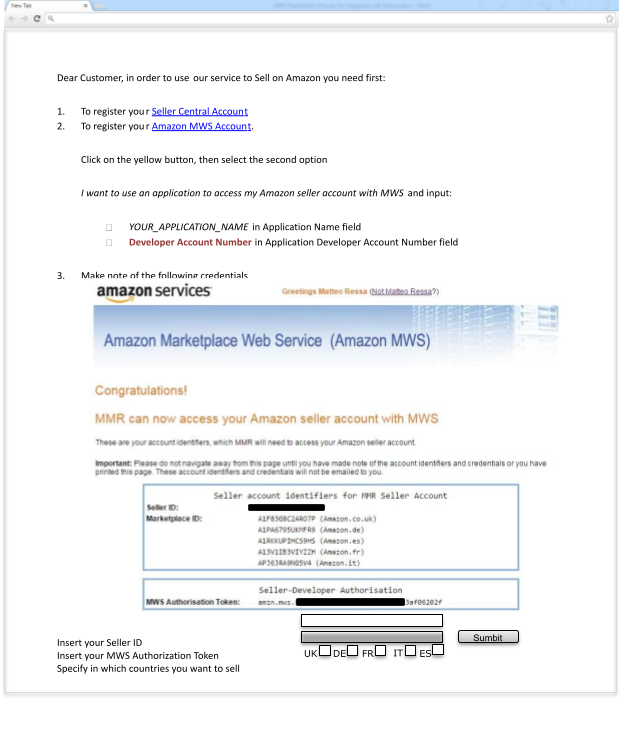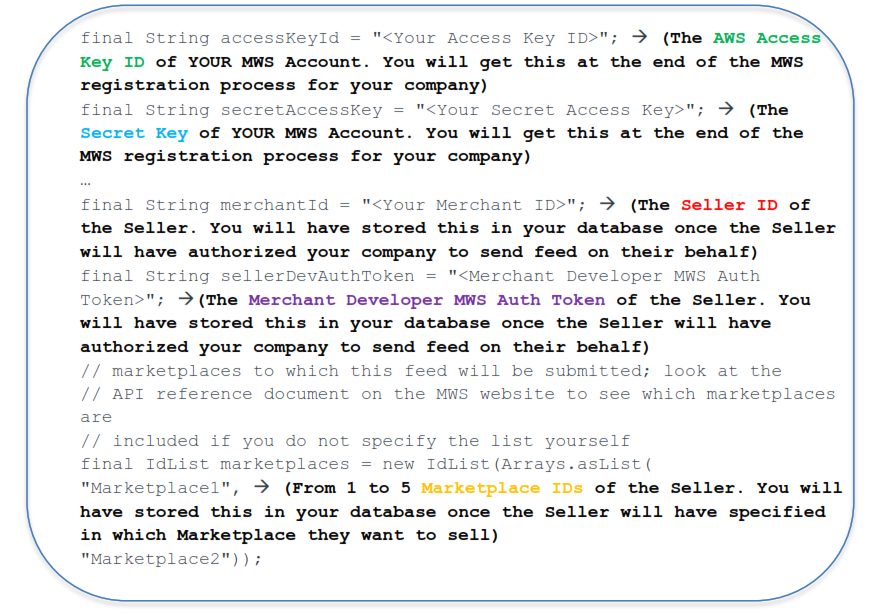MWS for Integrators – Registration Process
Amazon Marketplace Web Service (Amazon MWS) are a set of REST APIs that helps Amazon Sellers and Integrators to programmatically exchange data, between their internal systems and their Amazon Seller account, on listings, orders, payments, reports, and more. The integration with Amazon enables higher levels of selling automation, which helps Sellers grow their business. By using Amazon MWS, Sellers can increase selling efficiency, reduce labor requirements, and improve response time to Customers. Integrators can develop software that enable different Sellers to do business with Amazon by developing a solution that uses this APIs and is usable by Amazon Sellers without the need of any internal development.
I want to develop multi-Seller Amazon MWS based solutions. Do I need to register any Account?
IMPORTANT
Integrators companies that want to create Seller facing Applications to exchange data with Amazon through Amazon MWS, first need to register their own Professional Seller Account, regardless they intend to sell their own products or not. This step is mandatory since enables Sellers to authorize Integrators Accounts to manage their authentication credentials and send information on their behalf. Only Integrators explicitly authorized by Sellers can manage multiple Sellers account Credentials. Any other different usage of Seller credentials than the one reported in this document, represents a violation of the Amazon MWS Policy and could lead to penalties and ultimately to the loss of MWS service privileges for the Integrator.
Ok, so what do I need to do?
- Register an Amazon Seller Professional Account starting here. At the end of this process you will obtain a Seller Central Account and the Credentials to access it (Username and Password).
- Use your Seller Central Credentials to register your MWS Account, starting the process here and click on the yellow button

- Enter your Seller Central Credentials

- Choose the first option I want to access my own Amazon seller account with MWS

- Read and Accept the Amazon MWS License Agreement

- Make note (or print) of the following Account Identifiers and Credentials:1. Seller ID2. Marketplace ID3. Developer Account Number4. AWS Access Key ID 5. Secret Key
 IMPORTANTThe Developer Account Number is the only credential you can make public to the Sellers that will use your application
IMPORTANTThe Developer Account Number is the only credential you can make public to the Sellers that will use your application - Ask your Sellers to communicate you their Credentials. We suggest automating this step by creating a page on your Website on the following model (NB it is just a mock-up).

- Save in your database the credentials sent by your Customers through the previous page:– Seller ID– Marketplace IDs [1..5]– MWS Authorisation Token
- Design your code in order to use the credentials you have stored to communicate that you are an Authorized Integrator whenever you need to authenticate on MWS.Following a Java example:

- Congratulations! You are now a MWS Authorized Integrator!
amazon services Europe MWS for Integrators Registration Process – amazon services Europe MWS for Integrators Registration Process –
[xyz-ips snippet=”download-snippet”]


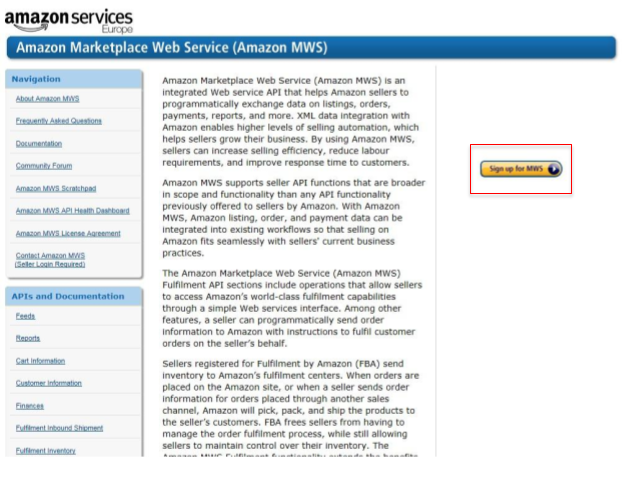
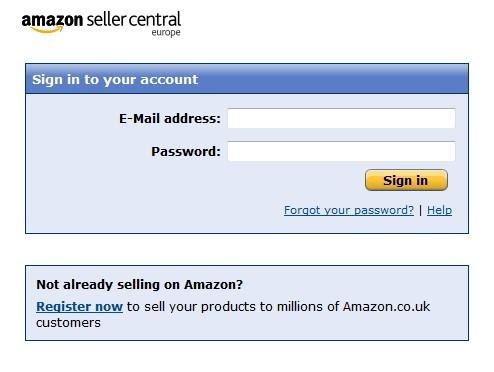
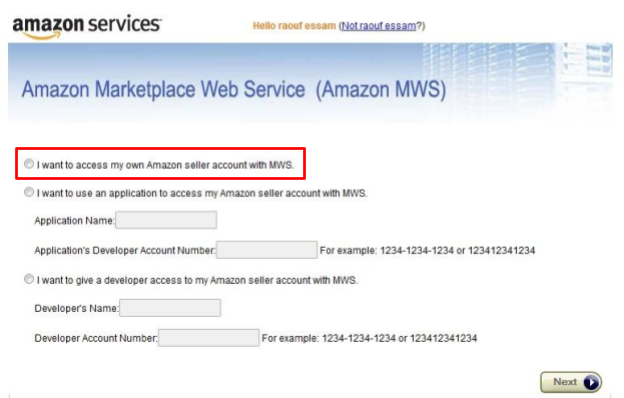
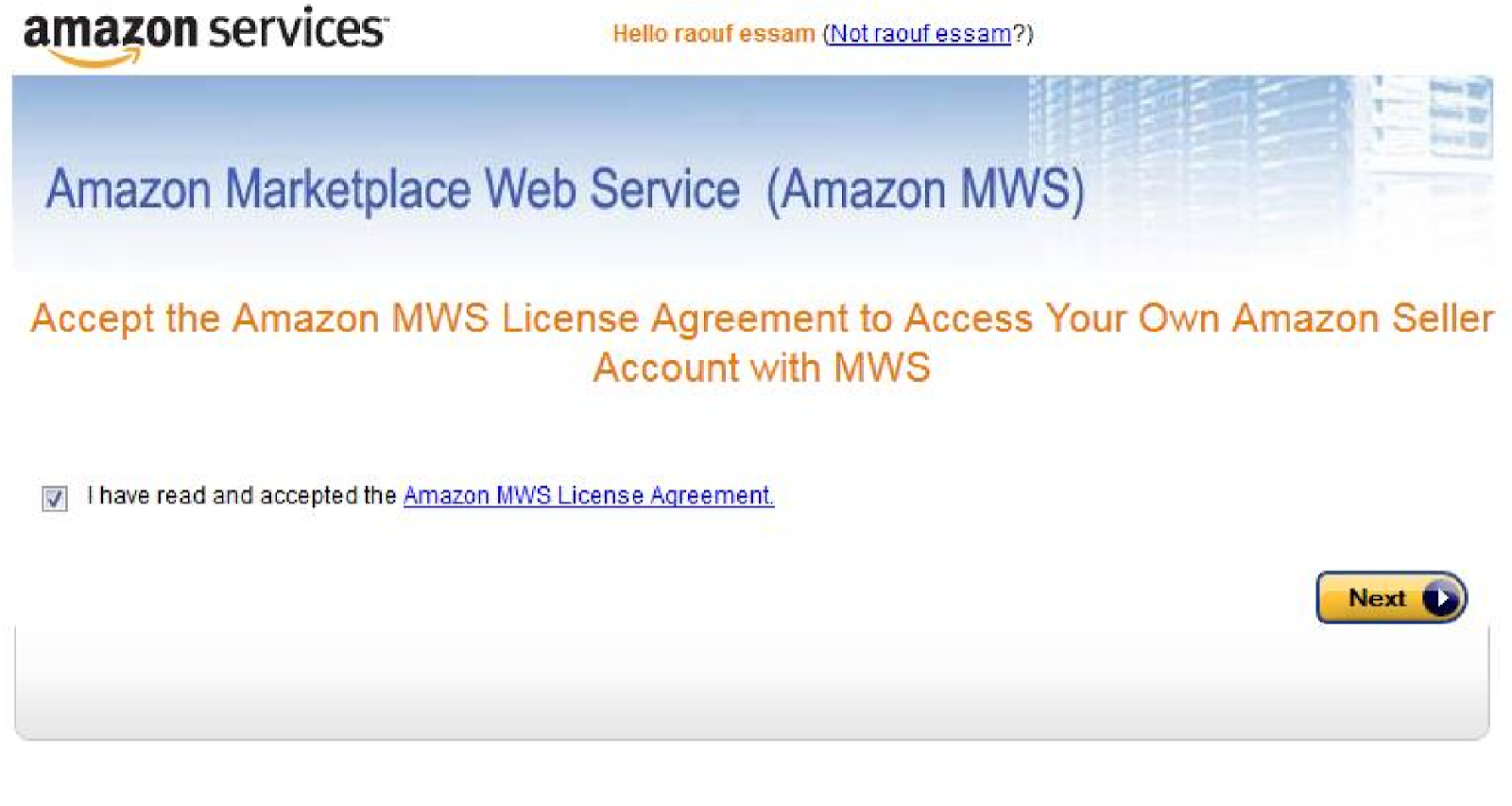
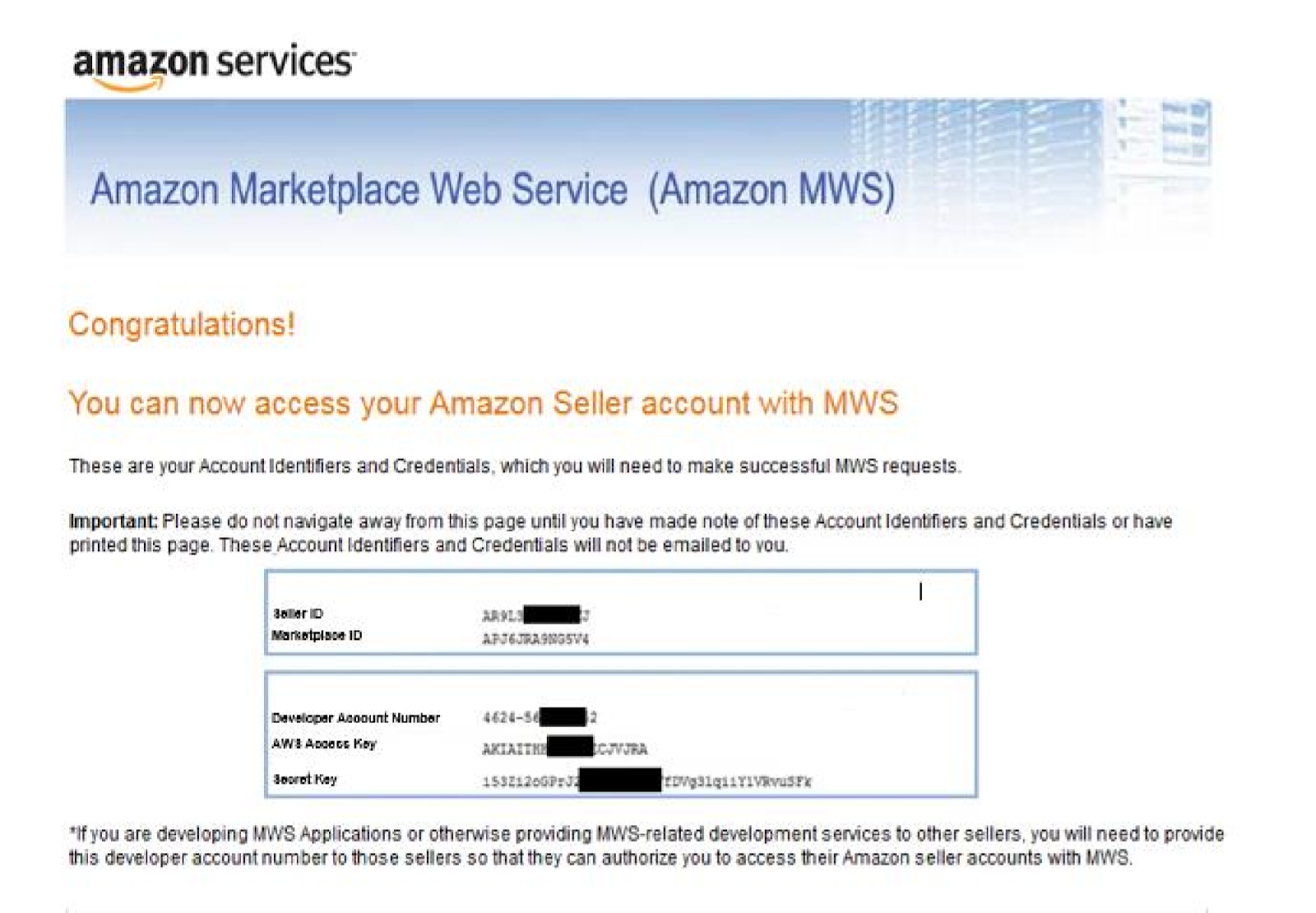 IMPORTANT
IMPORTANT