USERMANUALJ29 Ture Wireless Earbuds
What’s included
| 1. TWS Bluetooth Earbud | *2PCS |
| 2. Charging Case | *1PCS |
| 3. User Manual | *1PCS |
| 4. Micro USB Cable | *1PCS |
| 5. Ear Tip | *6PCS |
How to wear
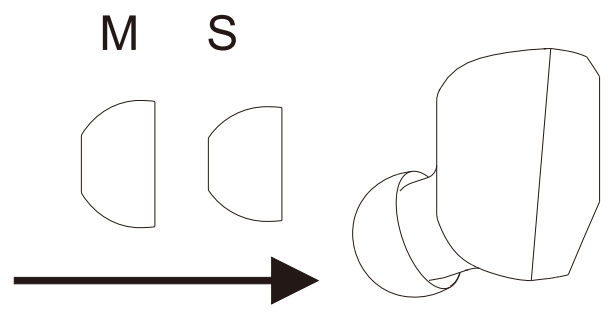
Choose suitable ear tips (S/M/L)
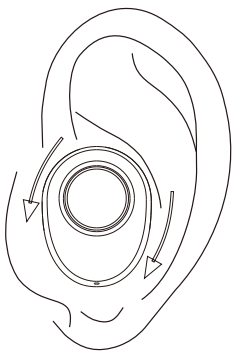
J29 earbuds can be adjusted to a comfortable angle
How to take out
Open the charging case’s cover to about 90 degrees, then take out both earbuds vertically.
Illustration
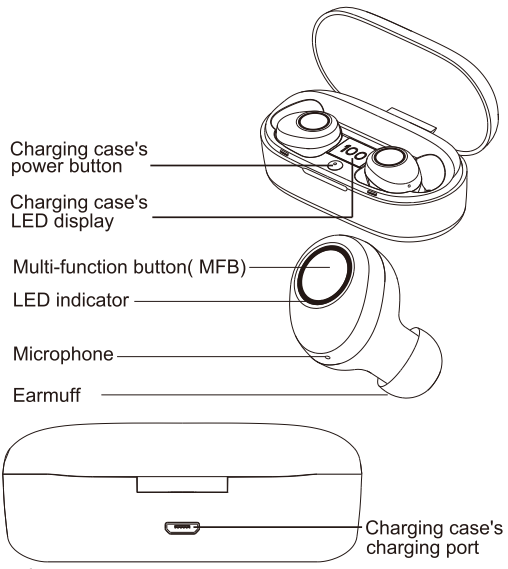
![]() Using a charger under 5V/2A to charge the case, or the products will be damaged.
Using a charger under 5V/2A to charge the case, or the products will be damaged.
How to charge
Charge the Case
- Plug the USB cable into the charging case’s charging port, and connect it to the DC5.0V USB port. The LED display will jump flash to show battery status.
- The LED display will show “100” if fully charged, then unplug the USB cable.
- The LED display will jump flash “05” when low power.※ Please don’t use an unauthorized/sub-standard USB charging cable, or it will damage the product and lead to an invalid product warranty.
Charging the Earbuds
- Place L&R units into charging case and they will charge automatically. Red LED indicators of earbuds turn on means they are charging. You can click the power button of the charging case to stop/turn on charging if needed.
- Red LED indicators turn blue when going to be fully charged. Then both the blue lights and the charging case will be off to stop charging automatically.
- When the earbuds have low power and need to be charged, there will be a voice prompt of “low power, please charge” and LED indicators turns red and keep flashing. Phone calls will switch to a cellphone during low power mode.※It is normal that battery performance degradation day by day after repeating charging and discharging the products.
How to pair
Support V2.1 + EDR and above Bluetooth device.Stereo mode(both earbuds)
Step 1. Take out L & R earbud units.Step 2. Two units will pair each other automatically, then the R one will be as master unit to pair with a cell phone (RED and BLUE lights flash alternately).Step 3. Turn on Bluetooth on your phone/device and scan for “J29” and pair.Step 4. Enjoy music with both earbuds.
Mono mode(single earbud)Step 1. Take out either of the earbud units.Step 2. Turn on Bluetooth on your phone/device and scan for “J29 ” and pair.Step 3. Enjoy music with a single earbud.
Basic operation
ON/OFF:
- Turn onTake earbuds out in the case they will auto turn on. Or you can long-press both earbuds 2S until light flashes then release the button.
- Turn offLong-press either MFB button for 3S until red lights flash and then release the button.※ Either of the earbuds turns off, the other turns off automatically in Stereo mode.※ Earbuds will turn off automatically if you place them into a charging case to charge.
Call:
- Answer/Hang-up callsShort press the MFB button to answer calls. Short press again to hang up.
- Reject callsWhen the phone is ringing, long-press the MFB button for 1S until you hear “du”.
Music:
- Play/Pause musicShort press the MFB button to play/pause when playing music.
- When you use both earbuds:Last track: Double click left earbudNext track: Double click Right earbudWhen you use a single earbud, you only can double click
- When you use both earbuds:Volume up: REPEAT 3 click right earbudVolume down: REPEAT 3 click left earbud to next track.When you use a single earbud, you only can REPEAT 3 clicks to volume up.
Product Parameters
Bluetooth version: 5.0Bluetooth profile: A2DP,AVRCP,HFP,HSPWorking distance: 33ft/10m(open space)Charging time(earbuds): 1 hourCharging input: DC5.0V=700mACharging output: DC5.0V=500mAThe capacity of charging case: 800mAhThe capacity of earbud: 60mAhBattery type: polymer li-ion batteryEarbuds dimension: 24.3*21.5*23.8mmMusic time: about 3.5-4H
Attentions
- If You Do Not Use The Earphones For A Long Time,
- DO NOT use these earphones in any environment where falls to hear surrounding sounds could be dangerous. Both earphones should not be used when driving a car, cycling, walking, or operating machinery.
- Although these earphones comply with the IPX5 water resistance level, they are not totally waterproof. Do not submerge or expose the earphones to water.
- The earphones should be kept away from young children as the product contains small parts that could create a choking hazard.
- Please remove earphones and stop using them if they should cause any ear or skin discomfort. Remember your ears are sensitive and nothing should ever be forced into the ear canal.
- If you encounter any problems with your hearing such as an excessive build-up of wax or discomfort, then you should consult your GP or a qualified Please Fully Charge The Earbuds And Case, Otherwise, The Battery May Be Damaged Easily.audiologist.
- The Bluetooth signal can be disturbed in an environment where there are too many other Wi-Fi or Bluetooth devices.
Customer Service
To ensure a wonderful user experience, WE provide a product warranty and lifetime technical support. As we CANNOT check out your order number to get your contact through Amazon reviews, please contact us directly if you have any questions.Any problem please feel free to contact us with your order number we will reply within 24hrs.
Email us: aftersale- [email protected]
![]()
[xyz-ips snippet=”download-snippet”]


