Content & Style Guide for Amazon.co.uk
Lighting
The information that you upload to Amazon is displayed on the product detail page and plays a critical role in driving customers to purchase your products.
As our customers are not able to physically pick up or view products when making a buying decision it is our goal at Amazon to provide as much information as possible on the product detail page so the customer can make an informed buying decision. It has been proved time and time again that a good detail page will drive more sales than a page with poor content.
The content captured on a product detail page is also critical in optimising the page for search engines.
The more content you have on a page the more likely it is to achieve a high ranking on the major search engines and allow more customers to find this detail page.
The Lighting Flat File Template is intended for sellers to create lighting fixtures, light bulbs, etc.
What goes where? Classification of Lighting, DIY & Tools
|
What do you want to upload? |
Amazon.co.uk’s product category for these items |
Use the following product template for uploading data into your account (see SellerCentral help) |
|
Lighting fixtures |
Lighting |
LightsAndFixtures |
|
Light bulbs |
Lighting |
LightBulbs |
|
Torches |
Lighting |
LightsAndFixtures |
|
Bathroom lighting |
Lighting |
LightsAndFixtures |
|
Ceiling lighting |
Lighting |
LightsAndFixtures |
|
Lamps (inc. Lamps with Bulbs) |
Lighting |
LightsAndFixtures |
|
Lighting accessories (shades) |
Lighting |
LightsAndFixtures |
|
Electrical accessories |
DIY & Tools |
DIY & Tools |
|
Work lights |
DIY & Tools |
DIY & Tools |
Product title/descriptionProduct titles are vital for making sure customers can find your products on Amazon.co.uk as well as when searching online. They also give important information to browsing customers, increasing the chances they will click on (and purchase) one of your items.
In case you want to sell a product that comes in e.g. different colours and/or sizes, you will have to create a so-called product variation. A product variation always needs to consist of two different elements:
- Parent – The parent product is just a placeholder as this is an item which is not for sale. A parent item neither has a bar code nor price or quantity information. However, it does have product images as well as product information such as product description and all product attributes assigned to it. The parent item’s product title has to be of a general format, containing no variation-related information such as colour or size (e.g. Lamp chandelier)
- Child – A child item represents the product that you actually want to sell. Each child has its own price, stock levels, images etc. assigned to it. It is of great importance that the child item’s title contains the respective variation attributes such as colour or size that are applicable to this product (e.g. Lamp chandelier small clear). The child item’s title is the information that the customer will see in their order confirmation. If you don’t add the variation attributes (e.g. colour, size) to the child item’s product title, the customer will no longer have access to this information once the order has been placed.
As an example, here’s how to build proper product titles for a product variation:
|
Title schema |
[Brand/ Manufacturer] + |
[Mfr Part No] (where available) + |
[product description] + |
[product name] + |
Color variation +[Child Variation] |
Size variation [Child Variation] |
|
Parent* sample: |
Present Time |
|
Lamp chandelier |
|
|
|
|
Result: |
Present Time Lamp chandelier |
|
|
|
|
|
|
Child** sample: |
|
|
|
|
White |
Small |
|
Result: |
Present Time Lamp chandelier, White, Small |
|
|
|
|
|
* Parent = Overall title of the product to be displayed on the detail page. A generic product name without reference to size or colour ** Child = Variations of the Parent, e.g. colours and sizes.
- To stop titles from becoming overly long, please try to only include the features that are necessary to distinguish similar items and insure that it does not exceed 60 characters. Please not that the detail page for each item allows you to list the full features of a product in a much more attractive and effective way.
- Please use proper capitalisation in the title, description and bullet points (i.e. not all caps or all lower case).
- Titles should only include descriptors of the product. Please do not provide pricing, shipping, or company information in product titles being submitted to Amazon. Both columns title and description need to use a neutral format and must not contain information that links it to one single merchant contribution. If you need to supply conditional information for your product (new, used good etc), you can specify this data as part of the product feed. Shipping-related information is configured within SellerCentral (and not the product itself).
If the product that you want to list on Amazon.co.uk does not participate in a variation (meaning that it’s a standalone item), use the child item schema for building the product title.
Creating Variations
When creating parent/child variations please insure they are configured properly. From the example below we can draw out some specific points:
- The column parentage declares whether or not a given SKU is the parent or one of the children.
- The column parent-sku enables the Child to declare the SKU of its Parent.
- The column relationship type is only used by the Child and declares what type of variation relationship is being created.
- The column variation theme is used to declare what type of variation is being created.
- The example highlights a variation theme of Wattage, however, you can refer to the list of valid values in the flat file template for a comprehensive list of themes. Remember that you also need to populate the corresponding column (wattage) which then needs to contain the variation data.
Example: Properly configured Parent/Child Variation of Wattage
| Template Type: Variation information | ||||
| SKU | Parentage | Relationship Type | ParentSKU | Variation Theme |
| 6454-parent | Parent | Wattage | ||
| 64548 | Child | Variation | 6454-parent | Wattage |
| 64541 | Child | Variation | 6454-parent | Wattage |
Product images
For this product category, good product pictures play a crucial role during the purchase decision, since customers cannot touch or try on the products. The ideal way is to use pictures with high resolution, so that Zoom functionality can be used. In addition several pictures with different angles are recommended.
Good pictures not only contribute more sales, but can also reduce customer returns.
Minimum requirement:
- Zoom! – providing images greater than 1000 pixels on the shortest side insures Zoom functionality will be available to customers who wish to zoom in on your product images.
- A minimum of 500 pixels on the longest side
- The product should occupy 80% to 90% of the image area, be professionally done and presented on a white or non-distracting background.
- The product shown in your image must be recognizable, photographed at an angle that assists in a buying decision, in focus and well lit.
- If you are providing an item which varies by colour or pattern, please provide a unique image per colour variation in your feed, and provide a SWATCH image that can be used as an icon to represent the colour or pattern.
- Product image must be free of text or watermarks.
- Images must be in JPEG file formats. Encoding must be RGB encoding, CMYK is not supported.
Rule of thumb: if you cannot view the image with an Internet browser such as Firefox, but can open and edit the image with e.g. Adobe Photoshop, the image’s encoding is very likely to be CMYK. Note: Alternative images such as close-ups or lifestyle shots must also follow the above requirements though lifestyle images are acceptable. We highly encourage you to submit additional views of your product.
Not allowed:
- Erotic images
- Drawings
- Animated images
If your product is part of a variation (e.g. light that comes in different sizes), please ensure that the parent sku gets assigned with an image as well. Further information and examples can be found in the Lighting template.
Examples of good images:

Bad images (which will be removed from site and may result in a suspension of your SellerCentral account):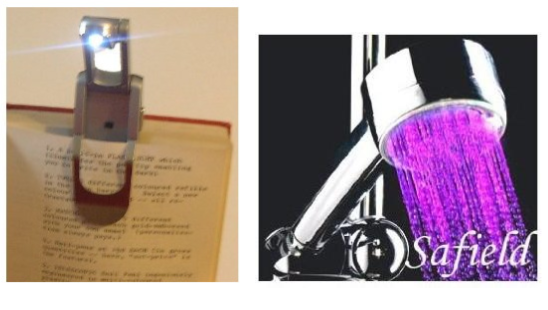
Product descriptionIn order to describe the product as good as possible, you can use the template’s product description column as well as the special product attributes which depend on the chosen product type.
The product description allows you to advertise the product to potential customers.
The product description is an opportunity to drill into the details of a given item. Accurate and consistent descriptions of an item enable the customer to gain insight into the product and improve the overall shopping experience.
- Use this opportunity to clearly describe the product and differentiate it from other similar products.
- To optimize your description you can include key search terms in the first and last sentences where the terms cover approximately 5% of the total description word count.
- Please refrain from “just” providing key terms as this will reduce your ranking in free search.
- Example Description: Decorative and enchanting, the Imageo CandleLights are great atmosphere creators. They give off a warm glow with a gentle flicker, but without the risk of open flames and hot wax. The set includes three rechargeable LED candles in attractive white frosted glass holders. Unlike normal wax candles that eventually burn out, CandleLights provide up to 20 hours of light per charge and can be easily recharged. Simply use the induction charger base that doubles as a storage holder when the candles are not in use. Their wireless operation and the fact that they are water resistant allow freedom of placement both indoors and outdoors.
Product specifications
This section is populated by various attributes in the flat file and as many as possible should be completed to ensure the customer has enough information ‘above the fold’ to make the purchase decision. In addition, some attributes must be filled in because of legal requirements.
Amazon provides many different attributes related to lighting. Not all are relevant to every type of fixture, bulb or fixture sold with a bulb. Please provide any and all information that is relevant to the specific product as far as it is legally required or beneficial for the buying experience.
Please also adhere to the EuP Regulations for non-directional household lamps (244/2009/EC) (“EuP Regulation I”) and the EuP Regulation for non-household lamps (245/2009/EC) (“EuP Regulation II”)
Please read:
EuP Regulation I: http://eur-lex.europa.eu/LexUriServ/LexUriServ.do?uri=OJ:L:2009:076:0003:0016:EN:PDF)
And
EuP Regulation II: http://eur-lex.europa.eu/LexUriServ/LexUriServ.do?uri=OJ:L:2009:076:0017:0044:EN:PDF)
Amazon UK Flatfile:
Light Bulbs Product Specifications
|
Product type label |
Display attribute label |
Detail page label |
Comments |
|
LightBulbs |
BeamAngle |
Beam angle |
|
|
LightBulbs |
BulbDiameter |
Bulb Diameter |
|
|
LightBulbs |
BulbLength |
Bulb Length |
|
|
LightBulbs |
BulbLifeSpan |
Average Life |
Also called, Rated lamp life time. |
|
LightBulbs |
BulbPowerFactor |
Lamp Power Factor |
|
|
LightBulbs |
BulbSpecialFeatures |
Bulb Features |
Can be used to specify if a bulb is not dimmable. |
|
LightBulbs |
BulbSwitchingCycles |
Switching Cycles |
|
|
LightBulbs |
BulbType |
Type of Bulb |
|
|
LightBulbs |
BulbWattage |
Wattage |
|
|
LightBulbs |
CapType |
Cap Type |
|
|
LightBulbs |
Color |
Color |
|
|
LightBulbs |
ColorRenderingIndex |
Color Rendering Index (CRI) |
|
|
LightBulbs |
ColorTemperature |
Color Temperature |
|
|
LightBulbs |
EnergyEfficiencyRating |
EU Energy Efficiency Label |
|
|
LightBulbs |
IncandescentEquivalentWattage |
Incandescent Equivalent |
|
|
LightBulbs |
ItemName |
Title |
|
|
LightBulbs |
ItemShape |
Shape |
|
|
LightBulbs |
LampWarmupTime |
Warm Up Time |
Warm-up time up to 60 % of the full light output. |
|
LightBulbs |
LightOutputLuminance |
Luminous Flux |
|
|
LightBulbs |
LumenMaintenanceFactor |
Lumen Maintenance Factor at the End of Life |
|
|
LightBulbs |
MercuryContent |
Mercury Content |
|
|
LightBulbs |
SpecificUses |
Specific Uses |
Can be used to specify special conditions for bulb use (indoor, outdoor, etc..) |
|
LightBulbs |
Voltage |
Voltage |
|
Lights and Fixtures Product Specifications
|
Product type label |
Display attribute label |
Detail page label |
Comments |
|
LightsAndFixtures |
BaseDiameter |
Base Diameter |
|
|
LightsAndFixtures |
BulbDiameter |
Bulb Diameter |
Relevant only if the bulb is included with the fixture. |
|
LightsAndFixtures |
BulbLength |
Bulb Length |
Relevant only if the bulb is included with the fixture. |
|
LightsAndFixtures |
BulbLifeSpan |
Average Life |
Relevant only if the bulb is included with the fixture. |
|
LightsAndFixtures |
BulbPowerFactor |
Lamp Power Factor |
Relevant only if the bulb is included with the fixture. |
|
LightsAndFixtures |
BulbSpecialFeatures |
Bulb Features |
Relevant only if the bulb is included with the fixture. |
|
LightsAndFixtures |
BulbSwitchingCycles |
Switching Cycles |
Relevant only if the bulb is included with the fixture. |
|
LightsAndFixtures |
BulbType |
Type of Bulb |
Relevant only if the bulb is included with the fixture. |
|
LightsAndFixtures |
BulbWattage |
Wattage |
|
|
LightsAndFixtures |
CapType |
Cap Type |
|
|
LightsAndFixtures |
Color |
Color |
Required for child item if variation theme is “Color”. |
|
LightsAndFixtures |
ColorRenderingIndex |
Color Rendering Index (CRI) |
Relevant only if the bulb is included with the fixture. |
|
LightsAndFixtures |
ColorTemperature |
Color Temperature |
Relevant only if the bulb is included with the fixture. |
|
LightsAndFixtures |
FanBladeColor |
Blade Color |
Relevant if the product is also a fan. |
|
LightsAndFixtures |
MaximumSupportedWattage |
Maximum Compatible Wattage |
Relevant only if the bulb is included with the fixture. |
|
LightsAndFixtures |
FinishType |
Finish |
|
|
LightsAndFixtures |
IncandescentEquivalentWattage |
Incandescent equivalent |
Relevant only if the bulb is included with the fixture. |
|
LightsAndFixtures |
IncludedComponent1 – IncludedComponent5 |
Included Components |
|
|
LightsAndFixtures |
InternationalProtectionRating |
Area Lighting Classification |
|
|
LightsAndFixtures |
ItemName |
Title |
|
|
LightsAndFixtures |
LampWarmupTime |
Warm Up Time |
Relevant only if the bulb is included with the fixture. |
|
LightsAndFixtures |
LightingMethod |
Light Direction |
|
|
LightsAndFixtures |
LightOutputLuminance |
Luminous Flux |
Relevant only if the bulb is included with the fixture. |
|
LightsAndFixtures |
LumenMaintenanceFactor |
Lumen Maintenance Factor at the End of Life |
Relevant only if the bulb is included with the fixture. |
|
LightsAndFixtures |
Material |
Material |
|
|
LightsAndFixtures |
MercuryContent |
Mercury Content |
Relevant only if the bulb is included with the fixture, and if the bulb contains mercury. |
|
LightsAndFixtures |
Not using on Merchant side |
Shade Color |
|
|
LightsAndFixtures |
NumberOfBulbSockets |
Number of Lights |
|
|
LightsAndFixtures |
PlugType |
Plug Format |
|
|
LightsAndFixtures |
PowerSource |
Power and Plug Description |
|
|
LightsAndFixtures |
ShadeDiameter |
Diameter of Lampshade |
|
|
LightsAndFixtures |
ShadeMaterial |
Shade Material |
|
|
LightsAndFixtures |
SpecialFeatures1 – Special Features5 |
Fixture Features |
|
|
LightsAndFixtures |
SpecificUses |
Specific Uses |
|
|
LightsAndFixtures |
StyleName |
Style |
|
|
LightsAndFixtures |
SwitchStyle |
Switch Style |
|
|
LightsAndFixtures |
Voltage |
Voltage |
|
Lighting Accessories Product Specifications
|
Product type label |
Display attribute label |
Detail page label |
Comments |
|
LightingAccessories |
CircuitBreakerInstallationType |
Circuit Breaker Installation Type |
|
|
LightingAccessories |
IncludedComponents |
Included Components |
|
|
LightingAccessories |
ItemName |
Title |
|
|
LightingAccessories |
MaximumCurrent |
Amperage Capacity |
|
|
LightingAccessories |
NumberOfStrands |
Number of Cable Strands |
|
|
LightingAccessories |
PlugInstallationType |
Switch Installation Type |
|
|
LightingAccessories |
PlugType |
Plug Format |
|
|
LightingAccessories |
PowerSource |
Power and Plug Description: |
|
|
LightingAccessories |
SpecificUses |
Specific Uses |
|
|
LightingAccessories |
StrandDiameter |
Cable Strand Diameter |
|
|
LightingAccessories |
SwitchStyle |
Switch Style |
|
|
LightingAccessories |
SwitchType |
Switch Type |
|
|
LightingAccessories |
Voltage |
Voltage |
|
|
LightingAccessories |
Wattage |
Wattage |
|
Example on site of Product Specifications:
Product Specifications
|
Brand: |
TEST Brand |
| Part Number: | Sdf55 |
| UPC/EAN: | 0006903711647 |
| Color: | Soft white |
| Type of Bulb: | CFL |
| Shape: | Globe |
| Cap Type: | E27 |
| EU Energy Efficiency Label: | F |
| Luminous Flux: | 60 lumen |
| Wattage: | 10 watts |
| Incandescent equivalent: | 60 watts |
| Voltage: | 120 watts |
| Specific Uses: | Indoor use only |
| Fixture Features: | Dimmable, Fancy, Can be recycled |
| Bulb Details | |
| Color Rendering Index (CRI) | 80 |
| Average Life | 40000 hours |
| Switching Cycles: | 20000 cycles |
| Bulb Diameter: | 12 millimetres |
| Bulb Length: | 4 millimetres |
| Beam angle: | 24 degrees |
| Mercury Content: | 10 milligrams |
| Warm Up Time | 1 minute |
| Lamp Power Factor: | 0.9 |
| Lumen Maintenance Factor at the End of Life: | 60 |
Search refinements through “Recommended Browse Nodes” (product classification)
This process allows a product to be assigned to a certain product category which has been defined by Amazon.co.uk. By assigning a product with a browse node, assign it to a shelf within Amazon’s virtual warehouse, thus allowing potential customers to find the product. Based on the given classification, the website’s “browse” section will then filter the respective search results.
In order to classify your products, please proceed with the following steps:
- Download the Browse Tree Guide file. The file can be found in SellerCentral help: Manage Inventory -> Reference ->Browse Tree Guides (https://sellercentraleurope.amazon.com/gp/help/help.html/ref=sc_hp_1661?ie=UTF8&itemID=1661&language=en%5FGB)
- Identify the most appropriate bread crumb trail (e.g.: Indoor Lighting -> Ceiling Lighting –>Chandeliers). Don’t use the browse node entries highlighted in grey colour (toplevel entries) as these are only included for navigational purposes.
- Assign the associated Browse Node Id to the item in your feed (column “recommended-browsenode1”).
You can assign up to two different browse nodes per product, thus allowing you to list the product in two different product categories.
Note: If you do not provide at least one Recommended Browse Node your items will not be discoverable on Amazon.co.uk. Populate at least the column named recommended-browse-node1.
Search Refinement through Search Terms
You can increase the chances of discoverability by providing relevant one or two-word Search Terms. Do not include terms already found in the product title, brand or manufacturer as they are automatically used in Search Refinement.
Search Refinement through Refinements (attributes such as Department, Colour, and Size)
Refinements are an additional way to search on top of Browse Nodes and are at least as important. Customers can use refinements to find the products with specific attributes faster within a Browse Node.
For example, use the following Light Bulb refinements:Cap type, luminous flux, wattage, energy efficiency rating
amazon uk Content and Style Guide – amazon uk Content and Style Guide –
[xyz-ips snippet=”download-snippet”]

