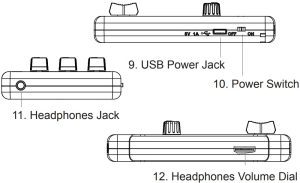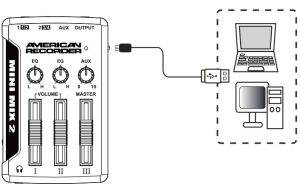Audio Mixer Maker Hart 3 Stereo/ 5 Mono Channel Mixer![]()
FEATURESF
Stereo 3 In / 2 Out Configuration
Connect up to 3 stereo inputs or up to 5 mono devices.
Overload Indicator
The Overload LED allows you to set the best signal level foroptimum audio performance.
Headphones Jack
Stereo headphones can be connected to this jack for convenient mix monitoring.USB Audio Connect your MINI MIX 2 to your computer by using the provided USB cables. Power the mixer and stream audio output to your connected device at the same time.
SPECIFICATIONS
| 3 stereo / 5 mono inputs | EQ control knobs |
| 2 stereo outputs | USB or 5V portable power source |
| CH1/CH2 gain sliders: 35dBm | USB or 5V portable power source |
| AUX gain knob: 25dBm | m Weight: 95 g / 3.3 |
![]() If using a power bank to power mixer, werecommend not using the power bank to powerother devices at the same time, in order to preventnoise.
If using a power bank to power mixer, werecommend not using the power bank to powerother devices at the same time, in order to preventnoise.
Operation
- Connect USB power cable, turn on the power .
- Insert source signal(s) to INPUT 1, 2, and/or AUX Jacks.
- Connect headphones, speaker box or other output devicesto OUTPUT Jack and Headphones Jack.
- Start with Channel Volume, AUX Volume, Master Volumesettings on low.
- Increase volume on input/source devices first then gradually increase Channel Volume and AUX Volume settings and adjust EQ Control setting on MINI MIX 2 to thedesired levels.
- Adjust Master Volume Slider and/or Headphones Volume Dial to increase/decrease overall output signal
Panel Layout

- INPUT Jacks: Two 3.5mm input jacks to plug in audio devices (e.g. mp3 player or microphones) using TRS mini plug.
- AUX IN Jack: 3.5mm input jack ideal for devices that do not require EQ control or large volume gain using TRSmini plug.
- OUTPUT Jack: This 3.5mm jack provides output of the final mixed signals. Can be connected to speakers, amplifier or another mixer.
- Power/Overload Indicator: Lights up with a steady blue light when the MINI MIX 2 is turned on; when mixedsignal level is too high, the indicator will flash red.
- AUX Knob: Adjusts the volume level for the AUX input.
- EQ Control Knob: Adjusts the low / high frequency(bass / treble) level.
- Master Volume Slider: Adjusts the volume level for the final mixed signal for Output. *The main volume fader does not affect the headphone volume.
- Channel Volume Slider: Adjusts volume control foreach channel.
- USB Power Jack: Connect to power source using provided USB cable (or another USB cable), can also be used to output audio to computer, tablet or phone for streaming or recording.
- Power Switch: Powers MINI MIX2 On/Off.
- Headphones Jack: 3.5mm jack to plug inheadphones for output.
- Headphones Volume Dial: Controls volumefor headphones. *Output level heard on Headphone jack is not affected when adjusting Master Volume Slider.
General
USB Audio OUT
Compatible with multiple OS with USB ports, including Windows 7/8/10 & Mac OS.
Accessories
 USB to Micro USB
USB to Micro USB
 5V/1A Adaptor
5V/1A Adaptor
IMPORTANT NOTES
![]() Please only use the provided power adapter.Using other power adapters may cause damageor malfunction to the mixer or short circuit.
Please only use the provided power adapter.Using other power adapters may cause damageor malfunction to the mixer or short circuit.
NOTES CONCERNING POWER SUPPLY
- To prevent damage or malfunction to the mixer, please turn off the power to any input sources before connecting themto mixer.
- Please do not connect the mixer to a power supply that is also used to power electric motors, lighting systems andother devices that may induce noise.
- Please avoid stepping on or placing heavy items on thecables.
- When unplugging the power adapter from a socket, please remove by grasping the power adapter and not the cable.
- Please unplug power adapter from socket during long periods of disuse
PLACEMENT SUPPLY
- Do not put the unit to temperature extremes (e.g. directsunlight in an enclosed vehicle).
- Avoid using or storing the unit in dusty or humid areas, orareas that are subject to high levels of vibration.
- Using the unit near power amplifiers (or other equipment containing large power transformers) may induce noise.
MAINTENANCE
For daily cleaning, wipe the unit with a soft, dry cloth orone that has been slightly dampened with water. To remove stubborn dirt or stains, use a mild, non-abrasive detergent. Afterwards, be sure to wipe the unit thoroughly with a soft, dry cloth.Never use benzene, thinners, alcohol or solvents of any kind to avoid the possibility of discoloration and/or deformation.
ADDITIONAL PRECAUTIONS
When the following situations occur, please turn the power off immediately and contact customer service:
- Damaged power adapter or USB cables.
- Smoke or smell arising from the unit or power adapter.
- Objects have fallen into, or liquid has been spilled onto the unit.
- The unit has been exposed to rain (or otherwise has become wet).
- The unit does not appear to operate normally or unit has the appearance change in performance.
This device complies with part 15 of the FCC Rules. Operationis subject to the following two conditions:(1) This device may not cause harmful interference, and(2) this device must accept any interference received,including interference that may cause undesired operation.
[xyz-ips snippet=”download-snippet”]