American Standard
Touchless ToiletInstallation Instructions
Models: 2794.709 / 2989.709 / 215AA.709 / 780AA.709
Thank you for selecting American Standard – the benchmark of fine quality for over 140 years. To ensure this product is installed properly, please read these instructions carefully before you begin. (Certain installations may require professional help.) Also be sure your installation conforms to local codes.
CAUTION: PRODUCT IS FRAGILE. TO AVOID BREAKAGE AND POSSIBLE INJURY HANDLE WITH CARE!
NOTE: Pictures may not exactly define contour of china and components.
TANK 4000.709
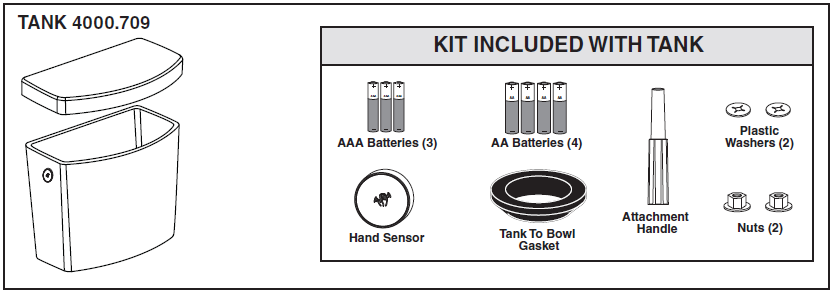
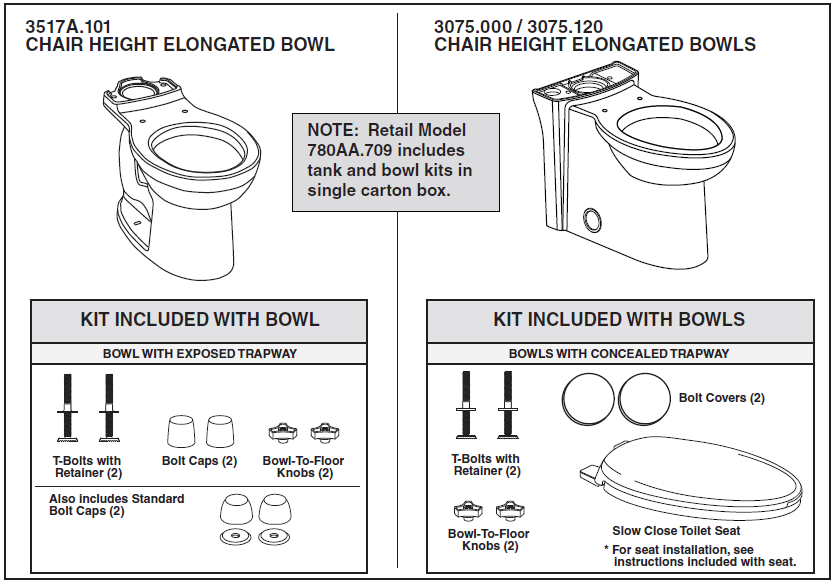
SOLD SEPARATELY
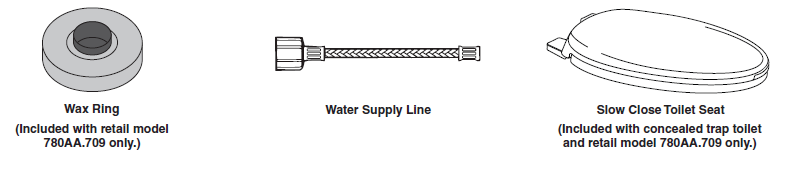
BEFORE YOU START: Please see specification sheet for rough-in information
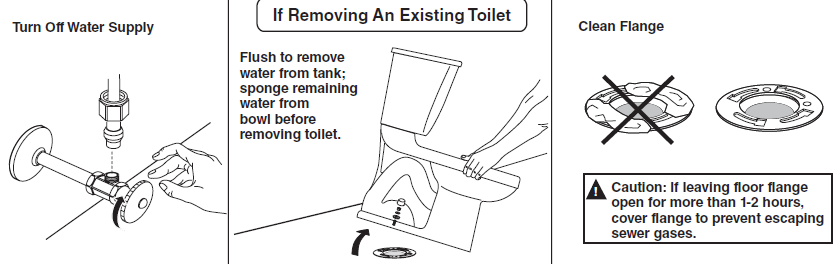
Recommended fitting type for back-to-back installations.

BACK-TO-BACK INSTALLATION
Depending upon your plumbing and venting conditions, the flow from the toilet in a back-to-back installation may create a vacuum on the system and draw water from the opposing bowl. The National Standards Plumbing Code prohibits the use of a cross fitting for drainage as throw over is possible. The code does approve a directional “Y” style fitting with proper venting to direct the water downward and away from the other toilet.
INSTALLATION INSTRUCTIONS:
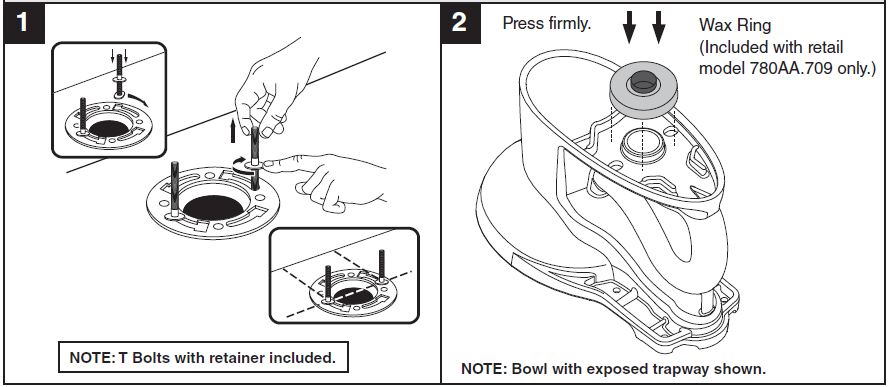


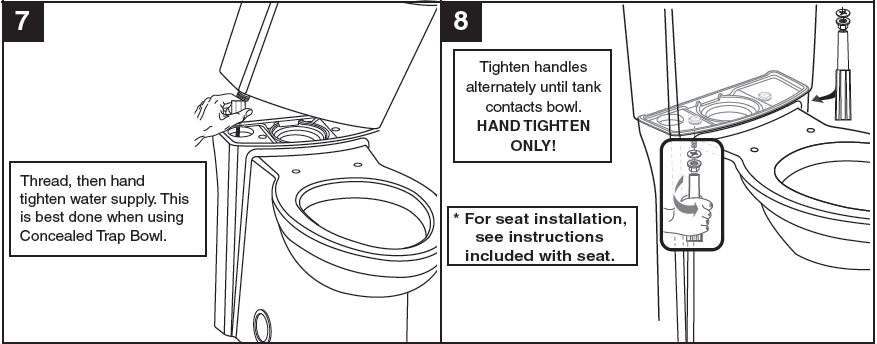
WARNING: Overtightening of water supply line nuts could result in breakage and potential flooding. If theconnection leaks after hand tightening, replace the supply line. Do not use any type of sealant on the watersupply connection. Use of plumber’s putty, pipe dope, or any other type of sealant will void the warranty.
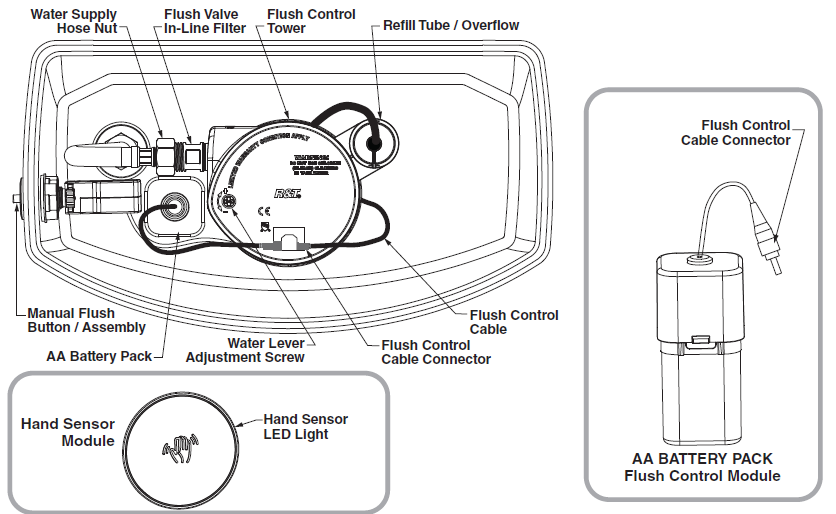
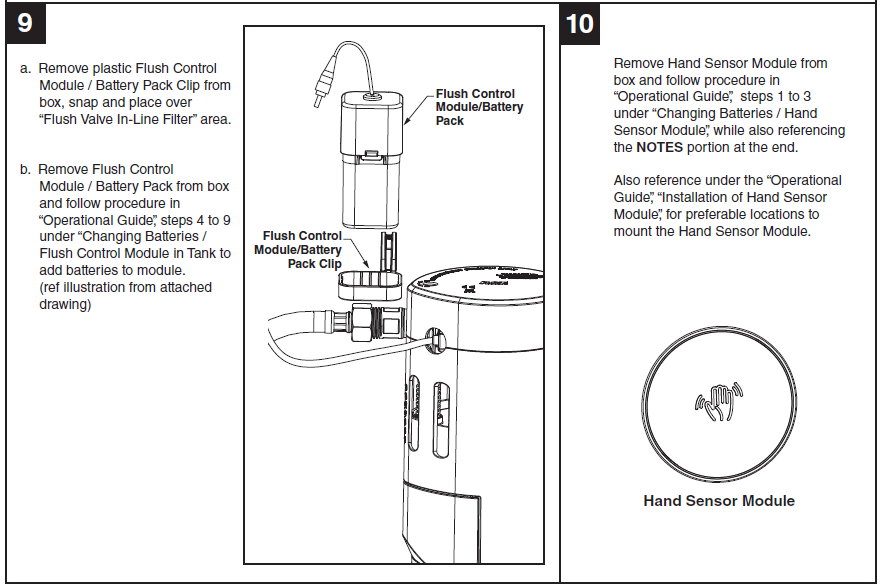
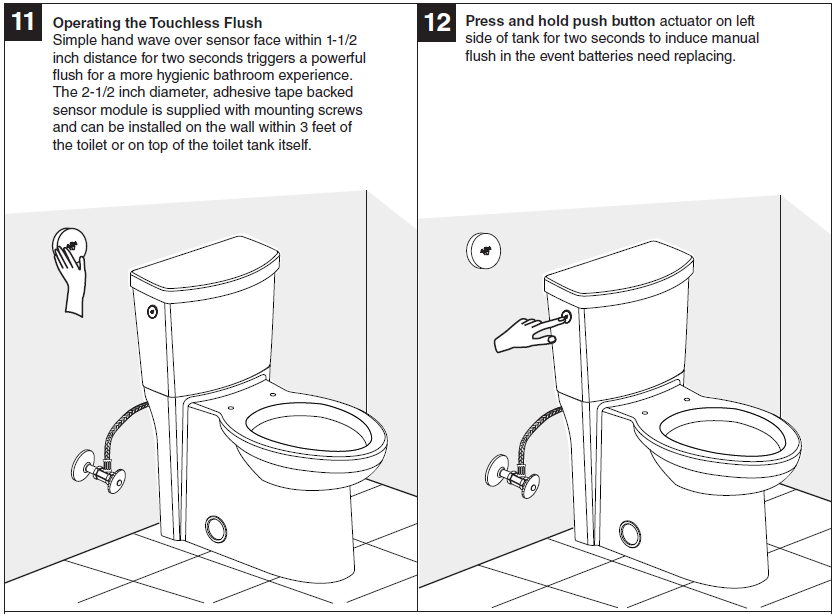
Please utilize the included signage should you feel it necessary to communicate to users how to activatethe hygienic touchless flush. The signage can be affixed to the top of the tank or around the flush actuator.

OPERATIONAL GUIDE
Cadet Touchless Toilet Operational Guide: Follow instructions below for installing batteries in Flush Control Module and Hand Sensor Module.
LOW BATTERY Indication:
FLUSH CONTROL MODULE: When waving hand over the Hand Sensor Module and it starts to slowly flash 12 times, indicates that the batteries in the Flush Control Module within the tank need to be replaced.
HAND SENSOR MODULE: When the batteries are low on the Hand Sensor Module, the module will flash quickly 5 times indicating the batteries need to be replaced.
Changing Batteries / Flush Control Module in Tank:
- Turn OFF water supply to toilet, then flush toilet to remove water from tank.
- Remove lid from tank and identify “Flush Control Module”. (ref. illustration of module on page 5 above)
- Disconnect connector wires from flush valve to Flush Control Module to separate Control Module from Flush Valve and remove Flush Control Module/AA Battery Pack (ref. illustration on page 5 above).Note: Ensure wires do not fall into water or get wet.
- Using a small Philips Head Screwdriver, remove single screw holding Flush Control Module cover and gently remove cover to reveal AA battery pack.
- Remove battery pack and remove all 4 AA batteries, then replace with new alkaline batteries.
- Place battery pack back into Flush Control Module container making note of TOP & BOTTOM and orientation within the container (labeled on battery pack).
- Snap Flush Control Module cover over battery pack, replace screw and securely tighten.
- Connect wires from Flush Control Module and flush valve together, replace module back into flush valve holder.
- Turn On water supply, allow tank to fill with water.
Changing Batteries / Hand Sensor Module:
- Remove the 2 screws on back of hand sensor module and remove rear cover. Note: There is a rubber O Ring around the rear cover to reduce moisture from getting into the sensor which provides a snug fit and may require some effort to remove. A small flat head screwdriver will make it easier to remove.
- Remove 3 AAA batteries and replace with new alkaline batteries.
- Replace rear cover and screw into place.
NOTE: Replace Hand Sensor Module batteries within 3 minutes after installing batteries in Flush Control Module to allow codes to match or synchronize to each other. After installing batteries, wave hand over Hand Sensor Module once which will complete code matching. If Hand Sensor Module lights up after battery installation but the toilet does not flush, remove battery, wait 1 minute, then replace battery to match or synchronize codes.
Sensor NOTE I: On hand sensor, hand needs to wave slowly over sensor 2 inches from surface. Also hand sensor needs to be within feet of the toilet. Keep hand sensor at a location where it will not accidently flush if something comes within close proximity of it.
Sensor NOTE II: When cleaning around the toilet, mainly the hand sensor, if person cleaning comes close to sensor the toilet may flush when not needed.
Installation of Hand Sensor Module:
- The hand sensor module can be installed on a wall or in close proximity of the toilet within 3 feet using wall anchors and screws, double stick tape or Velcro Adhesive strips. Ensure placement of hand sensor can be reached by hand when sitting on the toilet.
Water Level Adjustment:
- Turn on water supply. Adjust water level to water level line indicated on the back of the tank. To Raise the water level in the tank, use a Philips screw driver, turn the adjustment screw on top of the flush valve (ref. illustration above on page 5) in a clockwise direction or in the direction of the “+” symbol.
- To Lower the water level in the tank, turn the adjustment screw on top of the flush valve in a counterclockwise direction or in the direction of the “-“ symbol.
Cleaning Flush Valve In-Line Filter:
- Shut OFF main water supply to toilet.
- Disconnect water supply hose to Flush Control Tower using adjustable wrench. (ref. illustration on page 5)
- To remove filter, there is a white plastic strip (tab) protruding in the center, using a small plyer, gently pull on the strip to remove the filter. Note: Filter has a rubber O ring around it which creates a snug fit and may require some effort to remove.
- Clean the filter with clean water and a soft brush.
- Re-install filter, securely connect water supply hose, turn ON water supply and check for proper operation.
Manual Flush Backup
If there is a Low Battery condition or some electronic failure of the Hand Sensor or Flush Control Module, the toilet can still be flushed manually using the Manual Flush Button on the outside of the toilets tank. Fully press and hold the button for 2 to 3 seconds until a complete flush is achieved.
Troubleshooting Guide
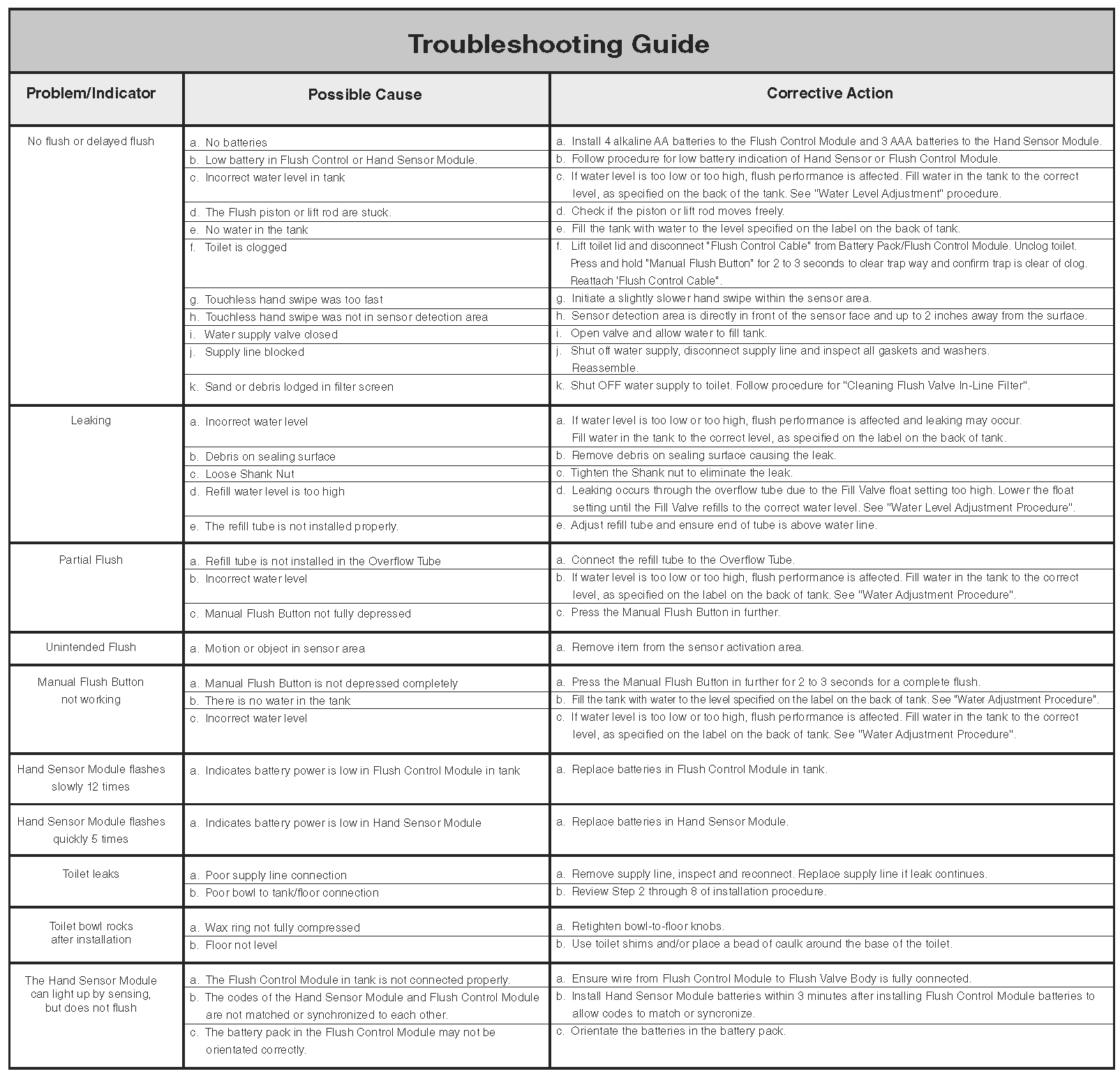
CARE AND CLEANING
When cleaning your toilet, wash it with mild, soapy water, rinse thoroughly with clear water and dry with a soft cloth.
WARNING: Do not use in-tank cleaners. These products can seriously corrode fittings in the tank. This damage can cause leakage and property damage. American Standard shall not be responsible or liable for any damagecaused by the use of in-tank cleaners.
Control module FCC ID: 2AW23-D7020-01Sensor module FCC ID: 2AW23-D7020-02
This device complies with Part 15 of the FCC Rules. Operation is subject to the following two conditions:
- This devise may not cause harmful Interference, and
- This devise must accept any interference received, including interference that may cause undesired operation.
Warning: Changes or modifications to this unit not expressly approved by the party responsible for compliance could void the user’s authority to operate the equipment.
NOTE: This equipment has been tested and found to comply with the limits for a Class B digital device, pursuant to Part 15 of the FCC Rules. These limits are designed to provide reasonable protection against harmful interference in a residential installation. This equipment generates, uses and can radiate radio frequency energy and, if not installed and used in accordance with the instructions, may cause harmful interference to radio communications.
However, there is no guarantee that interference will not occur in a particular installation. If this equipment does cause harmful interference to radio or television reception, which can be determined by turning the equipment off and on, the user is encouraged to try to correct the interference by one or more of the following measures:
- Reorient or relocate the receiving antenna.
- Increase the separation between the equipment and receiver.
- Connect the equipment into an outlet on a circuit different from that to which the receiver is connected.
Consult the dealer or an experienced radio/TV technician for help.
TOILET LIMITED WORRY-FREE WARRANTY
This toilet comes with a limited lifetime warranty on chinaware, a limited 5 year warranty on all mechanical parts of the toilet, 1 year warranty on electronic parts and a limited 1 year warranty on the toilet seat if included with product. If inspection of this AS America, Inc. (“American Standard”) plumbing product, inclusive of the chinaware and all mechanical parts, confirms that it is defective in materials or workmanship, American Standard will repair or, at its option, exchange the product for the same or a similar model. This limited warranty applies only to the original non-commercial purchaser and installation of the products. In the event of a limited warranty claim, proof of purchase will be required – save sales receipts.
For this warranty to become effective, the warranty registration process must be completed via the internet or telephone per the warranty registration instructions.
This limited warranty does not apply to commercial installations. The warranty for commercial installations is 1 year on chinaware and mechanical parts, 1 year warranty on electronic parts and 1 year on the toilet seat if included with product.
This warranty does not apply to local building code compliance. Since local building codes vary considerably, the purchaser of the product should check with a local building or plumbing contractor to ensure local code compliance before installation.
This warranty will be void if the product has been moved from its initial place of installation; if it has been subjected to faulty maintenance, abuse, misuse, accident or other damage; if it was not installed in accordance with American Standard’s instructions; or if it has been modified in a manner inconsistent with the product as shipped by American Standard.
WARNING: This warranty DOES NOT COVER any damages caused by the use of in-tank cleaners. These products can seriously corrode the fittings in the tank. This damage can cause leakage and property damage. American Standard will not be responsible or liable for any damage caused by the use of in-tank cleaners.
American Standard’s option to repair or exchange the product under this warranty does not cover any labor or other costs of removal or installation including any costs of any surrounding material such as tile or marble.
American Standard is not responsible for any other incidental or consequential damages attributed to a product defect or to the repair or exchange of a defective product, all of which are expressly excluded from this warranty. (Some states or provinces do not allow the exclusion or limitation of implied warranties, so this exclusion may not apply to you.)
This warranty gives you specific rights. You may have other statutory rights that may vary from state to state or province to province, in which case this warranty does not affect such statutory rights.
In the United States:American Standard Brands1 Centennial Ave.Piscataway, NJ 08854Attention: Director of Customer CareFor residents of the United States, warrantyinformation may also be obtained by calling thefollowing toll free number: (800) 442-1902www.americanstandard.com
In Canada:LIXIL Canada Inc.5900 Avebury Rd.Mississauga, OntarioCanada L5R 3M3Toll Free: (800) 387-0369www.americanstandard.ca
In Mexico:American Standard B&K MexicoS. de R.L. de C.V.Via Morelos #330Col. Santa ClaraEcatepec 55540 Edo. MexicoToll Free: 01-800-839-1200www.americanstandard.com.mx
PLEASE COMPLETE AMERICAN STANDARD WARRANTY REGISTRATION PROCESS AND SAVE THIS WARRANTY INFORMATION
IMPORTANT: Registration of the toilet must be completed for this warranty to become effective. Your registration will make it easier to contact you in the event of a product recall.*
INSTRUCTIONS: Register your toilet at www.americanstandard.com. Please save your proof of purchase (sale receipt). If you need assistance or do not have access to our website, please contact American Standard Customer Care at: (800) 442-1902. An American Standard representative will assist in completing the warranty registration.* In California, your warranty rights remain intact even if you do not complete the registration process.
THIS WARRANTY IS NOT TRANSFERABLE FROM ORIGINAL CONSUMER PURCHASER.
References
[xyz-ips snippet=”download-snippet”]

