ANKER A9162 PowerPort Strip PD 6 User Manual
Overview
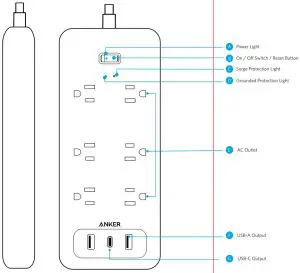
Using Your PowerPort Strip
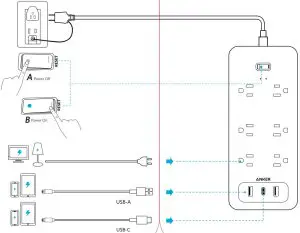
- When the switch is turned on, the Surge Protection Light and GroundedProtection Light will turn blue. The Power Light will turn white.
- Tip 1: The surge protection feature can protect your computers,smartphones and other electronic equipment against voltage fluctuations, surges, and spikes. If the Surge Protector Light is o, it indicates the surge protector is not functioning normally.
- Tip 2: In the event of a power overload, the On / O Switch will cut o the power automatically.
Safety
- Do not connect PowerPort Strip to an ungrounded outlet.
- Do not use with extension cords.
- Do not exceed electrical ratings.
- Use in dry locations and indoors only.
- Install PowerPort Strip away from heat-emitting appliances such as radiators.
- Keep children away from PowerPort Strip.
- Do not connect one PowerPort Strip after another.
- Do not cover PowerPort Strip when in use.
- To disconnect the power, unplug PowerPort Strip
- Make an earthing connection before plugging the mains plug to the mains,and when disconnecting the earthing connection, disconnect after unplugging the mains plug from the mains.
Specifications
|
AC Input |
125V AC 50/60Hz 15A |
| AC Output |
1500W (when USB ports are not used) |
|
USB A Output |
5V |
| USB C Output |
5V
|
|
Maximum Peak Voltage |
6000V |
| Limit Voltage |
500V |
|
Surge Energy |
1280J |
|
Size |
227 x 95 x 30 mm |
| Cable Length |
2 m |
Customer Support
Web: anker.com/support
Follow on Social Media:
![]()
![]()
![]()
![]()
![]()
![]()
![]()
![]()
![]()
![]()
![]()
![]()
![]()
![]()
![]()
![]()
Anker Innovations LimitedRoom 1318-19, Hollywood Plaza, 610 NathanRoad, Mongkok, Kowloon, Hong Kong
Product Number A9162PowerPort Strip PD 651005002414 V02


[xyz-ips snippet=”download-snippet”]

