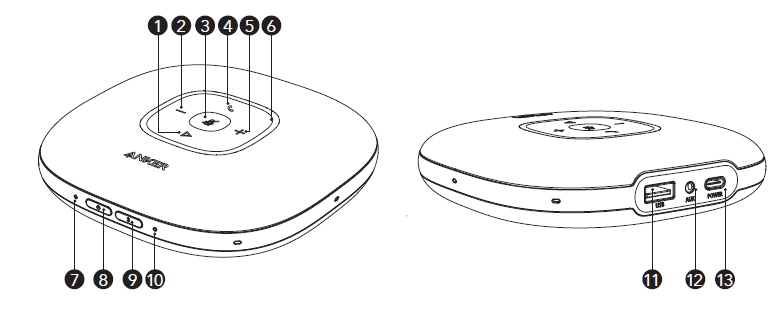ANKER B089T23MZG PowerConf+ Bluetooth Speakerphone
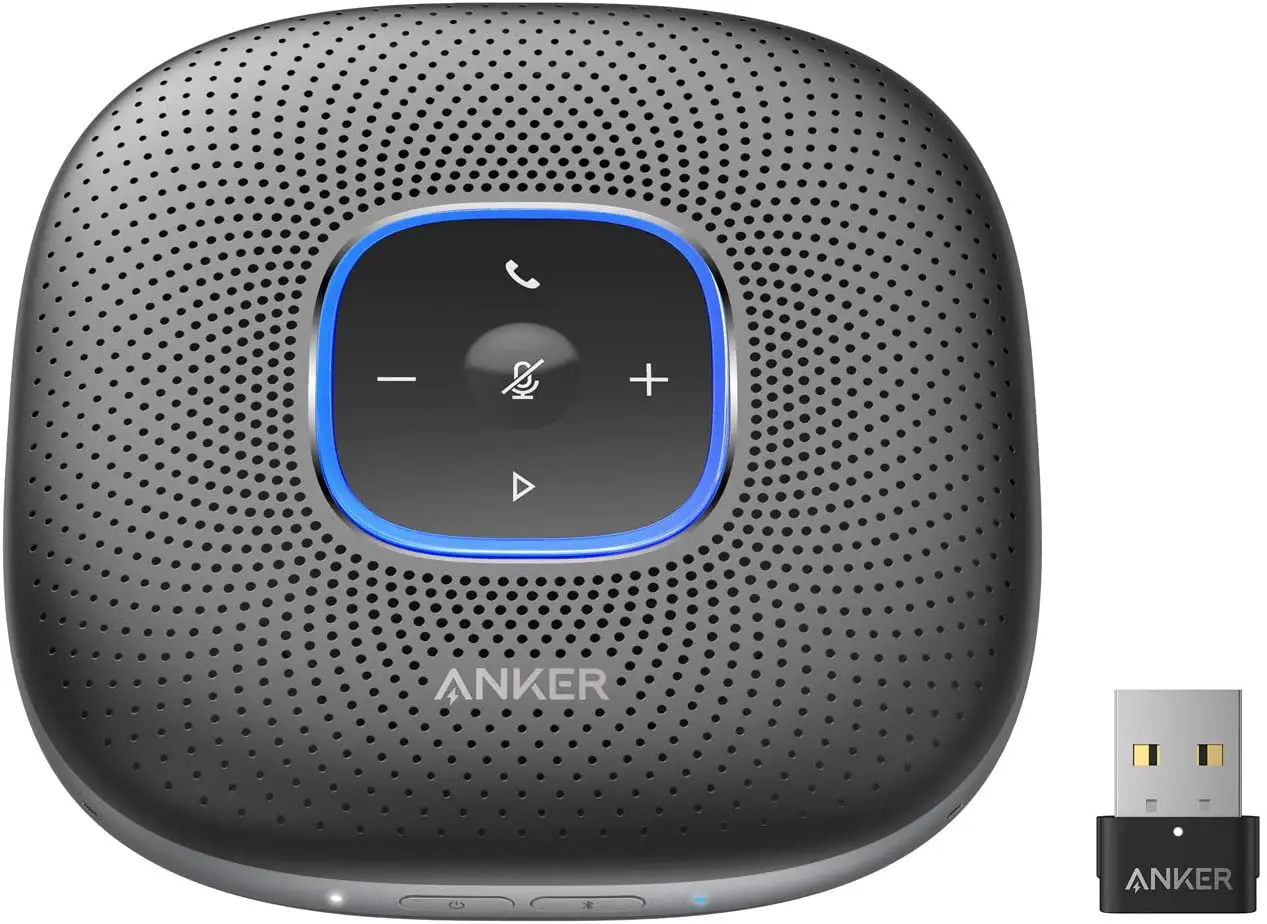
At a Glance
- Multi-function button 8 Power button
- Volume down button 9 Bluetooth button
- Mute button 10 Bluetooth LED
- Phone call button 11 USB port (Type-A) for charge-out
- Volume up button 12 Audio output port
- Status LED 13 USB port (Type-C) for charge-in
- Power LED
- Power button
- Bluetooth button
- Bluetooth LED
- USB port (Type-A) for charge-out
- Audio output port
- USB port (Type-C) for charge-in
Connecting
a) Connect to PC (Bluetooth USB adapter)Plug the Bluetooth USB adapter into a USB port on your PC, PowerConf+ is ready to use when powered on.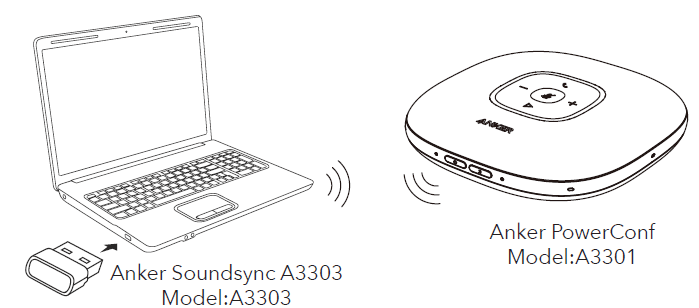 Having a problem? You might need to manually set PowerConf+ as the audio device for your PC system or conference software.macOS System System Preferences > Sound > Sound Effects / Output / Input
Having a problem? You might need to manually set PowerConf+ as the audio device for your PC system or conference software.macOS System System Preferences > Sound > Sound Effects / Output / Input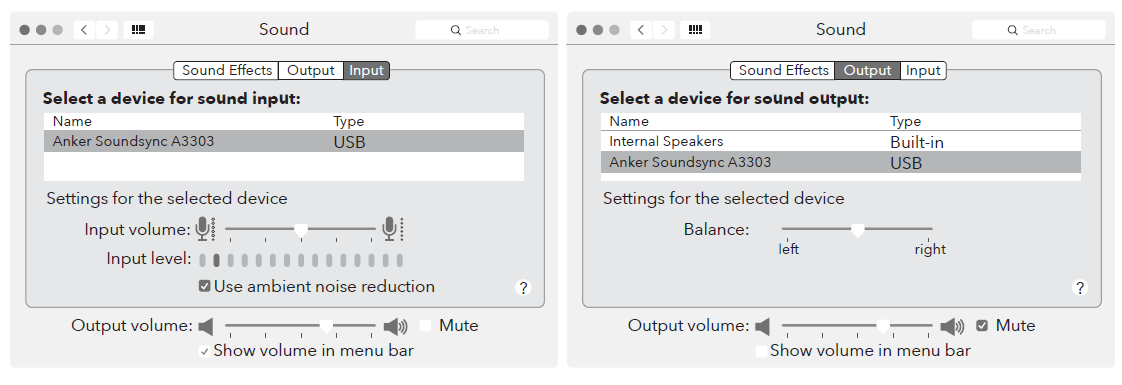
Windows SystemRight-click on the sound icon > Open Sound settings > Choose your output device / Choose your input device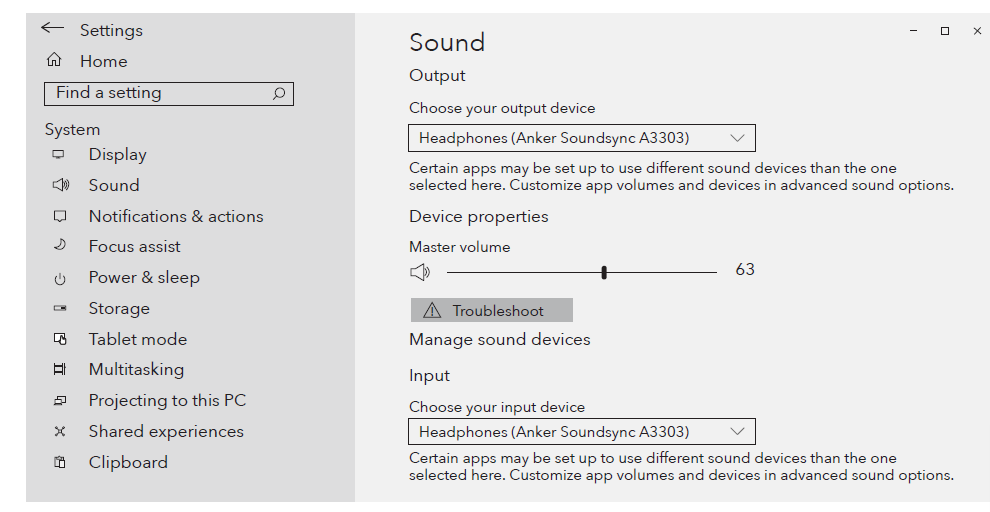 SoftwareAudio Settings > Microphone / Speaker
SoftwareAudio Settings > Microphone / Speaker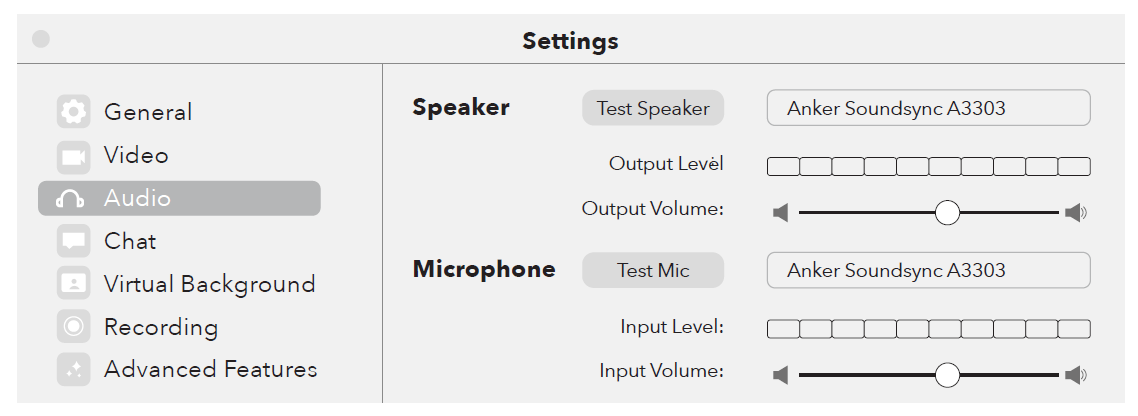
b) Connect to PC (USB-C cable)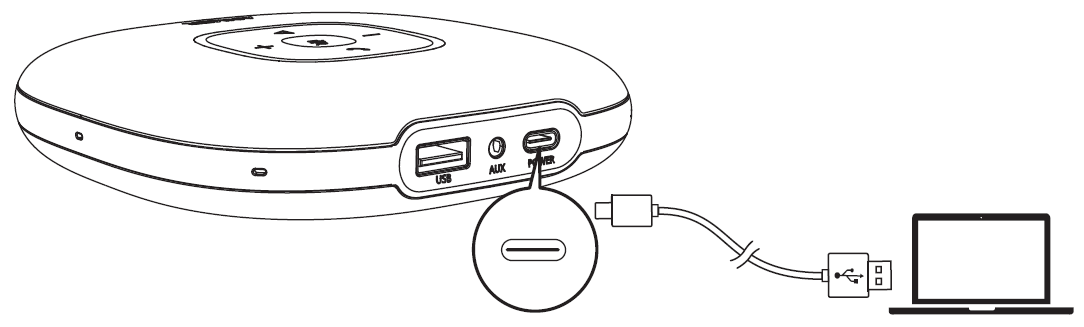
C) Connect to smartphone (Bluetooth pairing)When powered on, PowerConf+ will automatically enter the Bluetooth pairing mode. Select “Anker PowerConf” on your smartphone’s Bluetooth list to connect.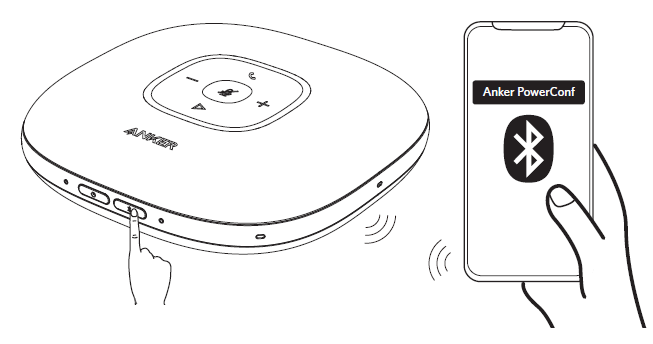
- Each time you power on PowerConf+, it will automatically connect with the last successfully connected device if available.
- To disconnect Bluetooth, press the Bluetoth button again.
Powering On/OffPress and hold the power button for 2 seconds to power on. The status LED will light on clockwise and then fade out. To power off, press and hold the power button for 2 seconds.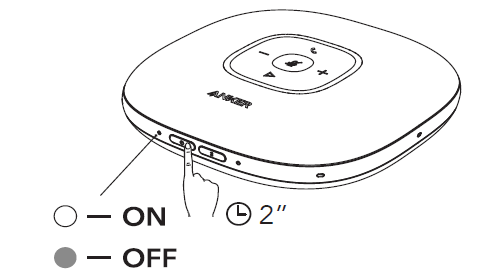
- PowerConf+ will automatically power on once connected to your PC by using the USB-C cable.
- PowerConf+ will automatically power off after 30 minutes of inactivity or no source.
Button Controls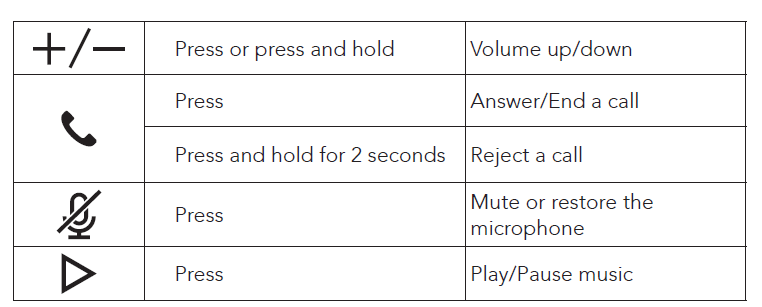 Status LED
Status LED
| Lights up white for 2 seconds | Connected to power or PC |
| Breathes green | Coming call |
| Partially lights up blue | Sound direction detected |
| Lights up blue clockwise or counterclockwise | Increase/Decrease volume |
| Turns red | Muted |
| Lights up green | Press Power button to check the battery level |
Charging
a) Charge your PowerConf+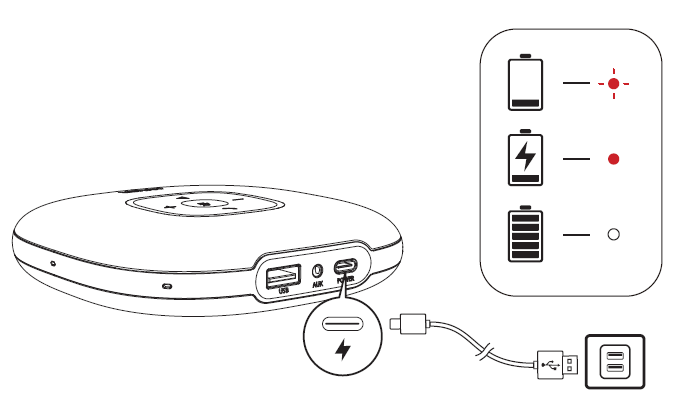 b) Charge an external device
b) Charge an external device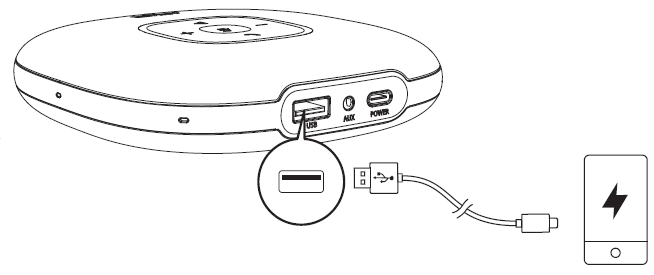
- When powered off or being charged, PowerConf+ won’t charge out.
- When the remaining battery is less than 30%, the charge out current will be 5V 1A; if less than 10%, PowerConf+ won’t charge out.
Audio Output
Connect an external speaker to the AUX OUT port of PowerConf+ by using an AUX cable (not provided). The audio will be played through the speaker. 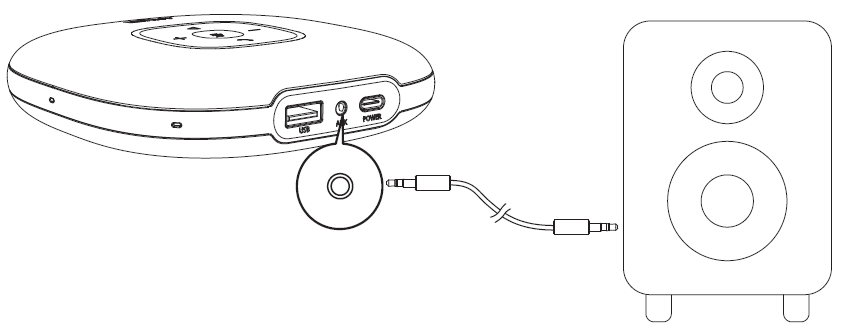 Soundcore AppDownload the Soundcore App for software updates.
Soundcore AppDownload the Soundcore App for software updates.
Specifications
Charge input 5V 2ACharge out 5V 2.1ARated output power 3W RMSBattery capacity 6700 mAhCharging time 4 hoursTalktime 24 hoursDriver size 1 x 1.75” (full range)Frequency response 20 Hz – 20 kHzBluetooth version V 5.0Bluetooth range 10 m / 33 ft
[xyz-ips snippet=”download-snippet”]