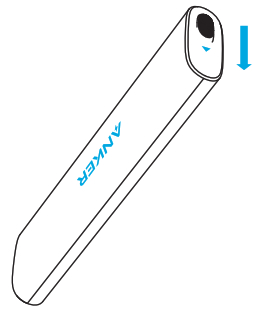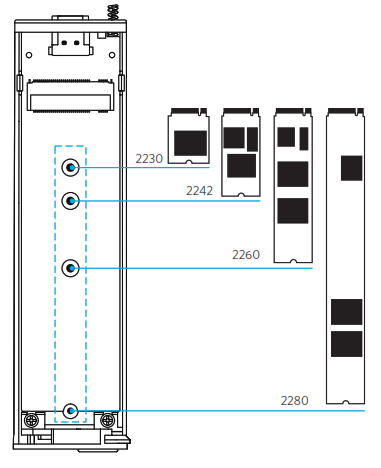Charge Fast, Live More
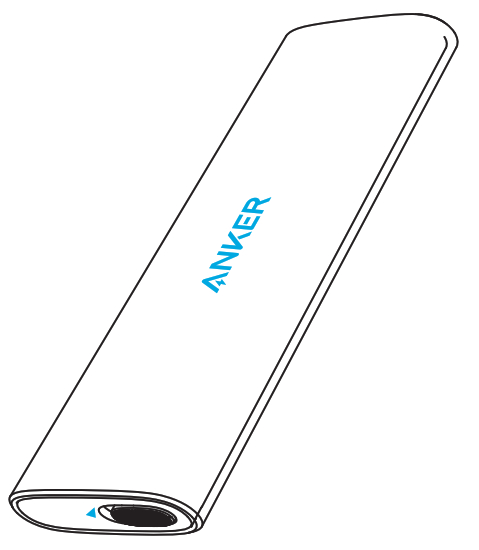
Power ExpandM.2 SSD EnclosureUSER MANUAL
What’s In the Box
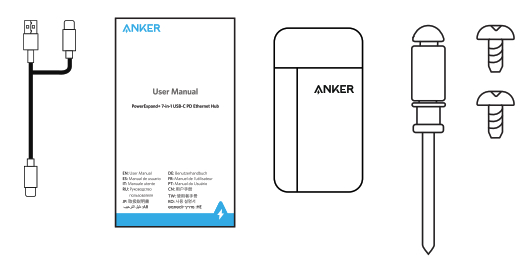
At a Glance
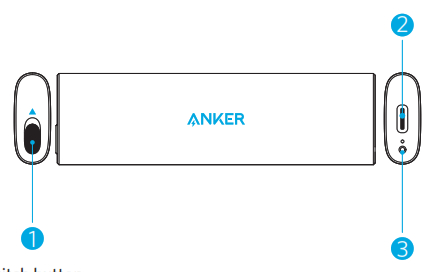
- Switch button
- USB 3.1 Gen 2 USB-C por
- LED indicator
Internal View
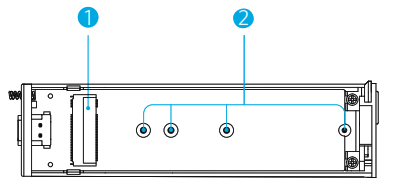
- SSD connector
- Mounting screw holes for different size SSDs
Installing an SSD
- Toggle the switch button following the direction the arrow indicates. The hard drive tray pops up.

- Take the hard drive tray out. Align your SSD with the SSD connector and insert it into the SSD connector. Make sure youchoose the screw nut that matches the length of your SSD.

- Tighten the screw to secure the SSD in place using the provided screwdriver.

- Slide the hard drive tray back into the enclosure and gently press it down until it locks in place.
Connecting Your SSD Enclosure
Connect the SSD enclosure to a computer using the provided USB cable. The LED indicator will turn white.
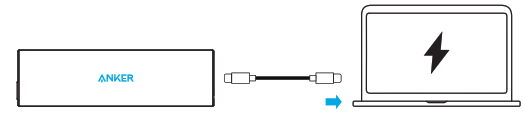
Specifications
| Input Port AiJii— I– | USB 3.1 Gen 2 Type-C |
| Transmission Rate | NVMe SSD:10 Gbps max SATA SSD: 6 Gbps max |
| Supported SSD | SSD dimension: 2230/2242/2260/2280 |
| Compatible Operating System | MacOS 10.12 or later, Windows7/ 8/10, Android, iPad OS |
NOTICEFCC StatementThis device complies with Part 15 of the FCC Rules. Operation is subject to the following two conditions: (1) This device may not cause harmful interference, and (2) this device must accept any interference received, including interference that may cause undesired operation.Note: This equipment has been tested and found to comply with the limits for a Class B digital device, pursuant to Part 15 of the FCC Rules. These limits are designed to provide reasonable protection against harmful interference in a residential installation.This equipment generates, uses, and can radiate radio frequency energy and, if not installed and used in accordance with the instructions, may cause harmful interference to radio communications. However, there is no guarantee that interference will not occur in a particular installation. If this equipment does cause harmful interference to radio or television reception, which can be determined b turning the equipment off and on, the user is encouraged to try to correct the Interference by one or more of the following measures:(1) Reorient or relocate the receiving antenna.(2) Increase the separation between the equipment and receiver.(3) Connect the equipment into an outlet on a circuit difierent from that to which the receiver is connected.(4) Consult the dealer or an experienced radio / TV technician for help.
The following importer is the responsible party:Company Name: Fantasia Trading LLCAddress: 5350 Ontario Mills Pkwy, Suite 100, Ontario, CA 91764Telephone:1-800-988-7973
Declaration of Conformity
Hereby, Anker Technology Co., Limited declares that the product typeA8314 is in compliance with Directives 2006/1907/EC &2014/30/EU & 2011/65/EU.The full text of the EU declaration of conformity is available at the following internet address: https://www.anker.comAnker Innovations LimitedRoom 1318-19, Hollywood Plaza, 610 Nathan Road, Mongkok,Kowloon, Hong KongAnker Technology (UK) Ltd I Suite B, Fairgate House, 205 Kings Road,Tyseley, Birmingham, B11 2AA, United KingdomAnker Innovations Deutschland GmbH I Georg-Muche-Strasse 3-5, 80807 Munich, GermanyThis device complies with Industry Canada license files-003.Operation is subject to the following two conditions: (1) This device may not cause interference, and (2) This device must accept any interference, including interference that may cause undesired operation of the device.
Customer Service
![]() 18-month limited warranty*
18-month limited warranty*![]() Lifetime technical support
Lifetime technical support![]() [email protected]
[email protected]
![]() (US) +1 (800) 988 7973 Mon-Fri 9:00am – 5:00pm (PT)+971 42463266 (Middle East & Africa) Sun-Thu 9:00 – 17:30 (GMT+4)+971 8000320817 (UAE) Sun-Thu 9:00 – 17:30 (GMT+4)+966 8008500030 (KSA) Sun-Thu 8:00 – 16:30 (GMT+3)+965 22069086 (Kuwait) Sun-Thu 8:00 – 16:30 (GMT+3)+20 8000000826 (Egypt) Sun-Thu 7:00 – 15:30 (GMT+2)
(US) +1 (800) 988 7973 Mon-Fri 9:00am – 5:00pm (PT)+971 42463266 (Middle East & Africa) Sun-Thu 9:00 – 17:30 (GMT+4)+971 8000320817 (UAE) Sun-Thu 9:00 – 17:30 (GMT+4)+966 8008500030 (KSA) Sun-Thu 8:00 – 16:30 (GMT+3)+965 22069086 (Kuwait) Sun-Thu 8:00 – 16:30 (GMT+3)+20 8000000826 (Egypt) Sun-Thu 7:00 – 15:30 (GMT+2)
Please note that your rights under applicable law governing the sale of consumer goods remain unafected by the warranties given in this Limited Warranty.
For FAQs and more information,please visit: anker.com/support
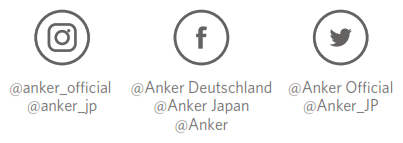
References
[xyz-ips snippet=”download-snippet”]