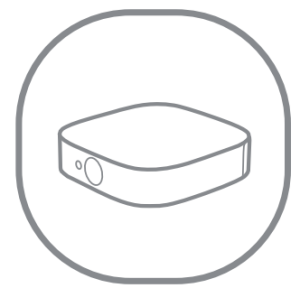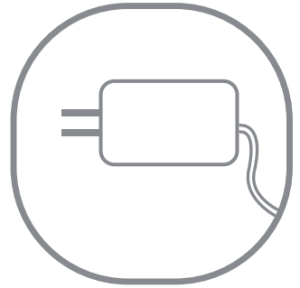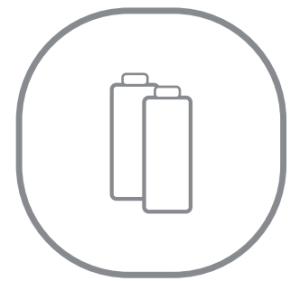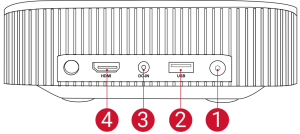ANKER Nebula Solar / Nebula Solar Portable Projector User Manual
Safety Instructions
Read all instructions before you use this device. Do not make any changes or create settings that are not described in this manual. If physical injury, loss of data or damage is caused by failure to follow instructions, the warranty does not apply.
Setup
- To reduce the risk of fire and / or electric shock, do not expose the device to rain or moisture. Objects filled with liquids, such as vases, should not be placed on this device.
- Do not place this device on soft surfaces such as tablecloths or carpets, otherwise the device could be a fire hazard.
- Do not place this device in areas susceptible to excessive dust and dirt or near any appliance generating a strong magnetic field.
- To prevent overheating, do not block or clog the ventilation openings.
- Never place this device in a confined space. Always leave enough space around this device for ventilation.
- Protect this device from overexposure to direct sunlight, heat, large temperature fluctuations and moisture. Avoid extreme temperatures. The suitable operations and storage temperature for this device and its accessories is 41°F to 95°F/ 5°C to 35°C.
- When this device is running for a long period of time, the surface may become hot. Shut it down immediately and unplug the charger. Resume operation after this device has cooled down.
- Always handle this device with care. Avoid touching the lens. Do not allow children to handle the device without supervision.
- Never place heavy or sharp objects on this device.
- To avoid electric shock, do not disassemble.
- Use attachments or accessories specified by the manufacturer only.
- Avoid extreme vibrations as they may damage the internal components.
Power Supply
- Use only the provided power adapter.
- Power off the device before removing the power supply from the socket.
- Protect the power cord from being walked on or pinched, particularly at plugs, convenience receptacles, and the point where they exit from this device.
- Unplug this device if there are lightning storms or when unused for a long period of time.
- Where the power plug or an appliance coupler is used as the disconnect device, the disconnect device shall remain readily operable.
- Before you make or change any connections, ensure that all devices are disconnected from the power outlet.
- Never touch the power cable or the power connector with wet hands.
Hearing Safety
- To prevent hearing damage, do not listen for extended periods at high volume. Set the volume to a safe level.
Charging
- The charger type for D2130 is NSA60ED-190300 with output voltage / current of DC 19V, 3A Max.
- The charger type for D2131 is PN653I with output voltage / current of 5V DC, 3A / 9V DC, 3A / 12V DC, 3A / 15V DC, 3A / 20V DC, 3.25A.
- The charger type for D2131 is A2713 with output voltage / current of 5V DC, 3A / 9V DC, 3A/ 15V DC, 3A / 20V DC, 3.25A.
- The adapter should be installed near this product and should be easily accessible. This adapter is for indoor use only.
- When charging, place this device in an environment that has a normal room temperature (ranges from 5°C to 25°C/ 41°F to 77°F recommended) and good ventilation.
- Due to the enclosure material used, this device shall only be connected to a USB interface of version 2.0 or higher.
Cleaning
- Use a soft, lint-free cloth. Never use liquid, gaseous or easily flammable cleansers to clean.
- Do not use any liquid cleaning agents to clean the lens to avoid damaging the coating film on the lens.
- Use lens cleaning paper to clean the lens.
Repairs
- Do not make any repairs to this device yourself. Only have your device repaired by an authorized service center.
- Improper maintenance can result in injuries or damage to this device.
- Refer all servicing to qualified service personnel.
Caution
- Possible hazardous optical radiation emitted from this device.
- Do not stare at the operating beam. The bright light may damage your eyes.
What’s Included
- Nebula Solar / Nebula Solar Portable

- Adapter

- Remote Control

- 2 x AAA Batteries

- Quick Start Guide

Overview
Front View
- Camera for Autofocus
- Lens

Rear View
- Power Button
- Press to power on
- Press and hold to power off
- USB-A Port
- Connect to a USB flash drive
- DC Input (Nebula Solar) USB-C Charging Port (Nebula Solar Portable)
- HDMI Input Port
- Connect to a playback device

- Connect to a playback device
References
[xyz-ips snippet=”download-snippet”]