
USER MANUAL
PowerCore Fusion 10000
Using as a Portable Charger
- Charge Your USB Devices

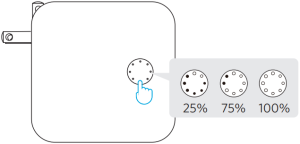
- Charge Your Smart Watches or Bluetooth Earphones

USB-A![]()



(1) (2) (3)
(1) Enter “trickle-charging” mode: Press the power button twice or press and hold for 2 seconds. The LED indicator will turn green.(2) Charge your smart watch, Bluetooth earphones, or other low-power accessories.(3) Exit “trickle-charging” mode: Press the power button once again.
Recharging Your PowerCore
To recharge your PowerCore, plug it into a power outlet.

![]() The plug may vary depending on the region.
The plug may vary depending on the region.
When your PowerCore is fully charged, the LED indicators will turn off after 10 minutes.
Using as a Wall Charger
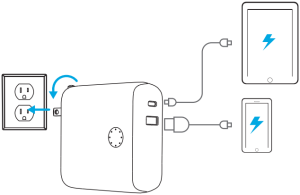
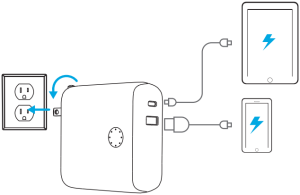
The PowerCore will charge USB devices first before recharging itself.
![]()
![]()
![]()
Specifications
| Capacity | 9700mAh (2*4850mAh) |
| Input | 100-240V ~ 50-60Hz 0.7A |
| USB-A Output | 5V |
| USB-C Output | 5V |
| Total Output | 5V |
| Size | 82.4 × 82.1 × 35.3 mm / 3.24 × 3.23 × 1.39 in |
| Weight | 278 g |
Important Safety Instructions
When using this product, basic precautions should always be followed, including the following:
- Store the product in a cool and dry place.
- Do not store the product in a hot or humid environment.
- Use of a power supply or charger not recommended or sold by the product manufacturer may result in a risk of fire or injury to persons.
- Operating temperature should be between 0°C to 25°C / 14°F to 77°F.
- Do not disassemble the product. Take it to a qualified service person when service or repair is required. Incorrect reassembly may result in a risk of fire or injury to persons.
- If the product is not used for long periods of time, you should charge and discharge once every three months.
- When charging a device, the product may feel warm. This is a normal operating condition and should not be a cause for concern.
- In normal conditions, the battery performance will decline over several years.
- Do not dispose of the product in heat or fire.
- Do not clean the product with harmful chemicals or detergents.
- Misuse, dropping, or excessive force may cause product damage.
- When disposing of secondary cells or batteries, keep cells or batteries of different electrochemical systems separate from each other.
- Be aware that discharged battery may cause fire or smoke. Tape the terminals to insulate them.
- The product is suitable for use together with IT equipment only.
- The maximum ambient temperature during use of the appliance must not exceed 25°C / 77°F.
- Naked flame sources, such as candles, must not be placed on the product.
- The disconnection from line voltage is made by an AC plug.
- In case of broken cords or plugs, the product must be disposed of.
- If you want to clean the product, use only a dry cloth or brush.
- The power supply is not intended to be repaired by service personnel in case of failure or component defect (the product can be disposed of).
FCC Statement
This device complies with Part 15 of the FCC Rules. Operation is subject to the following two conditions: (1) This device may not cause harmful interference, and (2) this device must accept any interference received, including interference that may cause undesired operation.
Warning: Changes or modifications not expressly approved by the party responsible for compliance could void the user’s authority to operate the equipment.
Note: This equipment has been tested and found to comply with the limits for a Class B digital device, pursuant to Part 15 of the FCC Rules. These limits are designed to provide reasonable protection against harmful interference in a residential installation.
This equipment generates, uses, and can radiate radio frequency energy and, if not installed and used in accordance with the instructions, may cause harmful interference to radio communications. However, there is no guarantee that interference will not occur in a particular installation. If this equipment does cause harmful interference to radio or television reception, which can be determined by turning the equipment off and on, the user is encouraged to try to correct the interference by one or more of the following measures:
- Reorient or relocate the receiving antenna.
- Increase the separation between the equipment and receiver.
- Connect the equipment into an outlet on a circuit different from that to which the receiver is connected.
- Consult the dealer or an experienced radio / TV technician for help.
The following importer is the responsible party.Company Name: Fantasia Trading LLCAddress: 5350 Ontario Mills Pkwy, Suite 100, Ontario, CA 91764Telephone: +1-800-988-7973
IC Statement
This device complies with Industry Canada license-ICES-003. Operation is subject to the following two conditions: (1) This device may not cause interference, and (2) This device must accept any interference, including interference that may cause undesired operation of the device.
This digital apparatus complies with CAN ICES-3(B)/NMB-3(B).
Customer Service
![]()
![]()
![]()
![]()


Please note that your rights under applicable law governing the sale of consumer goods remain unaffected by the warranties given in this Limited Warranty.
Charge Fast, Live More
For FAQs and more information, please visit:


Product Number: A1623
External Battery / Portable Charger51005002479 V01
References
[xyz-ips snippet=”download-snippet”]




