ANKER PowerCore Slim

ANKER PowerCore Slim
POWER
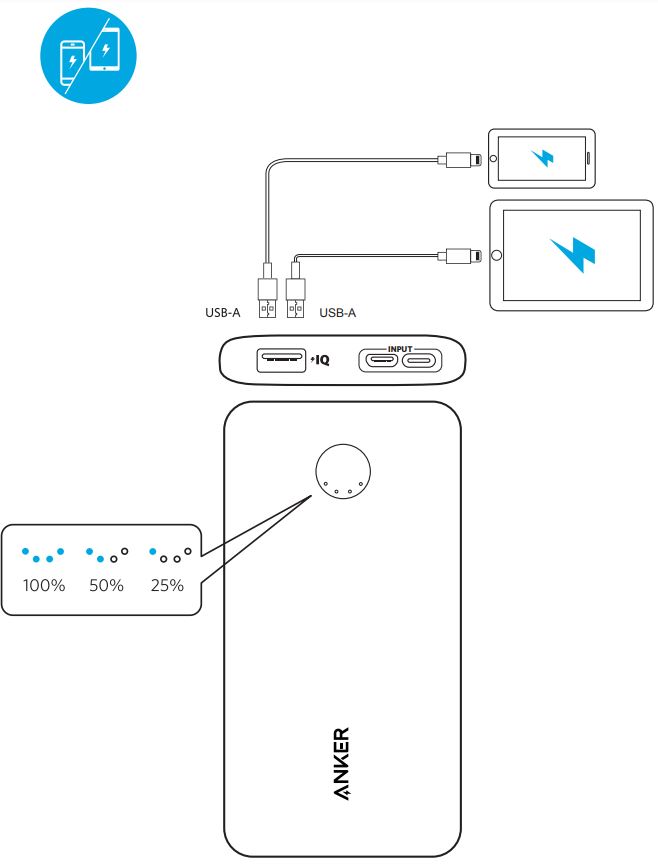
CONNECTIONS AND BATTERY
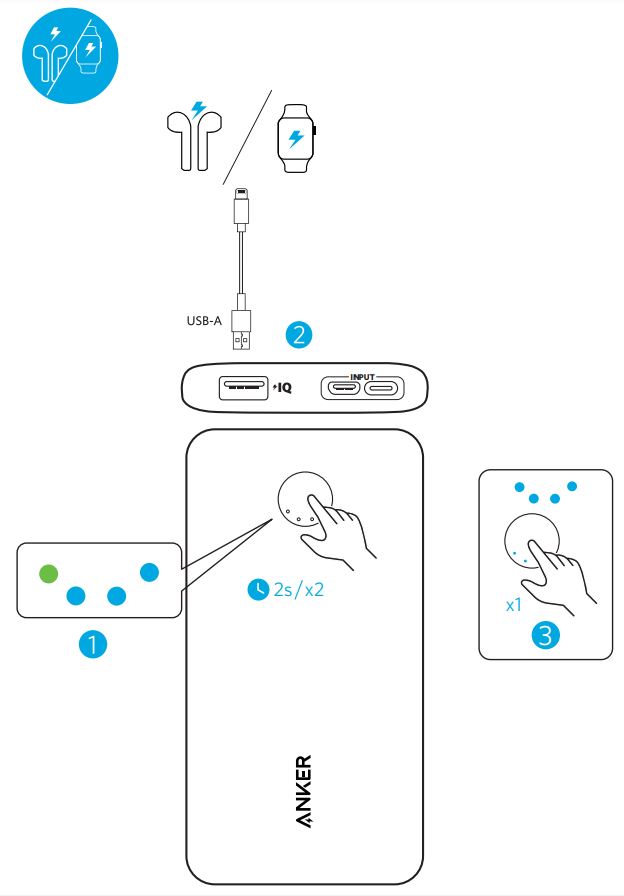
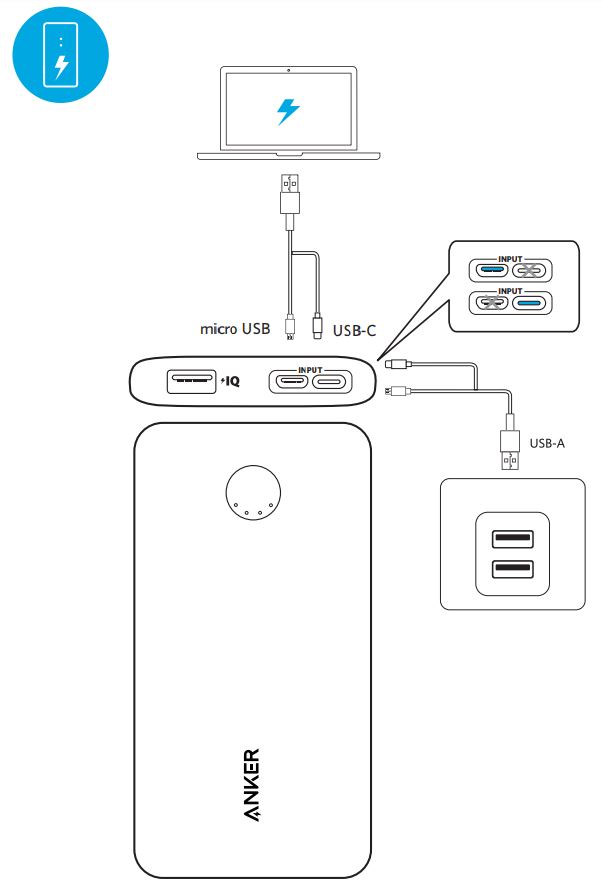
![]() When your PowerCore is fully charged, the LED indicators will turn off. DE: Das LED Licht erlischt, sobald Ihr PowerCore voll
When your PowerCore is fully charged, the LED indicators will turn off. DE: Das LED Licht erlischt, sobald Ihr PowerCore voll
![]() Simultaneous charging and recharging are not supported.
Simultaneous charging and recharging are not supported.
Specifications
- Capacity: 10,000mAh / 37Wh
- Input:5 V= 2A
- Output: 5V= 2.4A
- Size: 149.5 x 68.5 x 14.5 mm
- Weight: 206.5 g
Important Safety Instructions
When using this product, basic precautions should always be followed, including the following:
- Store product in a cool and dry place.
- Do not store the product in hot or humid environments.
- Use of a power supply or charger not recommended or sold by the product manufacturer may result in a risk of fire or injury to persons.
- The operating temperature should be between 32°F to 113°F / 0 to 45.
- Do not disassemble the product. Take it to a qualified service person when service or repair is required. Incorrect reassembly may result in a risk of fire or injury to persons.
- If the product is not used for long periods of time, you should change and discharge once every three months.
- When charging a device, the product may feel warm, this is a normal operating condition and should not be cause for concern.
- In normal conditions, the battery performance will decline over several years.
- Do not dispose of the product in heat or fire.
- Do not clean the product with harmful chemicals or detergents.
- Misuse, dropping, or excessive force may cause product damage.
- When disposing of secondary cells or batteries, keep cells or batteries of different electrochemical systems separate from each other.
![]() This symbol indicates that this product shall not be treated as household waste. Instead, it shall be handed over to the applicable collection point for the recycling of electrical and electronic equipment.
This symbol indicates that this product shall not be treated as household waste. Instead, it shall be handed over to the applicable collection point for the recycling of electrical and electronic equipment.
Notice
Declaration of Conformity
Hereby, Anker Innovations Limited declares that the product type A1229 is in compliance with Directive 2014/30/EU.The full text of the EU declaration of conformity is available at the following internet address: https://www.anker.com Anker Innovations Limited Room 1318-19, Hollywood Plaza, 610 Nathan Road, Mongkok, Kowloon, Hong Kong
FCC Statement
This device complies with Part 15 of the FCC Rules. Operation is subject to the following two conditions: (1) This device may not cause harmful interference, and (2) this device must accept any interference received, including interference that may cause undesired operation.
Warning: Changes or modifications not expressly approved by the party responsible for compliance could void the user’s authority to operate the equipment.
Note: This equipment has been tested and found to comply with the limits for a Class B digital device, pursuant to Part 15 of the FCC Rules. These limits are designed to provide reasonable protection against harmful interference in a residential installation.
This equipment generates, uses, and can radiate radio frequency energy and, if not installed and used in accordance with the instructions, may cause harmful interference to radio communications. However, there is no guarantee that interference will not occur in a particular installation. If this equipment does cause harmful interference to radio or television reception, which can be determined by turning the equipment off and on, the user is encouraged to try to correct the interference by one or more of the following measures:
- Reorient or relocate the receiving antenna.
- Increase the separation between the equipment and receiver.
- Connect the equipment into an outlet on a circuit different from that to which the receiver is connected.
- Consult the dealer or an experienced radio / TV technician for help.
The following importer is the responsible party. Company Name: Fantasia Trading LLC Address: 9155 Archibald Avenue, Suite 202, Rancho Cucamonga, CA, 91730, US Telephone: +1 (909) 484 1530
IC Statement
This device complies with Industry Canada license-ICES-003. Operation is subject to the following two conditions: (1) This device may not cause interference, and (2) This device must accept any interference, including interference that may cause undesired operation of the device.
Customer Service
![]() 18-month limited warranty*
18-month limited warranty*![]() Lifetime technical support
Lifetime technical support
![]() (US) +1 (800) 988 7973 Mon-Fri 9:00 am – 5:00 pm (PT)
(US) +1 (800) 988 7973 Mon-Fri 9:00 am – 5:00 pm (PT)
Please note that your rights under applicable law governing the sale of consumer goods remain unaffected by the warranties given in this Limited Warranty.
For FAQs and more information, please visit: 
- Product Number: A1229
- External Battery / Portable Charger
- 51005001663 V01
DOWNLOAD RESOURCES
- [pdf] User Manual PowerCore Slim 10000
- Read more:
FAQ’S
Use the dual USB ports to charge two devices simultaneously. Rapid Recharge: Power up your PowerCore in just 4.5 hours with a USB-C Power Delivery wall charger (not included). Recharging via USB-A charger and cable (not included) will take approximately 10.2 hours.
Charging Your Bluetooth Earphones or Smart WatchesThe LED indicator will turn green. Charge your devices recommended for smartwatches or Bluetooth earphones. Exit “trickle-charging” mode: Press the power button once again.
The four LEDs indicate the charging progress. Once the power bank is fully charged, all four LEDs will shut off. A full charging cycle takes about 6-7 hours, depending on the chosen power source (e.g. 5V/2A power charger).
You can press the LED and USB buttons to turn them on and off. but while either of them are on the device won’t turn off by itself. Press the USB and LED buttons until their lights are not switched on, wait for a while, and it should switch off automatically.
“use the included micro usb cable to connect the input and output port at the same time for 3-5 seconds to reset the battery and then recharge and discharge the battery again.
No, it is not compatible.
Overcharge is impossible. Your phone was designed to be plugged into a wall charger continuously.
High-Speed Charging: PowerIQ and VoltageBoost combine to deliver the fastest possible charge(does not support Qualcomm Quick Charge). Recharges itself in 10 hours with a 2 amp charger, phone chargers (generally 1 amp) may take up to 20 hours.
Now it only charges the one thing at once but it’s really small and will charge your device up to about 3 times so if you’ve got an iPhone or an Android phone. About. Three times and it will fully.
Yes, the charger comes with a cable.
Power banks and water do not work well together. If power banks get wet, there’s a chance they can short-circuit, which can cause damage to other electronics that you plug into them or even cause an electric shock in some extreme circumstances. Ensure that you keep your power bank dry at all times.
The Anker powercore a solid yet powerful battery pack. This power bank is very well built and has this nice stylish design. It is slim and kind of looks like a phone and fits well in the pocket. With a slim design it comes lightweight, it feels like holding two phones at once.
VIDEO
References
[xyz-ips snippet=”download-snippet”]



