ANKERPowerExpand+ 7-in-1 USB-C PD Ethernet HubUser Manual
Using Your Hub
We recommend using a 60W PD (Power Delivery)Charger: 48W for charging the connected laptop and 12W for powering the hub.
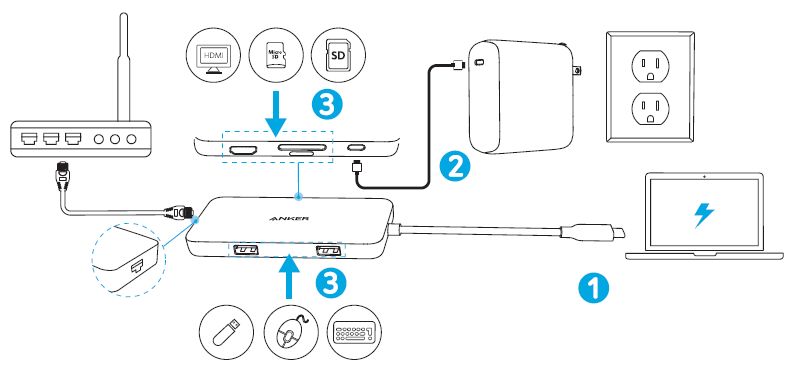
Devices are usually rated as follows:
- Mouse: 100 mA
- Camera: 300 mA
- Keyboard: 500 mA
- External hard drive: 900 mA
To transfer data at maximum speed, your computer, peripherals, cables and software must all support USB 3.0.
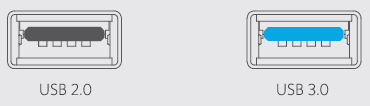
The SD card slot supports SD, SDHC, and SDXC card types up to 2TB, at speeds up to 104MB/s.
For FAQs and more information, please visit:
anker.com/supportTo transmit video with the HDMI port, use an HDMI cable (not included).
Specifications
- Data Speed: 5Gbps
- Supported Systems: Windowsl0 /8/7 /
- Size: 117 x 53.4 x 16.5 mm/
- Weight: 114 g/ 4.02 oz
Safety
- The maximum operating temperature is 40°C.
- Do not expose to rain, moisture, or snow.
- Use of an attachment not recommended or sold by the manufacturer may result in a risk of fire, electric shock, or injury to persons.
FCC Statement
This device complies with Part 15 of the FCC Rules. Operation is subject to the following two conditions:
(1) This device may not cause harmful interference, and(2) This device must accept any interference received, including interference that may cause undesired operation.
Warning: Changes or modifications not expressly approved by the party responsible for compliance could void the user’s authority to operate the equipment.
NOTE: This equipment has been tested and found to comply with the limits for a Class B digital device, pursuant to Part 15 of the FCC Rules. These limits are designed to provide reasonable protection against harmful interference in a residential installation. This equipment generates, uses, and can radiate radio frequency energy and, if not installed and used in accordance with the instructions, may cause harmful interference to radio communications, However, there is no guarantee that interference will not occur in a particular installation. If this equipment does cause harmful interference to radio or television reception, which can be determined by turning the equipment off and on, the user is encouraged to try to correct the interference by one or more of the following measures:
- Reorient or relocate the receiving antenna.
- Increase the separation between the equipment and receiver
- Connect the equipment into an outlet on a circuit different from that to which the receiver is connected.
- Consult the dealer or an experienced radio/TV technician for help.
The following importer is the responsible party.Company Name: Fantasia Trading LLCAddress: 9155 Archibald Avenue, Suite 202, Rancho Cucamonga, CA, 91730, USTelephone: +1 (909) 484 1530
IC Statement
This device complies with Industry Canada license-lCES-003 . Operation is subject to the following two conditions: (7) This device may not cause interference, and (2) This device must accept any interference, including interference that may cause undesired operation of the device.
This digital apparatus complies with CAN ICES-3(B)/NMB-3(B).
Declaration of ConformityHereby, Anker Innovations Limited declares that the product type A8352 is in compliance with Directives 2014/30/EU&2011/65/EU The full text of the EU declaration of conformity is available at the following internet address:http://www.anker.comAnker Innovations LimitedRoom 7318-19, Hollywood Plaza, 610 Nathan Road, Mongkok, Kowloon, Hong Kong
Please note that your rights under applicable law governing the sale of consumer goods remain unaffected by the warranties given in this Limited Warranty.
Customer Service
- 18-month limited warranty*
- Lifetime technical support
- (US)+ 1 (800) 988 7973 Mon-Fri 9:00am – 5:00pm (PT)
- (UK) +44 (0) 7604 936200 Mon-Fri 6:00 – 17:00
[xyz-ips snippet=”download-snippet”]

