
Soundcore BoostUSER MANUAL

Charging your Soundcore Boost
![]()
- To preserve battery lifespan, fully charge at least once every 45 days.
- To prevent damage, use the provided USB-C cable.
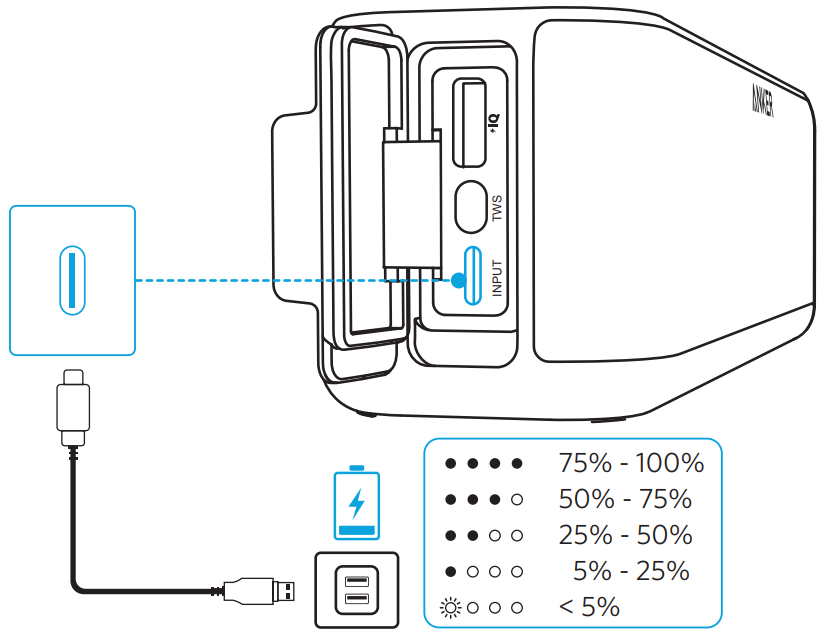
Powering On/Off
Press the power button to power on or off.
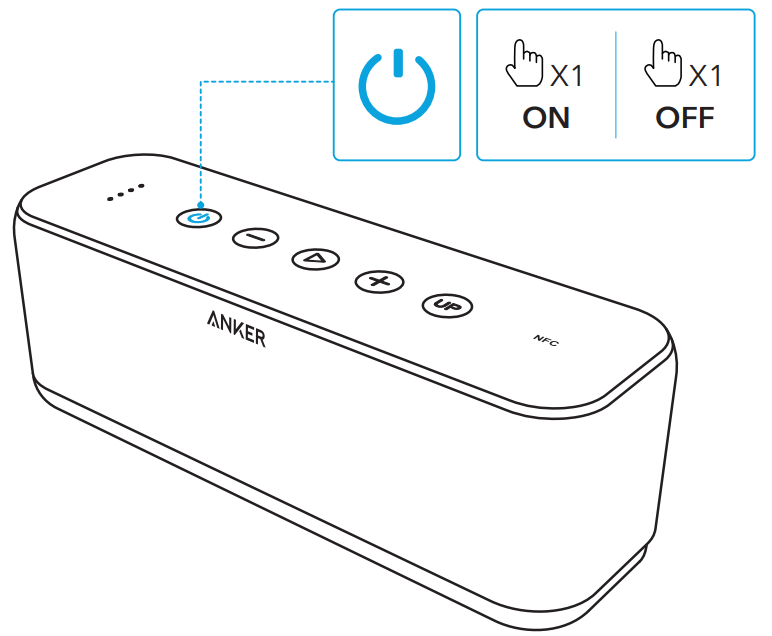
Bluetooth Pairing
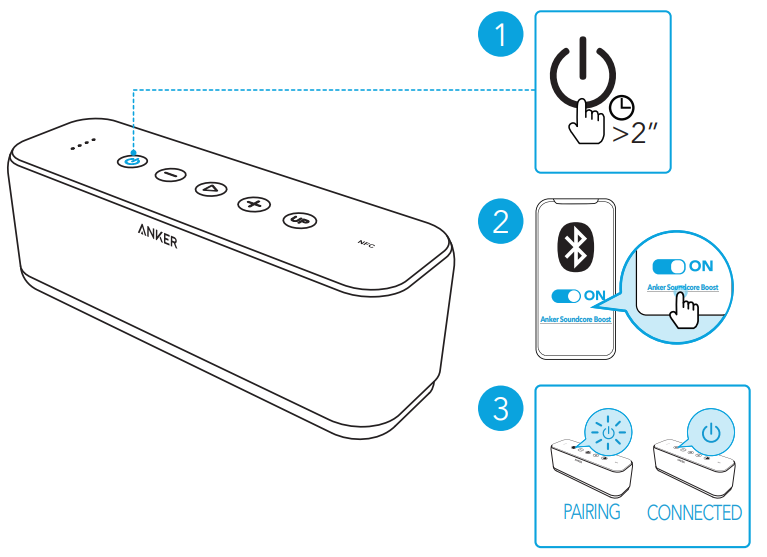
| Rapidly flashing blue | Bluetooth pairing | |
| Steady blue | Bluetooth connected |
Button Controls
| Play / Pause | Press | |
| Next track | Press twice | |
| Previous track | Press thrice | |
| Volume up / down | Press | |
| BassUp | Press |
| Answer / End a call | Press | |
| Put the current call on hold and answer a new incoming call | Press | |
| Transfer a call between the speaker and mobile phone | Press and hold for 2 seconds | |
| Reject a call | Press and hold for 2 seconds | |
| Activate Siri or other voice
assistant softwar |
Press and hold for 2 seconds |
TWS (True Wireless Stereo) ModeTwo identical Soundcore speakers (A3145) can pair with each other for stereo sound.
- On both Soundcore speakers, press the TWS button to enter TWS pairing mode.
- In TWS mode, connect either speaker with your Bluetooth-enabled device. The two speakers can play music on the left channel and right channel.
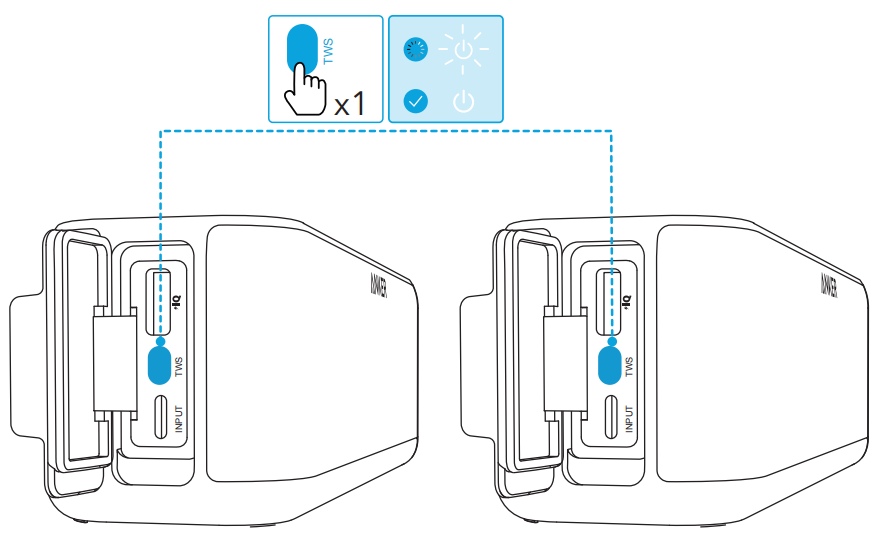
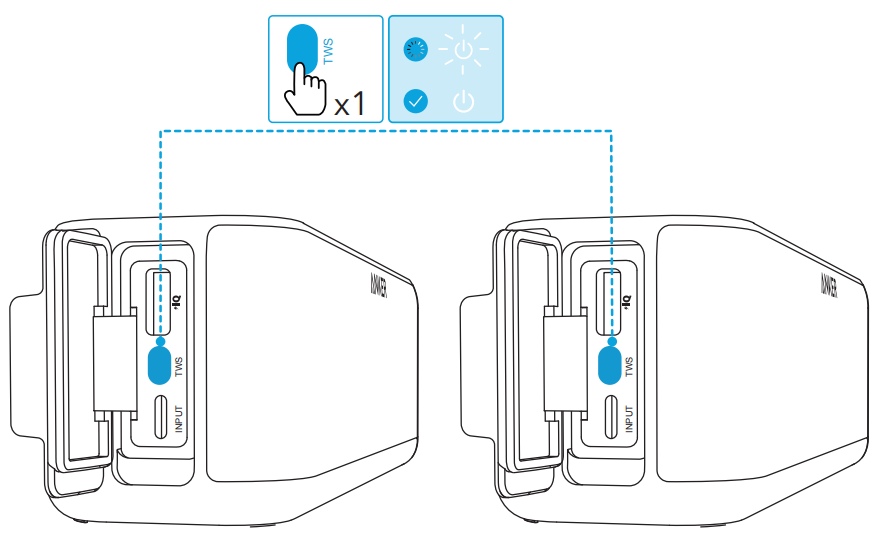
| Rapidly flashing white | TWS pairing | |
| Steady white | TWS connected |
Charging USB Devices
This Soundcore speaker can charge your USB devices with its built-in battery.
![]()
![]()
APP
Download the Soundcore App for an enhanced product experience.
|
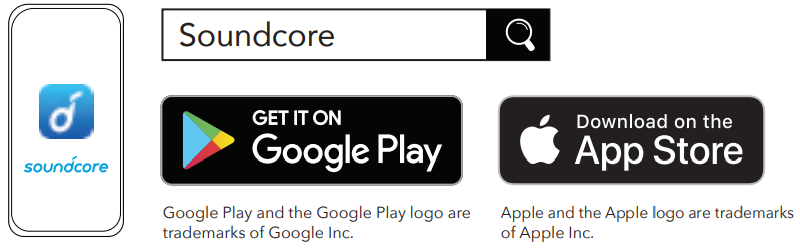
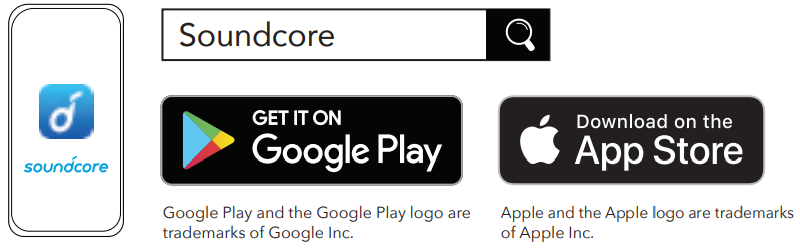
Specifications
![]()
![]()
| Input (USB Type-C) | 5 V |
| Output (USB Type-A) | 5 V |
| Audio output | 10 W × 2 |
| Driver size | 1.75” x 2 |
| Frequency response | 20 Hz – 20 kHz |
| Impedance | 4Ω |
| Battery capacity | 5200mAh |
| Charging time | 4-6hours |
| Playtime (varies by volume level and content) | 12hours |
| Waterproof level | IXP7 |
| Bluetooth version | V5.0 |
| Bluetooth range | 20m/66ft |
[xyz-ips snippet=”download-snippet”]

