USER MANUAL
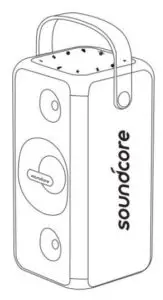
Important Safety Instructions
Please read this user manual carefully and save it for future reference.
- Do not place naked flame sources, such as lighted candles, on or near the product.
- Do not install near any heat sources, such as radiators,heat registers,stoves,or other apparatus.
- Clean only with a dry cloth.
- Do not block any ventilation openings. Install in accordance with the manufacturer’s instructions.
- Protect the power supply or cord from being walked on or pinched, particularly at plugs, convenience receptacles, and the point where they exit from the product.
- Only use attachments/accessories specified by the manufacturer.
- Unplug this product during lightning storms or when unused for long periods of time.
- The maximum ambient temperature during use of the product must not exceed 45°C.
- Suitable for safe use in tropical and non-tropical areas.
- Only suitable for safe use in areas below 2000m above sea level.
- Do not make unauthorized alterations to the product; doing so may compromise safety, regulatory compliance, system performance, and may void the warranty.
- Refer all servicing to qualified service personnel. Servicing is required when the product has been damaged in any way.
- The product contains battery pack, so should not be exposed to excessive heat such as sunshine, fire or the like.
What’s Included

At a Glance
Top Panel


Connectors (A3392)
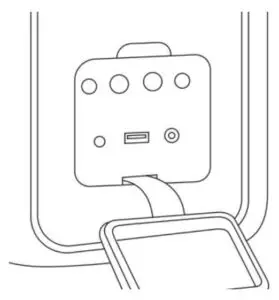
- DC INConnect to the provided power adaptor.
- USBConnect to a USB storage device.Charge a USB device.
- AUXConnect to an external audio device through a 3.5mm aux cable (not provided).
- Guitar / Mic portConnect to a guitar / microphone (not provided).
- Guitar / Mic volume knobRotate to adjust guitar / microphone volume.
Connectors (A3393)
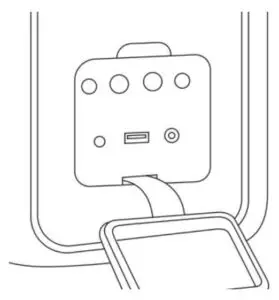
- DC INConnect to the provided power adaptor.
- USBConnect to a USB storage device.Charge a USB device.
- AUXConnect to an external audio device through a 3.5mm aux cable (not provided).
Charging
Charging your Soundcore Speaker
- Fully charge this speaker when using for the first time, which prolongs the lifespan of the built-in battery.
- Use the provided power adaptor to charge this speaker.
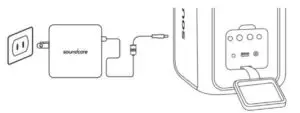
LED Behaviour

Checking Battery Level
- Press any button to check the remaining battery level when it is powered on.
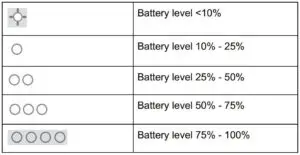
Charging your USB Devices
- Use this speaker as an external battery to charge your USB devices.
- Connect your USB device to the USB port on the rear of this speaker.
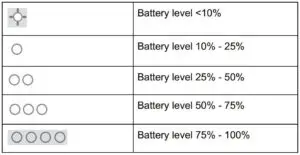
Powering On / Off
- Connect the provided power adaptor to the DC IN power jack of this speaker, and then to an AC mains outlet.
- Press and hold power button for 2 seconds to power on or off.
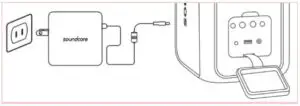
- Built-in battery can be used as power supply of this speaker.
- Unplug the power adaptor from the AC mains outlet when not in use for an extended period of time.
- If this speaker is powered by built-in battery, it will power off automatically after 30 minutes of button inactivity or no audio playback.
- If this speaker is connected to AC power and the built-in battery is fully charged, it will power off automatically after 30 minutes of button inactivity or no audio playback.
Using your Soundcore
Bluetooth Mode
- With this speaker, you can enjoy music through your Bluetooth-enabled devices.
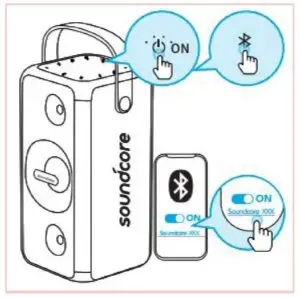
LED Behaviour
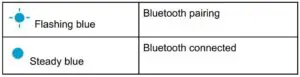
- Dual Bluetooth Connection: This speaker can pair up to two mobile devices via Bluetooth. This speaker can only play music on one mobile device at the same time.
- To pair with another Bluetooth device, press to re-enter Bluetooth pairing mode.
- To play from another connected device, pause the currently active device first.
- Each time you power on your Soundcore speaker, it will automatically connect to your last connected device if available within the Bluetooth range. If not, press to enter Bluetooth pairing mode.
- You may also control music in the Soundcore App.
True Wireless Stereo (TWS) Mode
- With True Wireless Stereo technology, you can pair your Soundcore Trance / Mega with another Soundcore Trance / Mega to explore the best sound effects with left and right sound channels separated on both speakers.
- Press and hold Bluetooth button on both Soundcore Trance / Mega speakers simultaneously to enter TWS mode.
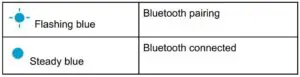
LED Behaviour
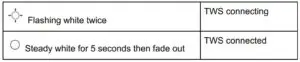
- With TWS connected, volume can be controlled at the same time for the two speakers.
- With TWS connected, both speakers can be paired with different smartphones.
USB / Aux Playback
- Plug in a 3.5mm audio cable or insert a USB drive, then press to switch between AUX in mode and USB mode.
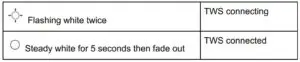
LED Behaviour
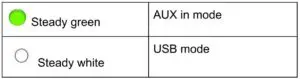
- SoundLine AUX cable sold separately.
- When using AUX mode, control audio playback via the connected device.
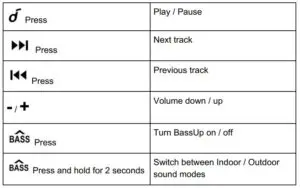
Microphone / Guitar Connection (Only available for A3392)
- Connect your microphone / guitar (not provided) to the MIC / GUITAR port on the rear of this product.
- Rotate the microphone / guitar volume knob to adjust the microphone / guitar volume.

Beat-Driven Light Show
- Press to turn on / off or adjust the light show effects.
- Check all available light modes in the Soundcore App.
Soundcore App
Download the Soundcore app for an enhanced product experience.
- Set up Bluetooth connection
- Update firmware
- Indicate battery status
- Switch among multiple light modes ( Default light scenario is “Party”)
- Switch between indoor and outdoor sound modes
- Light DJ mode to support light and sound variation
- Enjoy party games
- Switch BassUP mode
- Remotely control the volume and play / pause.

Specifications
Specifications are subject to change without notice.
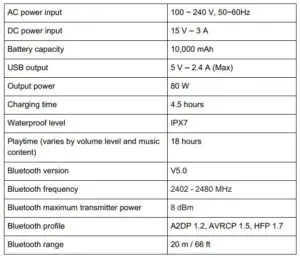
Notice
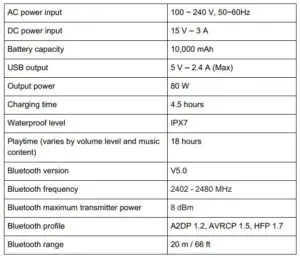 This product complies with the radio interference requirements of the European Community.
This product complies with the radio interference requirements of the European Community.
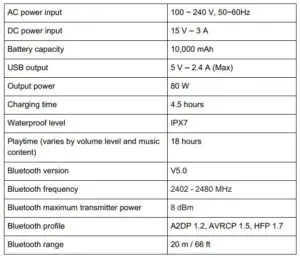 This symbol means the product must not be discarded as household waste, and should be delivered to an appropriate collection facility for recycling. Follow local rules and never dispose of the product and rechargeable batteries with normal household waste. Correct disposal of old products and rechargeable batteries helps prevent negative consequences for the environment and human health.
This symbol means the product must not be discarded as household waste, and should be delivered to an appropriate collection facility for recycling. Follow local rules and never dispose of the product and rechargeable batteries with normal household waste. Correct disposal of old products and rechargeable batteries helps prevent negative consequences for the environment and human health.
CAUTION RISK OF EXPLOSION IF BATTERY IS REPLACED BY AN INCORRECT TYPE. DISPOSE OF USED BATTERIES ACCORDING TO THE INSTRUCTIONS.
FCC StatementThis device complies with part 15 of the FCC Rules. Operation is subject to the following two conditions:
- This device may not cause harmful interference, and
- This device must accept any interference received, including interference that may cause undesired operation.
Warning: Changes or modifications not expressly approved by the party responsible for compliance could void the user’s authority to operate the equipment.
Note: This equipment has been tested and found to comply with the limits for a Class B digital device, pursuant to part 15 of the FCC Rules. These limits are designed to provide reasonable protection against harmful interference in a residential installation.
This equipment generates uses and can radiate radio frequency energy and, if not installed and used in accordance with the instructions, may cause harmful interference to radio communications. However, there is no guarantee that interference will not occur in a particular installation. If this equipment does cause harmful interference to radio or television reception, which can be determined by turning the equipment off and on, the user is encouraged to try to correct the interference by one or more of the following measures:
- Reorient or relocate the receiving antenna.
- Increase the separation between the equipment and receiver.
- Connect the equipment into an outlet on a circuit different from that to which the receiver is connected.
- Consult the dealer or an experienced radio/TV technician for help.
Radiation Exposure Statement
This equipment complies with FCC radiation exposure limits set forth for an uncontrolled environment. This equipment should be installed and operated with minimum distance of 20 cm between the radiator & your body.
Company Name: Fantasia Trading LLCAddress: 9155 Archibald Avenue, Suite 202, Rancho Cucamonga, CA, 91730, USTelephone: +1 (909) 484 1530
IC NOTICE TO CANADIAN USERS
This device contains licence-exempt transmitter(s)/receiver(s) that comply with Innovation, Science and Economic Development Canada’s licence-exempt RSS(s). Operation is subject to the following two conditions:
- This device may not cause interference.
- This device must accept any interference, including interference that may cause undesired operation of the device.
This equipment complies with IC RF radiation exposure limits set forth for an uncontrolled environment.
This equipment should be installed and operated with a minimum distance of 20 centimeters between the radiator and your body.
Declaration of Conformity
Hereby, Anker Innovations Limited declares that the radio equipment type A3392 / A3393 is in compliance with Directive 2014/53/EU. The full text of the EU declaration of conformity is available at the following internet address:https://www.anker.com/products
Maximum output power: 2.0 dBmFrequency band: 2.4G band (2.4000GHz-2.4835GHz)
Trademark
Bluetooth
Bluetooth® word mark and logos are registered trademarks owned by the Bluetooth SIG, Inc. and any use of such marks by Anker Innovations Limited. is under license. Other trademarks and trade names are those of their respective owners.
Customer Service
Additional Legal Rights for Consumers
For consumers, who are covered by consumer protection laws or regulations in their country of purchase or, if different, their country of residence, the benefits conferred by Soundcore’s Limited Warranty are in addition to all rights and remedies conveyed by such consumer protection laws and regulations, including but not limited to theseadditional rights.
For FAQs and more information, please visit https://www.soundcore.com/ .Model: A3392 / A3393
Questions about your Manual? Post in the comments!
[xyz-ips snippet=”download-snippet”]

