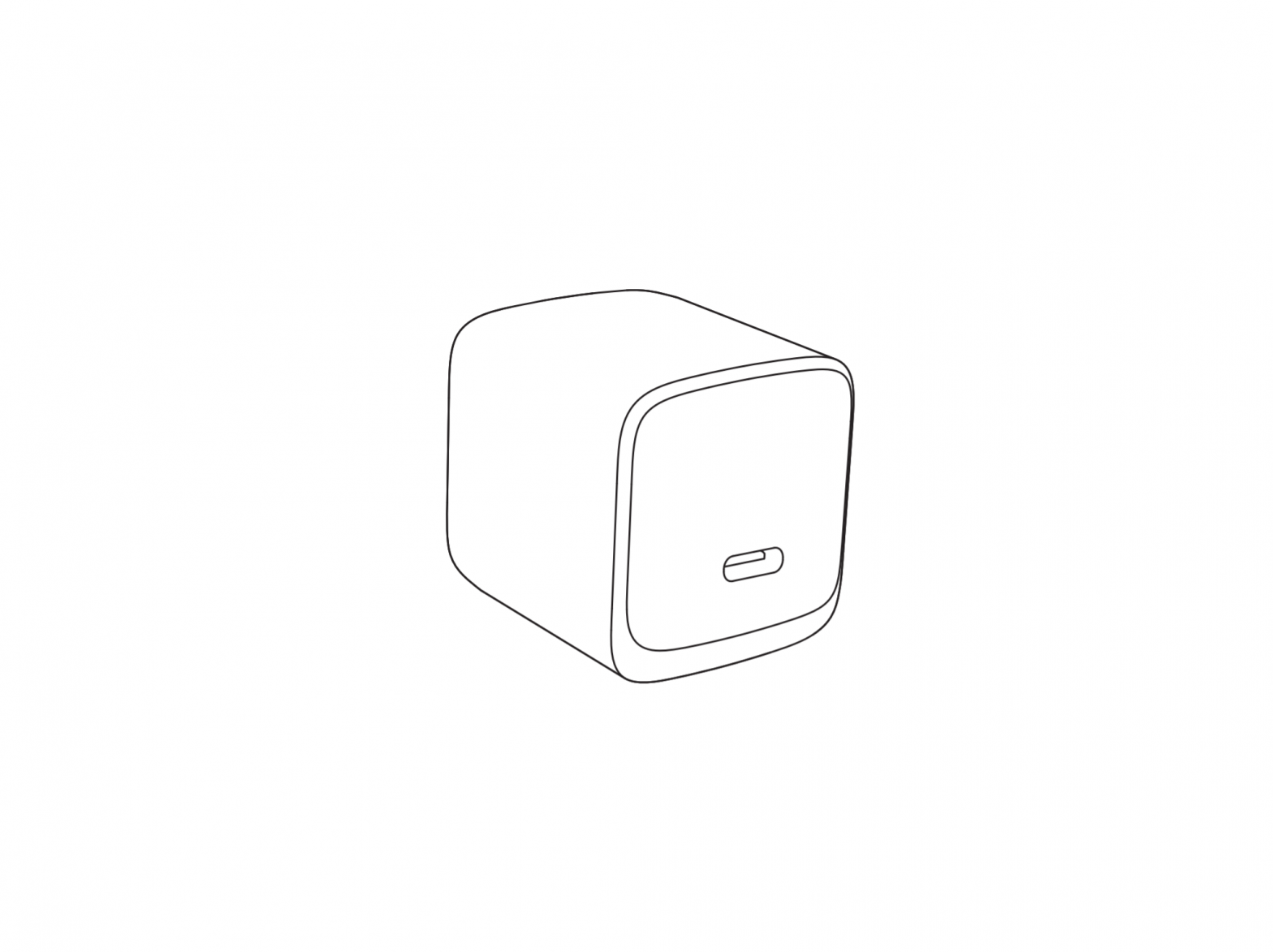Category: Anker
-

ANKER A7507011 USB 3.0 4-Port Portable Aluminum Hub User Guide
ANKER A7507011 USB 3.0 4-Port Portable Aluminum Hub Package Contents USB 3.0 4-Port Portable Aluminum Hub Velcro installation strip Welcome Guide Features Compact grab-and-go size provides portability while the velcro strip allows for a fixed position. Saves on sync time with data transfer rates of up to 5 Gbps (much faster than USB 2.0). Horizontally-positioned…
-

ANKER A266 Nano II 45W User Manual
ANKER A266 Nano II 45W Attention Read all the instructions before using the product. The product is designed for use with IT equipment only. The maximum ambient temperature during use of the appliance must not exceed 25°C. Naked flame sources, such as candles, must not be placed on the product. The disconnection from line voltage…
-

ANKER PowerPort III 20W USB C Charger User Manual
ANKER PowerPort III 20W USB C Charger Attention Read all the instructions before using the product. The product is designed for use with IT equipment only. The maximum ambient temperature during use of the appliance must not exceed 25°C. Naked flame sources, such as candles, must not be placed on the product. The disconnection…
-

ANKER PowerWave Magnetic Car Charging Mount User Manual
Charge Fast, Live More PowerWave Magnetic Car Charging MountUSER MANUAL Important Safety Instructions Please refer to the electrical and safety information on the bottom before installing or operating the product. Avoid dropping. Do not disassemble. Do not expose to liquids. For the safest and fastest charge, use original or certified cables. This product is suitable…
-

ANKER A2214 PowerDrive 2 Elite with Lightning Connector User Guide
Welcome GuidePowerDrive 2 Elitewith Lightning ConnectorProduct Number A2214Car Charger / USB Charger51005001973 V02 Using Your PowerDrive PowerDrive Plug it in Charge your phones and tablets For the fastest and safest charge, use an Anker® cable, your device’s original cable, or a certified one (such as MFi). Specifications Input 12 V / 24 V …
-

ANKER PowerExtend USB 6-Outlet Pod User Guide
ANKER PowerExtend USB 6-Outlet Pod User Guide Overview Using Your PowerPort Strip When the switch is turned on, the Surge Protection, and Grounded Protection Light will turn blue. Tip 1: The surge protection feature can protect your computers, smartphones and other electronic equipment against voltage fluctuations, surges, and spikes. If the Surge Protection Light is…
-

Anker PowerConf C300 User Manual
Anker PowerConf C300 At a Glance Autofocus full HD 1080P lens Microphones LED light Adjustable clip/stand USB-C port Tripod thread (Tripod not provided) Installing the Privacy Cover Your webcam comes with two pieces of privacy cover. With the privacy cover installed, you can easily slide to cover the lens when in need. Remove the protection…
-

ANKER Soundcore Liberty Neo User Manual
ANKER Soundcore Liberty Neo User Manual What is in the box Overview Wearing Choose the EarTips and jackets that fit your ears the best. Insert the earbuds into the inner canal of your ears. Turn to lock. Note: Remove the film on the earbuds when taking them out of the charging case for the first…
-

ANKER USB 3.0 4-Port Portable Aluminum Hub User Guide
Welcome GuideUSB 3.0 4-PortPortable Aluminum Hub Package Contents USB 3.0 4-Port Portable Aluminum Hub Velcro installation strip Welcome Guide Features The compact grab-and-go size provides portability while the velcro strip allows for a fixed position. Saves on sync time with data transfer rates of up to 5 Gbps (much faster than USB 2.0). Horizontally positioned…