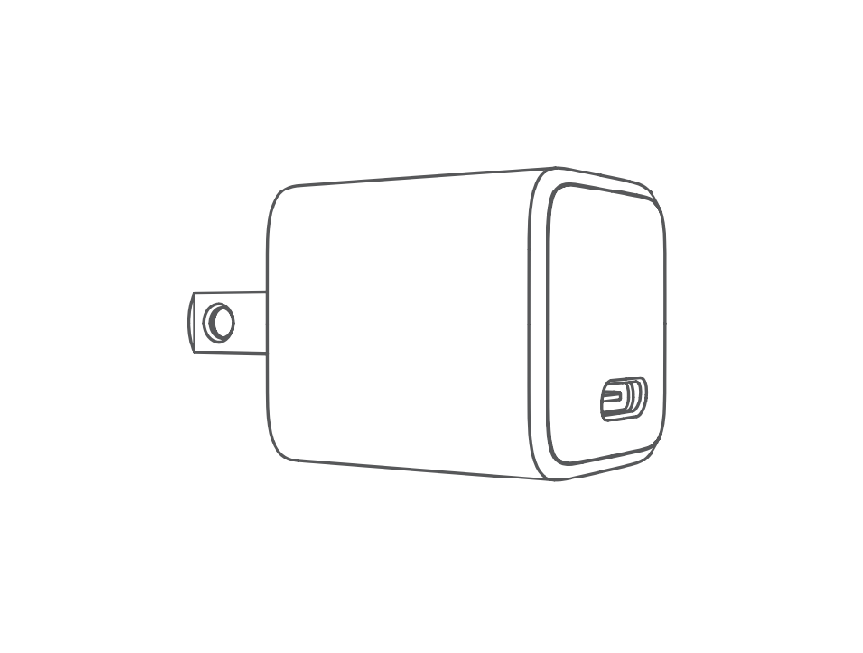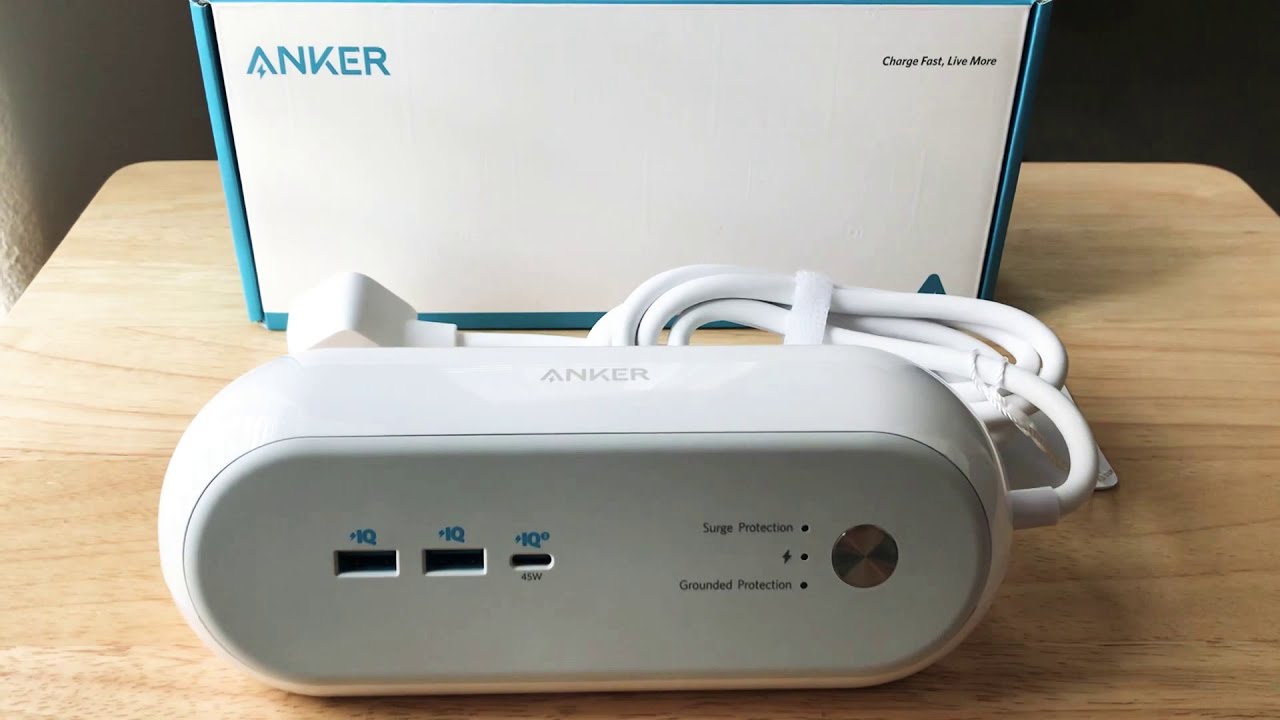Category: Anker
-

Anker PowerConf S500 Speakerphone User Manual
Anker PowerConf S500USER MANUAL At a Glance 1. Volume down button2. Mute button3. Phone call button4. Volume up button5. Power button 6. Play button7. Link button8. Bluetooth button9. USB-C charging port Charging Fully dry off the USB-C charging port before charging. Fully charge the speakerphone before the first use to extend the lifespan. Use a…
-

ANKER A2543 PowerWave 2-in-1 Stand Lite User Guide
PowerWaveMagnetic 2-in-1 Stand LiteQUICK START GUIDE Apple– iPhone 12 mini– iPhone 12– iPhone 12 Pro– iPhone 12 Pro Max(7.5W Charging) – AirPods 2– AirPods Pro– Samsung Galaxy Buds +– Samsung Galaxy Buds Pro– Samsung Galaxy Buds Live– Liberty Air2– Liberty 2 Pro– Liberty Air2 Pro Product Number: A254351005002867 V02 [xyz-ips snippet=”download-snippet”]
-

ANKER A2543 Wireless Charging Stand User Manual
LED Indicator Status Solid white for 4 seconds, then turns off Connected to power Left LED indicator: Solid white Charging your phone Right LED indicator: Solid white Charging your wireless earbuds Flashing • Metal objects detected• Incompatible AC adapter connected, indicating that you need to switch to a Quick Charge 2.0/3.0 or Power Delivery adapter…
-

ANKER PowerPort PD1 User Manual
USER MANUALPowerPort Atom PD 1 Using Your Product For the fastest and safest charge, use an Anker® cable, your device’s original cable, or another certified cable (such as MFi). Attention The product is designed for use with IT equipment only. The maximum ambient temperature during the use of the appliance must not exceed 25°C. Naked…
-

ANKER A2629 PowerPort III 2-Port 60W User Manual
USER MANUALPowerPort III2-Port 60W User Manual Using Your Product Applicable Country / Region North AmericaJapanCanada United Kingdom Europe For the fastest and safest charge, use an Anker® cable, your device’s original cable, or another certified cable (such as MFi). Attention The product is designed for use with IT equipment only. The maximum ambient temperature during…
-

ANKER A2637 511 Charger Nano Pro User Manual
ANKER A2637 511 Charger Nano Pro Using Your Product For the fastest and safest charge, use an Anker® cable, your device’s original cable or another certified cable (such as MFi). Attention The product is designed for use with IT equipment only. The maximum ambient temperature during use of the appliance must not exceed 30°C. Naked…
-

ANKER PowerDrive 2 Car Charger User Guide
ANKER PowerDrive 2 Car Charger Using Your PowerDrive Plug it in Charge your phones and tablets. TIP: For the fastest and safest charge, use an Anker® cable, your device’s original cable or a certified one (such as MFi). Specifications Charger The product is suitable for use together with IT equipment only. The product is suitable…
-

ANKER PowerExtend USB-C 3 Capsule User Manual
ANKER PowerExtend USB-C 3 Capsule Overview Using Your PowerExtend When the switch is turned on, the Surge Protection Light, Power Light, and Grounded Protection Light will all turn blue. Tip: The surge protection feature can protect your computers, smartphones and other electronic equipment against voltage fluctuations, surges, and spikes. If the Surge Protection Light is…
-

ANKER A2626 PowerPort PD+ 2 User Manual
ANKER A2626 PowerPort PD+ 2 Using Your Product For the fastest and safest charge, use an Anker® cable, your device’s original cable or another certified cable (such as MFi). Attention The product is designed for use with IT equipment only. The maximum ambient temperature during use of the appliance must not exceed 40°C. Naked flame…