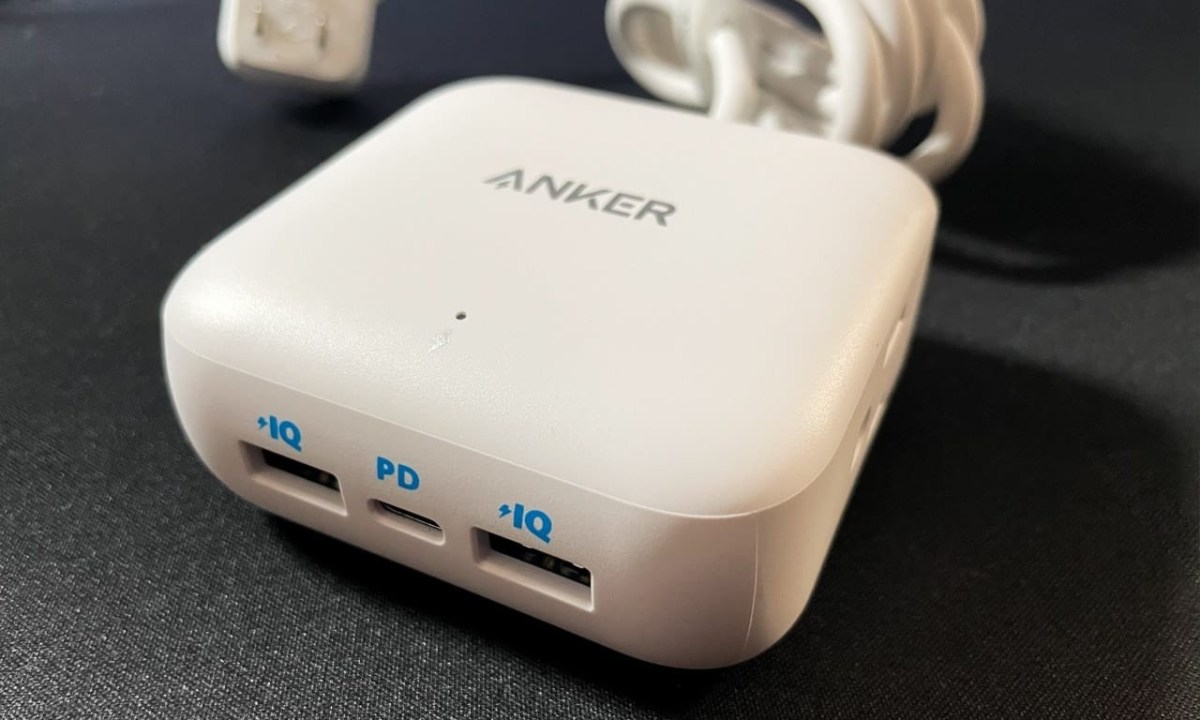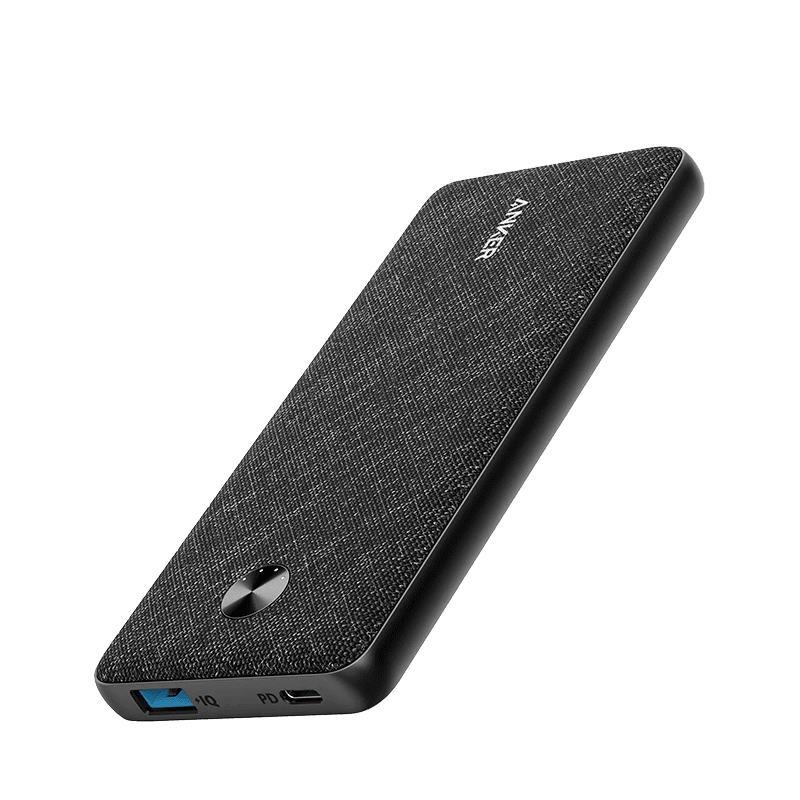Category: Anker
-

ANKER A9121 PowerPort Strip 2 mini User Manual
ANKER A9121 PowerPort Strip 2 mini Overview Power Light AC Outlet USB Outlet Using Your PowerPort Strip When the PowerPort Strip is connected to the power outlet, the Power Light is on. Safety Do not connect PowerPort Strip to an ungrounded outlet. Do not use with extension cords. Do not exceed electrical ratings. Use in…
-

ANKER PowerPort Atom III 45W Slim User Manual
USER MANUALPowerPort Atom III 45W Slim Using Your Product For the fastest and safest charge, use an Anker® cable, your device’s original cable or another certified cable (such as MFi). Attention The product is designed for use with IT equipment only. The maximum ambient temperature during use of the appliance must not exceed 25°C. Naked…
-

ANKER PowerCore III Fusion 5K User Manual
ANKER PowerCore III Fusion 5K User Manual CARD BOX HANGER 0.65mm Blue matt PET LEGEND BOX Date 05/11/2020 Product name: PowerCore III Fusion 5K BU: Battery Language: en + es Offline Designer: TX COLOURSAny special colour listed is from the PANTONE matching System unless stated otherwise 7/F, Jianxing Tech Bldg, 3151 Shahe West Road, Nanshan…
-

ANKER A2613121 PowerPort Atom III 60W User Manual
ANKER A2613121 PowerPort Atom III 60W Using Your Product For the fastest and safest charge, use an Anker® cable, your device’s original cable or another certified cable (such as MFi). Attention The product is designed for use with IT equipment only The maximum ambient temperature during use of the appliance must not exceed 25°C. Naked…
-

ANKER A2628121 PowerPort III Duo Adapter User Manual
USER MANUAL PowerPort III Duo Using Your Product For the fastest and safest charge, use an Anker® cable, your device’s original cable or another certified cable (such as MFi). Attention The product is designed for use with IT equipment only. The maximum ambient temperature during use of the appliance must not exceed 25°C. Naked flame sources,…
-

ANKER A2615121 PowerPort III mini User Manual
USER MANUALPowerPort III mini Using Your Product For the fastest and safest charge, use an Anker® cable, your device’s original cable or another certified cable (such as MFi). Attention The product is designed for use with IT equipment only. The maximum ambient temperature during the use of the appliance must not exceed 25°C. Naked flame…
-

ANKER A3392G11 Soundcore Mega Bluetooth Speaker User Manual
ANKER A3392G11 Soundcore Mega Bluetooth Speaker User Manual What’s Included At a Glance Top Panel Press and hold for 2 seconds to power on. Press to power off. Source input button) Press repeatedly to select source input Press to enter Bluetooth pairing mode. Press and hold to enter True Wireless Stereo (TWS) mode while pairing.…
-

ANKER A1231032 PowerCore III Sense 10K Power Bank User Manual
ANKER A1231032 PowerCore III Sense 10K Power Bank User Manual When your PowerCore is fully charged, the LED indicators will turn off. Simultaneous charging and recharging is not supported. Specifications Important Safety Instructions When using this product, basic precautions should always be followed, including the following: Store product in a cool and dry place. Do…
-

ANKER PowerCore Solar 20000 Power Bank User Manual
Charge Fast, Live MoreFor FAQs and more information, please visit:anker.com/support USER MANUALPowerCore Solar 20000Power Bank @Anker@Anker Japan@Anker Deutschland @ Anker Official@Anker_JP @ anker_official@ anker_ip Product Number: A1650External Battery / Portable Charger51005002392 V01 Charging Your USB Devices Charging Your Smart Watches or Bluetooth Earphones To activate the trickle-charging mode, press the power button twice. The LED…
-

ANKER PowerCore III 19K 45W Power Bank User Manual
USER MANUALPowerCore III 19K 45WPower Bank Charging Your Phone or Tablet Charging Your Bluetooth Earphones or Smart Watches To activate the trickle-charging mode, press the power button twice or press and hold for 2 seconds. The LED indicator will turn green. Charge your smartwatch, Bluetooth earphones, or other low-power accessories. To turn off “trickle-charging” mode,…