
User ManualMONITOR CLIP LIGHT43030521
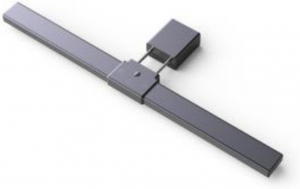
Notice:Please read user manual carefully before any operations and keep it for your records.
Technical data:
Rated working voltage and current: DC5V/1ALamp rated power: 4.5WAdjustment of light mode: Capacitive touch switches, Stepless dimmingTiming shutdown: Intelligent timing shutdownOptical light sensorLight control: Light control automatically adjusts brightnessLight Source: light-emitting diodeLight switch mode: normal—cool —warmColour temperature: 3000K/4000K/5000KMaximum illuminance: ≥380LUX(LED lamp measured vertical to 35CM away from the table)
Packaging content:
1. USB cable *1. 2. Instruction manual *1
Product illustration:
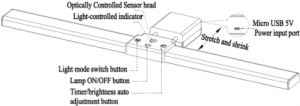
Instruction
- Connect the micro USB cable to the power input port, and the other end of the cable to any device with a 5V, 1A USB output.
- Lamp ON/OFF button
 :Touch to turn on the lamp, and touch again to turn it off; to adjust the brightness of the LED light, hold down on/off button.
:Touch to turn on the lamp, and touch again to turn it off; to adjust the brightness of the LED light, hold down on/off button. - Light mode switch button M:Touch to switch light mode: normal-cool-warm
- Timer/brightness auto adjustment button
 :Short touch to activate the optical light sensor so that the brightness will be adjusted automatically. The red indicator is turned ON. To deactivate the optical light sensor, short touch again, the red indicator will turn OFF.Hold down to activate the timer function. The lamp will flash 2 times when activated. The light will turn off automatically after 40 minutes.
:Short touch to activate the optical light sensor so that the brightness will be adjusted automatically. The red indicator is turned ON. To deactivate the optical light sensor, short touch again, the red indicator will turn OFF.Hold down to activate the timer function. The lamp will flash 2 times when activated. The light will turn off automatically after 40 minutes.
Cautions
- This product is for indoor use only.
- This product might be turned on or off under strong electromagnetic wave.
- The light source in this lamp shall be replaced by the manufacturer or its service agent or someone with similar qualifications.
- When the moving part of the product is stretched to the limited position, don’t pulled strongly to avoid damage.
- The light-controlled sensor head cannot be blocked to avoid affecting the automatic dimming function.
- Suggest to adjust the light mode to normal or warm at night.
12 Month Warranty
Thank you for your purchase from Kmart.Kmart Australia Ltd warrants your new product to be free from defects in materials and workmanship for the period stated above, from the date of purchase, provided that the product is used in accordance with accompanying recommendations or instructions where provided. This warranty is in addition to your rights under the Australian Consumer Law.Kmart will provide you with your choice of a refund, repair or exchange (where possible) for this product if it becomes defective within the warranty period. Kmart will bear the reasonable expense of claiming the warranty. This warranty will no longer apply where the defect is a result of alteration, accident, misuse, abuse or neglect.Please retain your receipt as proof of purchase and contact our Customer Service Centre on 1800 124 125 (Australia) or 0800 945 995 (New Zealand) or alternatively, via Customer Help at Kmart.com.au for any difficulties with your product. Warranty claims and claims for expense incurred in returning this product can be addressed to our Customer Service Centre at 690 Springvale Rd, Mulgrave Vic 3170.Our goods come with guarantees that cannot be excluded under the Australian Consumer Law. You are entitled to a replacement or refund for a major failure and compensation for any other reasonably foreseeable loss or damage. You are also entitled to have the goods repaired or replaced if the goods fail to be of acceptable quality and the failure does not amount to a major failure.For New Zealand customers, this warranty is in addition to statutory rights observed under New Zealand legislation.
[xyz-ips snippet=”download-snippet”]

