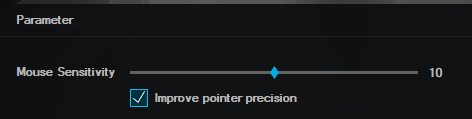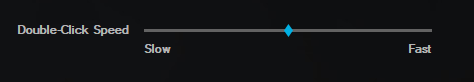Instruction Manual2.4Ghz Wireless Rechargeable Gaming MouseKeycode: 43040414
Package Contents
- Gaming mouse
- User manual
- Charging cable
Product specification:
- Input Voltage: 5V
- Current: 250mA
- Charging time: 1.5-2 hours
- Playtime: about 10 hours
- Plug and play
- USBC charge cable
- 2.4GHz wireless technology
- Resolution: 1200/3200/4800/7200/10000DPI Working distance up to 10m (without any obstructions)
Supports:
Windows 7/8/10
Product overview

Keys description:
- Left Button: Left button function
- Right Button: Right button function
- Middle Button: Middle button function
- Forward key: Enter to next page
- Backward key: Back to the previous page
- DPI selection switch
- Off/ECO/ON switch
Operation InstructionsLight mode switchClick the middle button + Forward key to switch the bottom light effect
ON/OFF power switch:
- Off / Wired Mode: Switch off the gaming mouse in wireless mode.Wired mode: Connect the provided USB-C cable to a free USB port on the computer
- Eco Mode: Switch wireless power-saving mode (roller light off and logo light on).
- ON / Wireless mode: Switch to wireless mode with all LED lights on.
Connecting the Mouse
- Plug the USB receiver into a free USB port on the computer.
- The computer will recognize the receiver and install the driver automatically.
Charging
Plugin the provided USB-C cable to the USB-C port of the mouse, connect the other end of the USB-C cable into the free USB-A port, the color of the wheel and logo indicate lights turn green and last for 10 seconds.After the mouse is fully charged, the indicator lights change to orange and last about 10 seconds.Change CPIThe default CPI for the mouse is 1200.Click the CPI switch repeatedly to change the setting in the following order:1200CPI3200 CPI4800 CPI7200 CPI10000CPISafety Instructions:Please read the instruction manual before using this device and follow all the safety instructions to avoid damage caused by improper use.
- Keep the instruction manual for future reference. Should this device be given to a third party, then this instruction manual must also be handed over.
- Only use this appliance indoors
- Keep the appliance away from all hot surfaces and naked flames.
- Always put the appliance on a level, stable, clean, dry surface. Protect the appliance from extreme heat and cold, dust, direct sunlight, humidity, and drops or jets of water.
- Do not immerse the appliance in water or in other liquids.
- Do not open the housing under any circumstances. Do not introduce any objects into the interior of the housing.
- Should the device malfunction due to electrostatic discharge or a short power surge, disconnect it from your computer and then reconnect it again.
Customized Software
For more customized functions, please visit below to download and install the software.http://www.intraindustry.com/downloads.html
 http://www.intraindustry.com/downloads.html
http://www.intraindustry.com/downloads.html
The main interface of Driver and functions description:
After installing “43040414 – 2.4G Wireless Rechargeable Gaming Mouse.exe “, double click it to enter the program.
 The main features include:
The main features include:
- Lighting
- DPI
- Parameter
- Macro

Battery Indicator
 LED SettingsLight switch and lighting mode setting.
LED SettingsLight switch and lighting mode setting.
 DPI Gear logo light choosing
DPI Gear logo light choosing
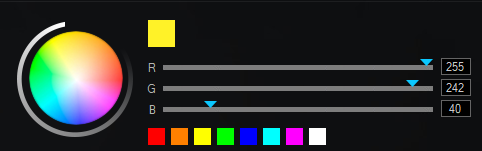
Button settingsSet the functions as needed for all the buttons.
 DPI
DPI
- Set the DPI between 1200-10000 to meet your needs. (The default DPI setting is between 800-4800)

- DPI Setting gear 1-5
Parameter Setting

- Mouse sensitivity: improve pointer precision

- Double Click Speed: adjust the double-click speed of the mouse.

- Rolling Speed: adjust the scroll wheel speed of the mouse
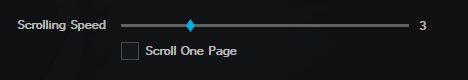
Macro Manager
Add any function you need to the buttons.
- Click the “Macro”.
- Name the macro setting on the right as the following picture shows. Just take “M1” for example,—-Click “+New ” to create a Marco, and name it. Click “Start Record” to start recording, input keys you want to define then click “Stop Record” to finish recording.
- Select whether to increase the delay.
- When finish the recording and saving, it will return back to the customer setting interface. Click the button and then click the Macro in the drop-down list.
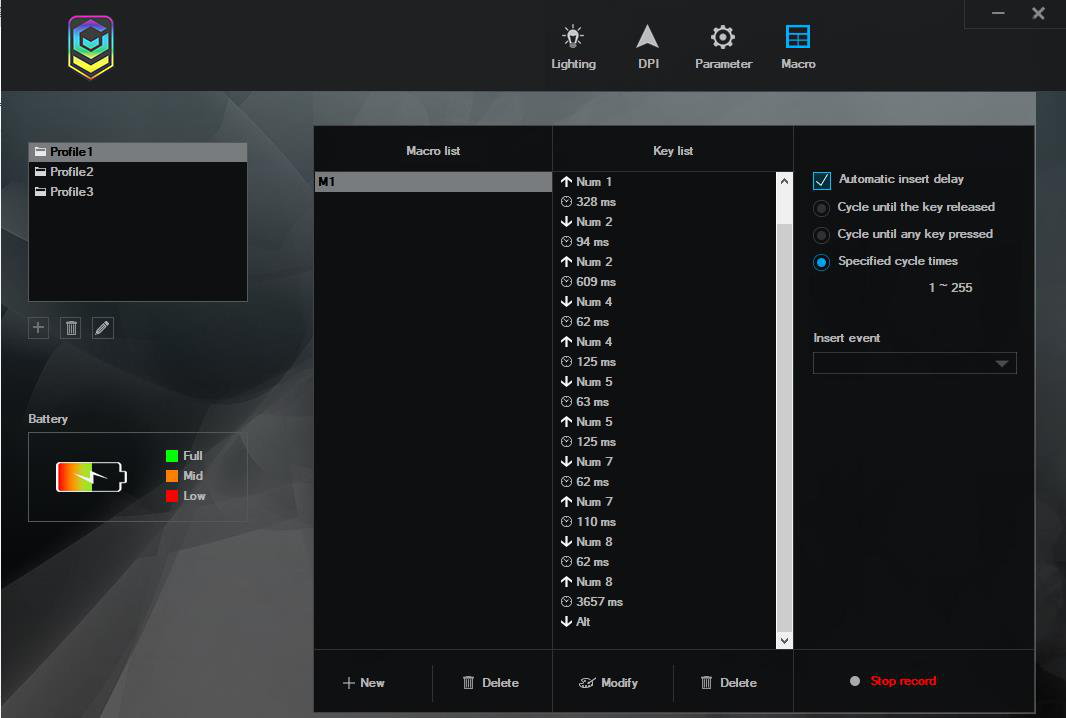
- After setting, press “APPLY” to save.
- If you want to restore the setting, when you complete the function setting of the buttons, click “Restore” on the bottom.
Uninstall
Open the control panel and open the “Add or Remove Programs” Windows, find “43040414 2.4G Wireless Rechargeable Gaming Mouse.exe” and click “delete” to complete the uninstall program.
12 Month Warranty
Thank you for your purchase from Kmart.Kmart Australia Ltd warrants your new product to be free from defects in materials and workmanship for the period stated above, from the date of purchase, provided that the product is used in accordance with accompanying recommendations or instructions where provided. This warranty is in addition to your rights under the Australian Consumer Law.Kmart will provide you with your choice of a refund, repair, or exchange (where possible) for this product if it becomes defective within the warranty period. Kmart will bear the reasonable expense of claiming the warranty. This warranty will no longer apply where the defect is a result of alteration, accident, misuse, abuse, or neglect.Please retain your receipt as proof of purchase and contact our Customer Service Centre on 1800 124 125 (Australia) or 0800 945 995 (New Zealand) or alternatively, via Customer Help at Kmart.com.au for any difficulties with your product. Warranty claims and claims for expenses incurred in returning this product can be addressed to our Customer Service Centre at 690 Springvale Rd, Mulgrave Vic 3170.Our goods come with guarantees that cannot be excluded under the Australian Consumer Law. You are entitled to a replacement or refund for a major failure and compensation for any other reasonably foreseeable loss or damage. You are also entitled to have the goods repaired or replaced if the goods fail to be of acceptable quality and the failure does not amount to a major failure.For New Zealand customers, this warranty is in addition to statutory rights observed under New Zealand legislation.
References
[xyz-ips snippet=”download-snippet”]


 The main features include:
The main features include: