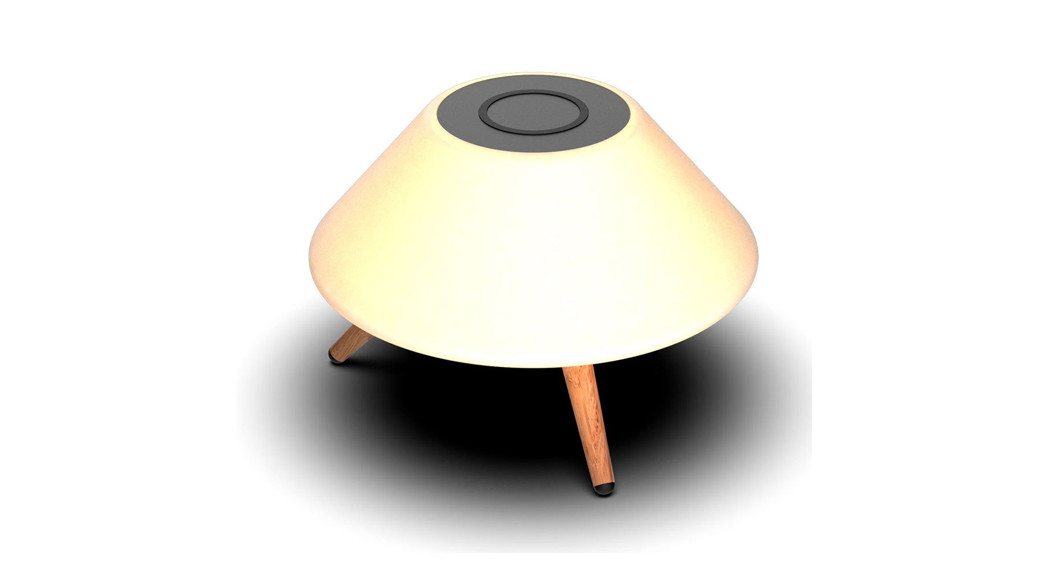Bluetooth speakerAmbient light and wireless chargeInstruction Manual
Bluetooth speakerAmbient light and wireless chargeInstruction Manual
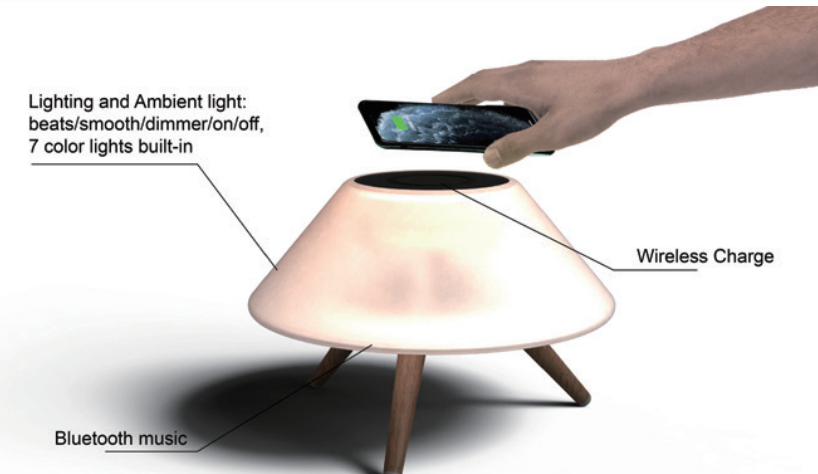
Please read the manual carefully before use and keep it well for further use
SAFETY PRECAUTIONS
- Read all the instructions carefully before using.
- Check that the voltage marked on the rating label matches your mains voltage.
- The speaker should not be taken apart or modified.
- Do not place the speaker in constant sunlight or near naked flames such as wood stoves, lit candles, etc.
- Never subject the speaker to high temperatures, damp or dusty environments, heavy vibrations or impacts.
- Protect your hearing. Listening to high volume for prolonged periods can lead to permanent hearing loss.
- The speaker must only be repaired by qualified service technicians,
- This speaker is splash-proof. Do not submerge underwater, doing so will result in permanent damage.
- Do not expose the speaker to water while charging.WARNING
- Do not ingest the battery. Chemical burn hazard. This product contains a coin/button cell battery. If the coin/button cell battery is swallowed, it can cause severe internal burns in just 2 hours and can lead to fatality. Keep new and used batteries away from children. If the battery compartment does not close securely, stop using the product and keep it away from children. If you think batteries might have been swallowed or placed inside any part of the body, seek immediate medical attention.
 product is intended for use only with the adaptor provided:Manufacturer: SHENZHEN SHI GUANGKAIYUAN TECHNOLOGY LTD.Model: GKYZB0200090AUThe socket-outlet for the AC/DC adaptor of the apparatus should be easily accessed during intended use.Max. operating temperature: 45°C
product is intended for use only with the adaptor provided:Manufacturer: SHENZHEN SHI GUANGKAIYUAN TECHNOLOGY LTD.Model: GKYZB0200090AUThe socket-outlet for the AC/DC adaptor of the apparatus should be easily accessed during intended use.Max. operating temperature: 45°C
Accessories
1x Bluetooth speaker, 1 x AC adapter, 1 x remote control, 1 x User manual
SPECIFICATION
Input: DC9V/2000mASpeaker output: 5WWireless charger:5WBluetooth Operating frequency: 2.4GHz
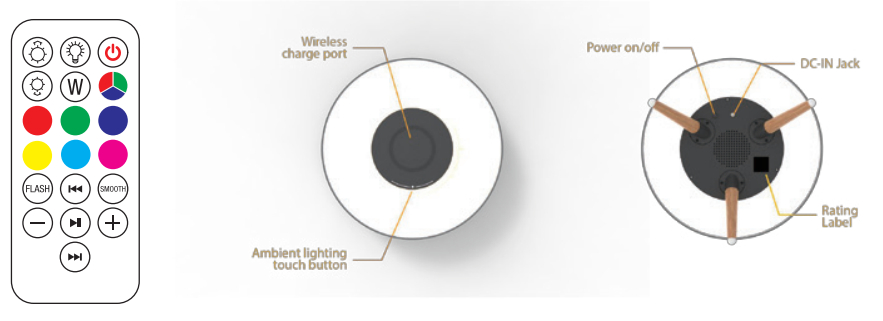
CompatibilityThis product is compatible with Bluetooth-enabled mobile phones and devices. A wireless charger is compatible with smartphones or devices which have a wireless charging function.
Turning ON/OFF
- Connect the speaker to the electric outlet via the AC adapter included.
- Hold the power button for approx. 2 seconds to turn it on, you would hear a starting chime.
- Hold it again for approx. 2 seconds to turn it off.
PairingTurn on the speaker to be ready for pairing. After 2-3 seconds, you would hear a chimed Bluetooth sound.Activate the Bluetooth function on your mobile phone or any Bluetooth device, search the speaker and select the name “Anko BT speaker’, and connect the speaker with the device via Bluetooth pairing The Bluetooth sound is chimed once more after paired.Note:
- Keep the range of 1 meter when pairing. If the pairing was not successful, turn off the speaker and re-pair again.
- After successful pairing, paired devices will remember each other so there is no need to pair again unless pairing information is deleted.
- To pair with a new device, follow steps 1-3 above after disconnected from an existing device
Wireless Charge
- Place the smartphone or device on the top circle of the speaker to get charged automatically.
- If not, slightly adjust the position of the smartphone until gets charged.• Do not place too close with a magnetic stripe or RFID card (ID card, credit cards, etc.) to avoid magnetic failure.• Please keep the distance at least 30cm between implantable medical devices (pacemakers, implantable cochlear, etc.) and the wireless charger, to avoid potential interference with the medical device. Some phone cases may affect the charging performance. Ensure there is no metal object between your phone cases or try to take it off before charging.
TWS (True Wireless Stereo) Function: To pair one mobile phone with 2 speakers together
- Make sure you have 2 of the same models of speakers at your hand, turn on both speakers together, then quickly double click the “Power” button of either one, both speakers will into pairing mode to pair with each other first.
- Wait for around 5-10 seconds until two speakers “beep” once in sequence, then both LED turn to constant light (the host- speaker in constant blue, and sub-speaker inconstant red), which means both speakers paired with each other already.
- Then, activate the Bluetooth function of your device and pair it with the Bluetooth name “Anko BT speaker’. You would enjoy music in True Wireless Stereo sound from two speakers simultaneously.
Warm notes:
- You can only enjoy the TWS function when you have 2 speakers.
- If you want to disconnect the existing TWS connection, double click the “Power” button of either speaker, the sub-speaker will disconnect, the host speaker will keep playing music.
- If you want to establish a TWS connection with a 2™ speaker after your device is connected with one speaker already, please long press the” power “button to disconnect from your existing paired device, then follow above steps 1-3.
Control Ambient lighting by touch the button
- Dimmer: Lightly short press to adjust the brightness from 100%/50%/25%/OFF.
- Change color: Long press to switch colors (7 colors to choose from)
OPERATION BY REMOTE CONTROLNOTE: Please remove the plastic tab from the battery cover before use.
 Stand by button: After powering on the speaker (by pressing the power button on the underside of the speaker), short press this button to turn off the light and Bluetooth. Short press again to turn on the light and Bluetooth.
Stand by button: After powering on the speaker (by pressing the power button on the underside of the speaker), short press this button to turn off the light and Bluetooth. Short press again to turn on the light and Bluetooth. Brightness intensity: Change the brightness when the light is fixed on one single color.
Brightness intensity: Change the brightness when the light is fixed on one single color. Light ON/OFF button: Press this button to switch the light on and off.
Light ON/OFF button: Press this button to switch the light on and off. Color selection button: When the light is on, press this button to choose your favorite color (6 colors to choose from).
Color selection button: When the light is on, press this button to choose your favorite color (6 colors to choose from). Color selection button: when the light is on, press this button to choose your favorite color. (7 colors to choose from).
Color selection button: when the light is on, press this button to choose your favorite color. (7 colors to choose from). Music flash button: The light will flash when the music is playing
Music flash button: The light will flash when the music is playing Smooth button: 7 colors are scrolling automatically.
Smooth button: 7 colors are scrolling automatically. White color button: Press this button and the speaker will display a white color.
White color button: Press this button and the speaker will display a white color. Previous button: When the Bluetooth is connected, and the music is on, press this button to select the previous track. Next button: When the Bluetooth is connected, and the music is on, press this button to select the next track.
Previous button: When the Bluetooth is connected, and the music is on, press this button to select the previous track. Next button: When the Bluetooth is connected, and the music is on, press this button to select the next track. Pause and play: When the Bluetooth is connected, and the music is on, press this button to play or pause the music.
Pause and play: When the Bluetooth is connected, and the music is on, press this button to play or pause the music. Voice- and +: When the Bluetooth is connected, and the music is on, press the “~” to reduce the volume, press “+” to increase the volume.
Voice- and +: When the Bluetooth is connected, and the music is on, press the “~” to reduce the volume, press “+” to increase the volume.
BATTERY REPLACEMENT (FOR REMOTE CONTROL)
- When the remote control no longer activates the speaker then replace the batteryCR2025.
- To remove the battery, pls follow the instructions on the back of the remote control.
- Pay attention to the polarity of the battery.
Warning!
- Make sure that the battery is inserted the correct way and with the correct polarity
- Remove the exhausted battery from the product
- The supply terminals should not be short-circuited
Dispose of the battery safely
- SWALLOWING MAY LEAD TO SERIOUS INJURY OR DEATH IN AS LITTLE AS 2 HOURS DUE TO CHEMICAL BURNS AND POTENTIAL PERFORATION OF THE OESOPHAGUS.
- DISPOSE OF USED BATTERIES IMMEDIATELY AND SAFELY. FLAT BATTERIES CAN STILL BE DANGEROUS.
- EXAMINE DEVICES AND MAKE SURE THE BATTERY COMPARTMENT IS CORRECTLY SECURED, E.G. THAT THE SCREW OR OTHER THE MECHANICAL FASTENER IS TIGHTENED. DO NOT USE IF THE COMPARTMENT IS NOT SECURE
- IF YOU SUSPECT YOUR CHILD HAS SWALLOWED OR INSERTED A BUTTON BATTERY,
- CALL THE 24HOUR POISONS INFORMATION CENTRE IN AUS ON 131126 OR IN NZ 0800 764 766 OR CONTACT YOUR COUNTRY’S. EMERGENCY DEPT.
| WARNING! |
| Button cell batteries can cause serious injury or death if swallowed.Dispose of safely! Store batteries out of reach of children!Visit ThebatteryContralled.com.au |
 https://www.productsafety.gov.au/products/electronics-technology/button-batteries
https://www.productsafety.gov.au/products/electronics-technology/button-batteries
To avoid possible hearing damage, do not listen at high audio volume for long periods of time.
12 Month Warranty
Thank you for your purchase from Kmart.Kmart Australia Ltd warrants your new product to be free from defects in materials and workmanship for the period stated above, from the date of purchase, provided that the product is used in accordance with accompanying recommendations or instructions where provided. This warranty is in addition to your rights under the Australian Consumer Law.
Kmart will provide you with your choice of a refund, repair, or exchange (where possible) for this product if it becomes defective within the warranty period. Kmart will bear the reasonable expense of claiming the warranty. This warranty will no longer apply where the defect is a result of alteration, accident, misuse, abuse, or neglect.
Please retain your receipt as proof of purchase and contact our Customer Service Centre on 1800 124 125 (Australia) or 0800 945 995 (New Zealand) or alternatively,via Customer Help at Kmart.com.au for any difficulties with your product. Warranty claims and claims for expenses incurred in returning this product can be addressed to our Customer Service Centre at 690 Springvale Rd, Mulgrave Vic 3170.Our goods come with guarantees that cannot be excluded under the Australian Consumer Law. You are entitled to a replacement or refund for a major failure and compensation for any other reasonably foreseeable loss or damage. You are also entitled to have the goods repaired or replaced if the goods fail to be of acceptable quality and the failure does not amount to a major failure. For New Zealand customers, this warranty is in addition to statutory rights observed under New Zealand legislation.
[xyz-ips snippet=”download-snippet”]