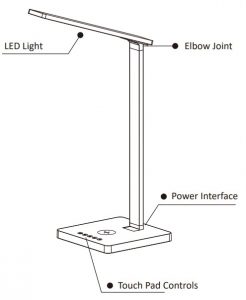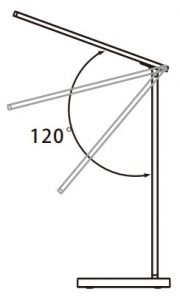anko Desk Lamp with Wireless charging User Manual

Features
Product Description
Features
- Sleek design: Classic product design of simple shape and clean lines.
- Caring for eyes: Three modes of color temperatures generates truly gentle lights.
- Touch pad control: Easy to adjust brightness by having touch pad with sound notifications.
- Convenience at use: Timer function with automatic shut-down.
- Sturdy and safe: Aluminum alloy arm and stand.
- Powered by DC 12V/1A
- More energy-saving than traditional lamps.
- Minimizing the harm to skin from lighting.
- Gentle and eye-friendly.
- Flicker-free light beam
- Natural lighting.
- Environmental friendly.
Technical Specification
| Material Type |
ABS+ Aluminium alloy |
LED driver |
DC 12V/ 1A |
| 3 Color Temperatures: SMD2835/ 3000K ±150 , SMD2835/ 5700K±150 , 4300K±150 | |||
| Number of light bulbs: 12PCSX0. 2W LED/ 24PCS X0. 2W LED (Non-replaceable) | |||
|
Lighting Method |
surface source |
Operation method |
Touch pad |
| Wattage |
6W±10% |
Wattage for Wireless Charging |
SW |
| New Weight |
900G |
Product Dimensions |
16.2cm(W)*16.2cm(D)*48.6cm(H)/ 6.4in(W)*6.4in(D)*19.1in(H) |
Instructions
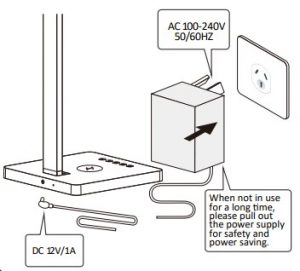
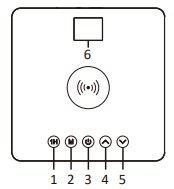
- Shutdown Timer
- Mode Button
- Power Button
- Brightness up key
- Brightness down key
- Wireless chargingindicator light
- Connect the adapter to the lamp power interface, then connect the power adapter to the socket.
- In considering safety and energy saving reasons, please store the product in a dry place and have it remained unplugged to avoid unwanted circumstances such as short circuit.
- Power Button
 : Tap this button to turn on/ off the device. When the lamp is off, the blue light from the power button is on for guiding in dark.
: Tap this button to turn on/ off the device. When the lamp is off, the blue light from the power button is on for guiding in dark. - Shutdown Timer
 : touch to turn on the shutdown timer function, when it is on, the button will be flashing at first, and the lamp is set to be shut down after approximately 1 hour. Double tap to cancel this setting.
: touch to turn on the shutdown timer function, when it is on, the button will be flashing at first, and the lamp is set to be shut down after approximately 1 hour. Double tap to cancel this setting. - Mode Button
 : tap this button to switch the color temperatures.
: tap this button to switch the color temperatures. - Brightness up key
 : Tap to adjust the brightness to higher levels, and with long press, it adjusts rapidly.
: Tap to adjust the brightness to higher levels, and with long press, it adjusts rapidly. - Brightness down key
 : Tap to adjust the brightness to lower levels, and with long press, it adjusts rapidly
: Tap to adjust the brightness to lower levels, and with long press, it adjusts rapidly - Wireless Charger for Mobiles Place smartphones on wireless charging pad to start charging. If the charging position is improper, the blue and red LED light will flash alternately. Place the phone at proper position until LED light turn into blue.
- Wireless charging indicator light : When connecting the led lamp adapter to the socket, the wireless charging blue & red indicator light will alternate flashing twice, then the red light on, which means the wireless charging in normal function. During charging, the wireless charging blue light on. If any foreign object on the wireless charging area, the blue & red indicator light will flashing.
Moving Range of Each Component
- Lamp opening angle: 120
- Head moving range:
- When adjusting, please hold still the base.
- The moving range of the lamp arm is 120.

12 Month Warranty
Thank you for your purchase from Kmart. Kmart Australia Ltd warrants your new product to be free from defects in materials and workmanship for the period stated above, from the date of purchase, provided that the product is used in accordance with accompanying recommendations or instructions where provided. This warranty is in addition to your rights under the Australian Consumer Law. Kmart will provide you with your choice of a refund, repair or exchange (where possible) for this product if it becomes defective within the warranty period. Kmart will bear the reasonable expense of claiming the warranty.This warranty will no longer apply where the defect is a result of alteration, accident, misuse, abuse or neglect. Please retain your receipt as proof of purchase and contact our Customer Service Centre on 1800 124 125 (Australia) or 0800 945 995 (New Zealand) or alternatively, via Customer Help at Kmart.com.au for any difficulties with your product. Warranty claims and claims for expense incurred in returning this product can be addressed to our Customer Service Centre at 690 Springvale Rd, Mulgrave Vic 3170. Our goods come with guarantees that cannot be excluded under the Australian Consumer Law. You are entitled to a replacement or refund for a major failure and compensation for any other reasonably foreseeable loss or damage. You are also entitled to have the goods repaired or replaced if the goods fail to be of acceptable quality and the failure does not amount to a major failure. For New Zealand customers, this warranty is in addition to statutory rights observed under New Zealand legislation.
The lamp can be conveniently stored by being simply folded as how the graph above demonstrates.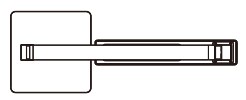
Notes:
- Do not disassemble or throw into fire or water, to avoid damage.
- Do not use wireless charging lamp in severely hot, humid or corrosive environments, to avoid circuit damage and occurs leakage phenomenon.
- Do not place too close with a magnetic stripe or RFID card (ID card, credit cards, etc.) to avoid magnetic failure.
- Please keep the distance at least 30cm between implantable medical devices (pacemakers, implantable cochlear, etc.) and the wireless charging lamp, to avoid potential interference with the medical device.
- To take care of the children, to ensure that they won’t play the lamp as a toy
- Some phone cases may affect the charging performance. Ensure there is no metal object between your phone cases or try to take it off before charging.
- The light source of this luminary is not replaceable; when the light source reaches its end of life the whole luminary shall be replaced.
Warning:
- The adaptor is for socket Mounted only. Not for Recess Use.
- The adaptor is for LED Module use only.
- The adaptor is for indoor use only.
- The external flexible cable or cord of this luminary cannot be replaced; if the cord is damaged, the luminary shall be destroyed.
[xyz-ips snippet=”download-snippet”]