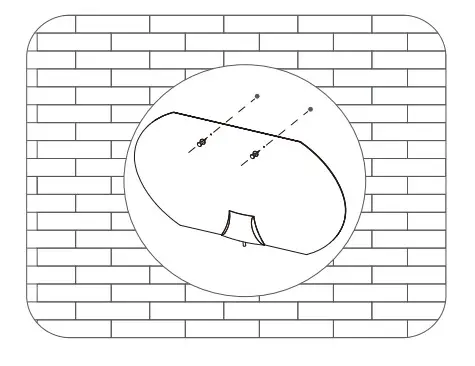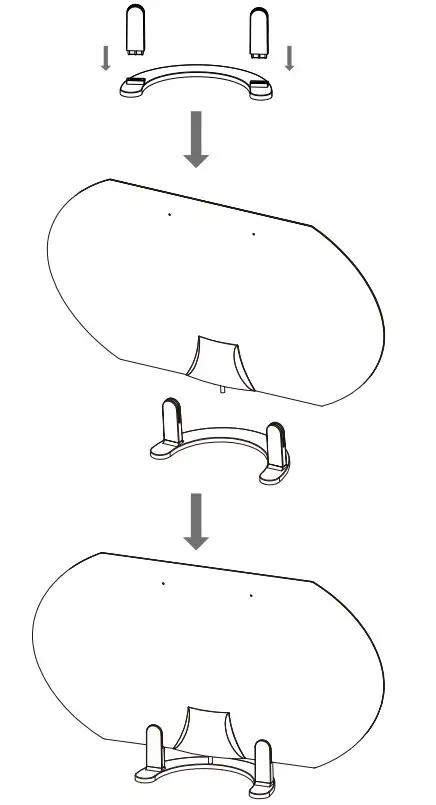PAPER-THIN WORLD MAPINDOOR HDTV ANTENNAWITH BUILT-IN SMARTPASS AMPLIFIERAND LTE FILTER
PAPER-THIN WORLD MAPINDOOR HDTV ANTENNAWITH BUILT-IN SMARTPASS AMPLIFIERAND LTE FILTER
 AT-122B
AT-122B
INSTRUCTIONS
Installation Instruction Manual
Your Paper-Thin World Map Indoor HON Antenna with Smartpass Amplifier and 4G LTE Filter / AT-122B can be used anywhere indoors: at home or even with your Mobile Home/RV. ANTOP’s New Generation Digital Technology allows you the flexibility to set up your antenna in various locations and still receive a great digital reception.
ANTOP’s New Generation Digital Technology
- Smartpass Amplifier: all-in-one low-noise design allows easier connection, and delivers the correct balance between short and long range reception.
- 4G LTE Filter: blocks 3G and 4G wireless signals to ensure noise-free digital N reception.
- Unique 3D World Map Pattern: Imprinted sleek, stylish world map design with reversible matte white backside provides visual appeal.
Below are instructions for installation. Please read through all the instructions before beginning the installation procedure.
Connecting
Connect the coaxial cable attached to the antenna to the ANTENNA/CABLE IN connector on the back of the N or converter box. Connect the USB cable between the DC socket in the Smartpass Amplifier and an open USB port with DC 5V output on the back of the TV. If the N does not have a USB port with DC 5V output, use the included power adapter to power the Smartpass Amplifier via a wall outlet.
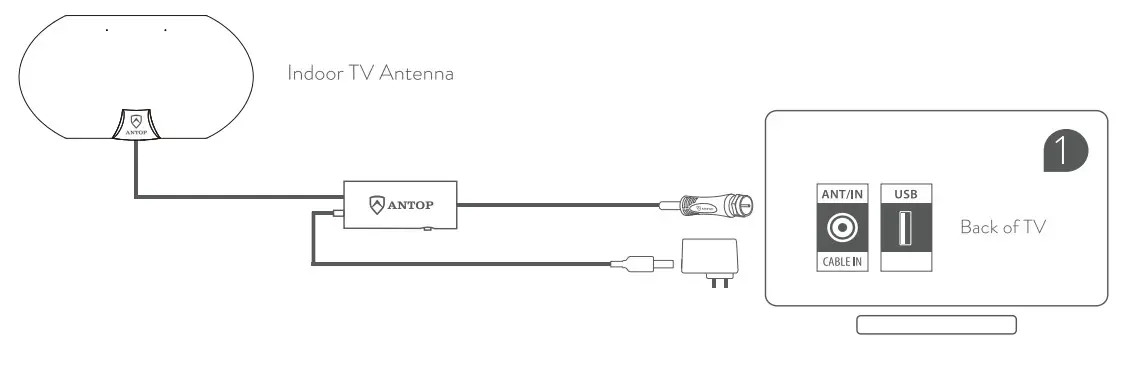
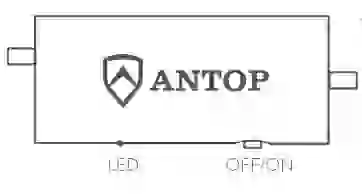 The Smartpass Amplifier must be powered in order to function. Push the smart switch On or Off and select the switching with which more channels are received.Switch Off – The LED indicates yellow for normal reception. Switch On – The LED Indicates green for stronger reception.
The Smartpass Amplifier must be powered in order to function. Push the smart switch On or Off and select the switching with which more channels are received.Switch Off – The LED indicates yellow for normal reception. Switch On – The LED Indicates green for stronger reception.
 Scan channels after each switching in the Smartpass Amplifier.
Scan channels after each switching in the Smartpass Amplifier.
Setting and Scanning
In the TV’s setup menu, set the mode to “Antenna” or “Air”, then, set TV to “scan” for channels. Consult the TV manual for detailed instructions.
 Locating and Placing
Locating and Placing
Test the antenna in multiple locations to find the best reception before mounting the antenna. A high location or positioning the antenna toward the broadcast tower may result in better reception.
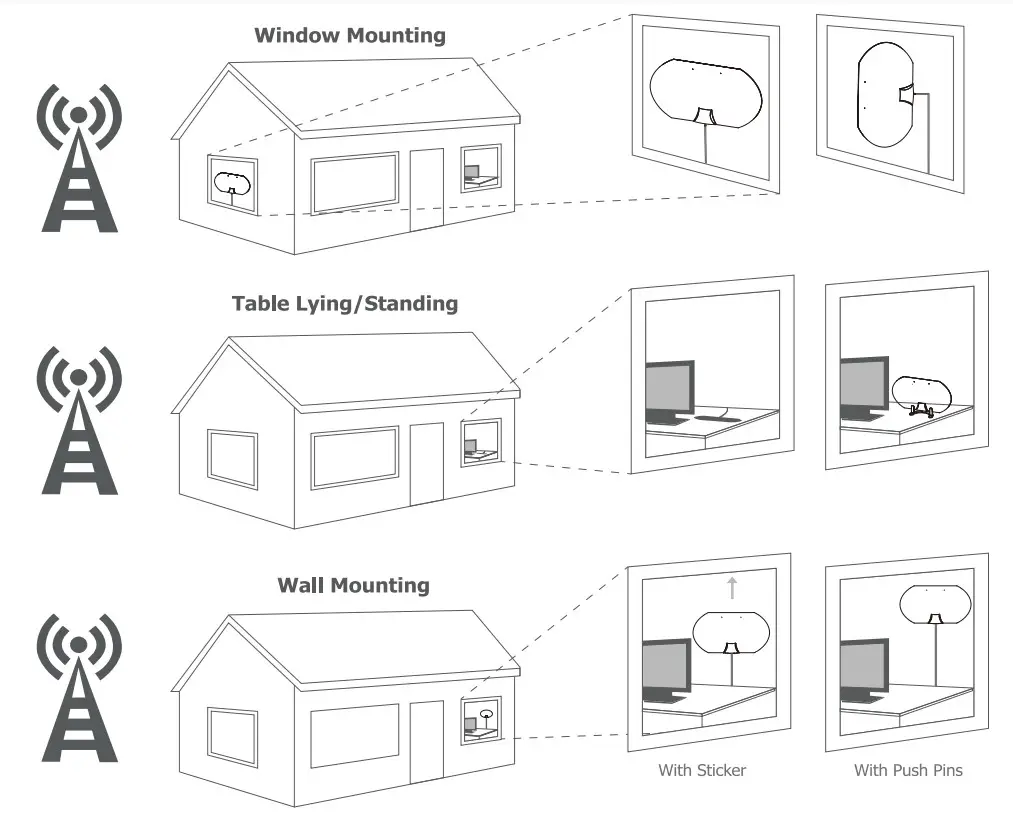
Mounting / Standing
- Wall/Window Mounting Secure the antenna with the provided double-sided foam sticker on any non-metallic structure or mount on the wall with push pins.

- Table Stand AssemblyFor desktop placing, the antenna can be mounted with the table stand Included In the package.

WARRANTY POLICY
Customers should first contact their place of purchase to determine the reseller’s warranty policy. Antop Antenna’s warranty will take effect after the expiration of the reseller’s policy. Antop Antenna warrants its products for a period of one (1) year from the original date of purchase. Warranty is valid only with proof of purchase. Warranty does not apply to defects or failures of the product caused by; neglect, misuse, negligence, accident, abuse, mishandling, misapplication, alteration, modification, power outage, unauthorized/ unreasonable use, or any uncontrollable environmental damage.
RETURNS & REFUNDS
For any return, customers should first contact their place of purchase to determine the reseller’s return policy. A Return Material Authorization (RMA) number must be obtained in advance by contacting Antop Antenna customer service via e-mail or telephone. Merchandise returned to Antop Antenna must have an RMA number displayed on the box and a copy of your proof of purchase inside the package. Absolutely no refund after 30 days of purchase from Antop Antenna. A restocking fee of 15% will be deducted from any refund, ask the representative for further details. Refund policy for US & Canada customers only.
EXCHANGE & REPLACEMENT
For any exchange or replacement, customers should first contact their place of purchase to determine the reseller’s policies. No upgrades or exchanges for different models or SKU’s. One (1) Year limited manufacturer’s warranty for exchange of product due to malfunction, failure or defect, missing parts or components. Exchanges will be for the same item, model, and/or SKU, within one (1) year of original purchase date. A Return Material Authorization (RMA) number must be issued by Antop Antenna prior to returning any product or part. To obtain an RMA, contact Antop Antenna via email or telephone.
SHIPPING & COSTS
The customer will be responsible for shipping costs of merchandise sent to Antop Antenna. Please consult a customer service representative for details. When shipping any item to Antop Antenna, please consider using a trackable shipping method. Antop Antenna cannot be held responsible for lost or misdirected shipments. Exchanged and returned products must be sent to: Antop Antenna, RMA Department,1650 S. Balboa Ave, Ontario, California 91761. To receive a Return Material Authorization form Antop Antenna please send your request to RMA Dept: [email protected] or to speak to Customer Service: Via telephone, M-F, 9 am to 5 pm (PST) 909-947-8883.
ANTOP ANTENNA INC I Tel. 909.947.8883 I Email: [email protected]
[xyz-ips snippet=”download-snippet”]


 Locating and Placing
Locating and Placing