anywAiR Remote air conditioner control


LOCAL SUPPORT VIA FUJITSU GENERAL ASSIST
TECHNICAL SUPPORTFujitsu General Assist deploys Fujitsu trained technicians in Sydney, Melbourne, Brisbane, Adelaide and Perth and provides access to dedicated Service Agents in all other parts of Australia. These technicians are well equipped with the necessary tools and spare parts to enable them to resolve issues onsite, promptly, offering customers a high first time fix rate and seamless experience.
EXCEPTIONAL AFTER SALES SERVICEAt Fujitsu, we pride ourselves on providing exceptional customer service. Fujitsu General Assist is our in-house customer care and technical support department which was implemented to deliver a high level of support and accessibility to our customers. Fujitsu General Assist provides users with ongoing, local anywAiR technology Wi-Fi adaptor support.
PEACE OF MINDThe anywAiR technology Wi-Fi adaptor is backed by a 2 year warranty.
For further details visit myanywair.com
Copyright© 2021 Fujitsu General Australia. All rights reserved. Actual products’ colours may be different from the colours shown in this printed material. Apple, the Apple logo, iPhone and Siri are trademarks of Apple Inc., registered in the U.S. and other countries. App Store is a service mark of Apple Inc. ©2019 Google LLC All rights reserved. Google Play and the Google Play logo are trademarks of Google LLC. Other trademarks and tradenames are acknowledged to be the copyright of their respective holders.
Easily operate your Fujitsu air conditioning unit anytime, anywhere.
PLUG IN ADAPTOR
The Fujitsu General anywAiR® technology Wi-Fi adaptor plugs easily into a wall mounted Lifestyle Range (KMTC) indoor unit to enable Wi-Fi control of the air conditioner. A discreet solution that is easily installed by an authorised Fujitsu General air conditioning specialist.
FEATURE CONTROLS
The Fujitsu General anywAiR technology Wi-Fi adaptor allows the user to control and monitor basic features remotely including:


DOWNLOAD THE APP
The myanywAiR app is free-to-download via the App Store or Google Play. Follow the instructions to configure the app and pair with the Fujitsu General Lifestyle wall mounted air conditioning unit. Once set up, the myanywAiR app interacts with the anywAiR technology Wi-Fi adaptor to remotely control the air conditioner from anywhere by smartphone or tablet.

- Download the myanywAiR app from the App Store or Google Play
- Follow the app configuration steps
- Once set up, the myanywAiR app interacts with the anywAiR technology Wi-Fi adaptor to remotely control your air conditioner.
EASY TO OPERATE
The anywAiR technology Wi-Fi adaptor allows the user to remotely control the air conditioner using a smartphone or tablet, and the easy to use myanywAiR app. The free-to-download app is available via the App Store or Google Play.

SCENES AND TIMERSScenarios and timers can be pre-programmed via the myanywAiR app. Setting timers and scenarios can assist with efficient operation of the air conditioning system and management of indoor comfort. Scene selection includes temperature setpoint, mode, fan speed, room allocation and ON/OFF. Timers activate pre-programmed scenarios like ‘coming home’ at the touch of a button.
VOICE CONTROL
The Fujitsu General anywAiR technology Wi-Fi adaptor is compatible with a selection of smart home devices, such as Google Home, giving users the ability to control and monitor the air conditioner conveniently using a range of voice commands.
- For compatibility along with further information and assistance in setting up scenes and timers visit myanywair.com.
- Compatible with a range of Smart Home Voice Control Devices. Compatibility can be subject to changes made by these third-party companies.
DIMENSIONS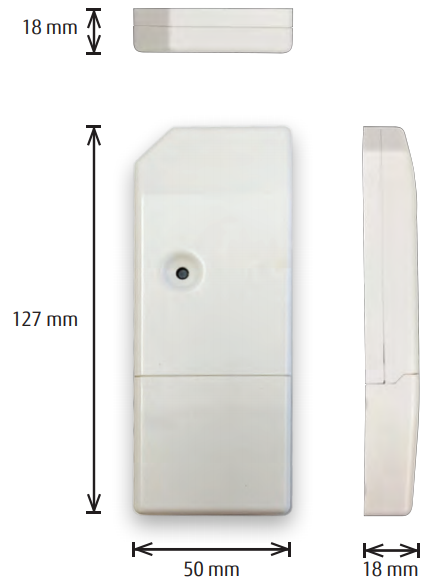
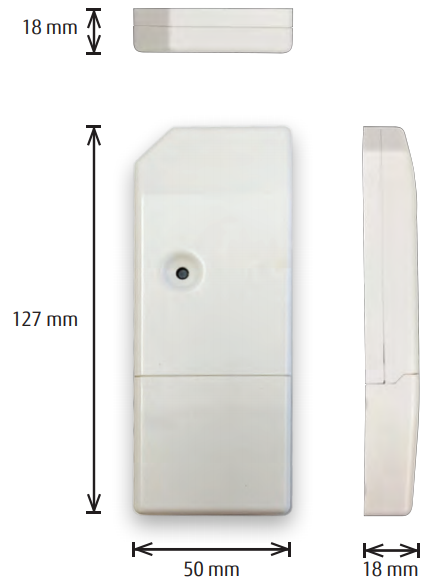



References
[xyz-ips snippet=”download-snippet”]

