AOPUTTRIVER AP-570C-APP ConnectInstructions
Steps 1:Turn OFF ALL irrelevant Bluetooth signals.(Including Bluetooth signal from irrelevant phones, speakers, or other devices.Make sure that only your phone’s Bluetooth signal is ON nearby, otherwise, the clamp meter will auto-connect with another irrelevant Bluetooth signal.STEP 2: (Clamp meter stays OFF during step 2)Turn ON Bluetooth on your phone ➤ Open the APP
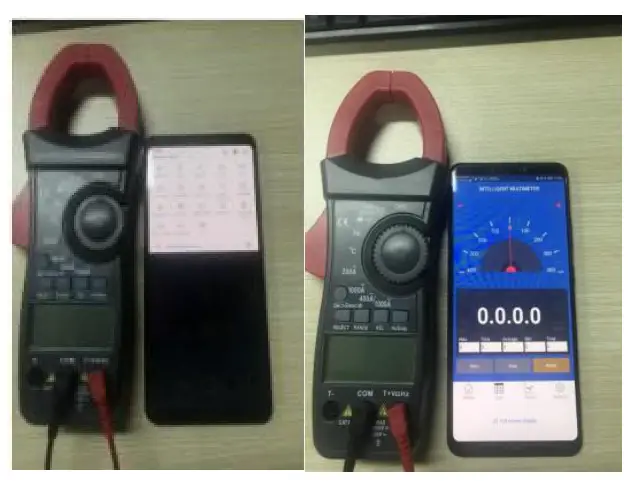
STEP 3: (DO NOT enter the system’s Bluetooth connection list to select the Bluetooth signal, the meter will automatically connect nearby Bluetooth signals by itself)Turn on the clamp meter ➤ Wait for about 30 sec for the meter connection to the phone automatically ➤ “Start” button become green ➤Press “Start” ➤ Ready to go
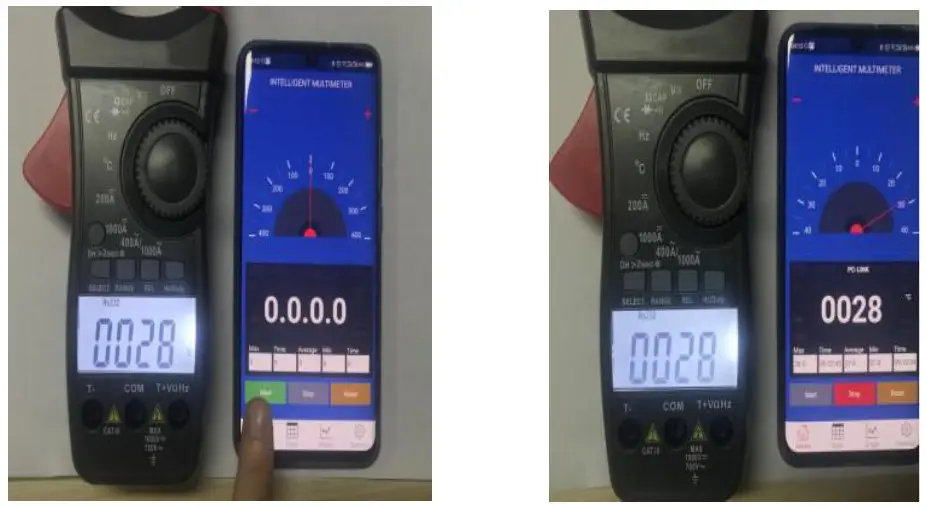
Fail? Don’t worry, let’s check:
- Are there other Bluetooth signals turned on except your phone? (Many users have failed to connect due to t this reason.)
- Exit the APP, Turn OFF the meter, Re-proceed the process
- Email us by:[email protected]
[xyz-ips snippet=”download-snippet”]

