Installation and Quick Configuration ManualNetBotz® Rack Access Pod 175NBPD0125NBPD1356990-4231A-001 Publication Date: 4/2020
APC by Schneider Electric Legal DisclaimerThe information presented in this manual is not warranted by the APC by Schneider Electric to be authoritative, error-free, or complete. This publication is not meant to be a substitute for a detailed operational and site-specific development plan. Therefore, APC by Schneider Electric assumes no liability for damages, violations of codes, improper installation, system failures, or any other problems that could arise based on the use of this Publication.The information contained in this publication is provided as-is and has been prepared solely for the purpose of evaluating data center design and construction. This publication has been compiled in good faith by APC by Schneider Electric. However, no representation is made or warranty given, either express or implied, as to the completeness or accuracy of the information this Publication contains.IN NO EVENT SHALL APC BY SCHNEIDER ELECTRIC, OR ANY PARENT, AFFILIATE, OR SUBSIDIARY COMPANY OF APC BY SCHNEIDER ELECTRIC OR THEIR RESPECTIVE OFFICERS, DIRECTORS, OR EMPLOYEES BE LIABLE FOR ANY DIRECT, INDIRECT, CONSEQUENTIAL, PUNITIVE, SPECIAL, OR INCIDENTAL DAMAGES (INCLUDING, WITHOUT LIMITATION, DAMAGES FOR LOSS OF BUSINESS, CONTRACT, REVENUE, DATA, INFORMATION, OR BUSINESS INTERRUPTION) RESULTING FROM, ARISING OUT, OR IN CONNECTION WITH THE USE OF, OR INABILITY TO USE THIS PUBLICATION OR THE CONTENT, EVEN IF APC BY SCHNEIDER ELECTRIC HAS BEEN EXPRESSLY ADVISED OF THE POSSIBILITY OF SUCH DAMAGES. APC BY SCHNEIDER ELECTRIC RESERVES THE RIGHT TO MAKE CHANGES OR UPDATES WITH RESPECT TO OR IN THE CONTENT OF THE PUBLICATION OR THE FORMAT THEREOF AT ANY TIME WITHOUT NOTICE.Copyright, intellectual, and all other proprietary rights in the content (including but not limited to software, audio, video, text, and photographs) rests with APC by Schneider Electric or its licensors. All rights in the content not expressly granted herein are reserved. No rights of any kind are licensed or assigned or shall otherwise pass to persons accessing this information.This publication shall not be for resale in whole or in part.
NetBotz Rack Access Pod 175 Installation Guide
Safety
Read the instructions carefully to become familiar with the equipment before trying to assemble, operate, service, or maintain it. The following special messages may appear throughout this manual or on the equipment to warn of potential hazards or to call attention to information that clarifies or simplifies a procedure.
The addition of this symbol to a Danger or Warning safety label indicates that an electrical hazard exists which will result in personal injury if the instructions are not followed.
This is the safety alert symbol. It is used to alert you to potential personal injury hazards. Obey all safety messages that follow this symbol to avoid possible injury or death.
DANGERIndicates an imminently hazardous situation that, if not avoided, will result in death or serious injury.
WARNINGIndicates a potentially hazardous situation that, if not avoided, can result in death or serious injury.
CAUTIONIndicates a potentially hazardous situation that, if not avoided, can result in moderate injury.NOTICEAddresses practices not related to physical injury including certain environmental hazards, potential damage, or loss of data.
Safety Information for the Rack Access Pod 175
DANGERHAZARD OF ELECTRIC SHOCK, EXPLOSION, OR ARC FLASH
- No user-serviceable parts inside. Refer servicing to qualified personnel.
- Use indoors in a dry location. Failure to follow these instructions will result in death or serious injury.
NOTICEEQUIPMENT DAMAGE RISK
- Connect A-Link terminators ONLY to A-Link ports.
- Do not connect A-Link cables or ports to the Door and Handle ports on the Rack Access Pod.
- Only connect approved devices to ports on the Rack Access Pod as directed in this manual. Failure to follow these instructions will result in equipment damage.
Introduction
The APC by Schneider Electric® NetBotz® Rack Access Pod 175 (NBPD0175) allows you to control access to a rack in your data center. You can connect the Rack Access Pod to one of the following NetBotz host appliances with firmware v5.2.3 or later:
- NetBotz Room Monitor 755 (NBWL0755)
- NetBotz Rack Monitor 750 (NBRK0750)The Rack Access Pod includes two sets of sensor ports for APC by Schneider Electric Door Switch Sensors and handles. Each set of sensors and ports allows control of a single rack door. You can cascade multiple Rack Access Pods together to monitor more than two (2) doors. The number of Rack Access Pods you can cascade use depends on which host appliance they are connected to.The NetBotz Rack Access Pod 175 Installation and Quick Configuration Manual describes how to install the Rack Access Pod. Specific instructions on installing Door Switch Sensors and handles are contained in the installation instructions for each component.
Updates and Additional documentation
You can find updates to this document and other documentation for your NetBotz appliances on the applicable product page of www.apc.com.To find a product page on www.apc.com, enter the product name or part number in the search field.
Additional options
The following products are compatible with the Rack Access Pod.
- NetBotz Door Switch Sensor for APC by Schneider Electric Racks (NBES0303)
- NetBotz Door Switch Sensor for Rooms or Third Party Racks (NBES0302)
- Power Supply 100-240 VAC/24 VDC (AP9505I)
Inventory
Inspect the contents of the package to ensure that the parts included matching those shown below. Report missing or damaged contents to APC by Schneider Electric or your reseller. If the damage was due to shipping, immediately report the damage to the shipping agent.The shipping and packaging materials are recyclable. Please save them for later use or dispose of them appropriately
![]()
Description
- Rack Access Pod 175 (NBPD0175) (1)
- Brackets for a standard 19 in the rack (3)
- 8-32 x 1/4 in Phillips-head screws (6)
- A-Link terminator (1)Base-mount hardware kit
- Rail extenders (2)
- Spacers for rail extender (2)
- M6 x 16 Phillips-head screws (10)
- M6 washers (10)Toolless-mounting bracket kit
- Toolless-mounting bracket (1)
- Toolless-mounting pegs (2)
- 8-32 x 3/8 in Phillips-head screws (2)
Not shown:
- Door switch sensors (NBES0303)
- 125 kHz Handle kit (NBHN125) Included with NBPD0125 only.
- 13.56 MHz Handle kit (NBHN1356) Included with NBPD1356 only.
Physical Description
Front
![]()
Rear
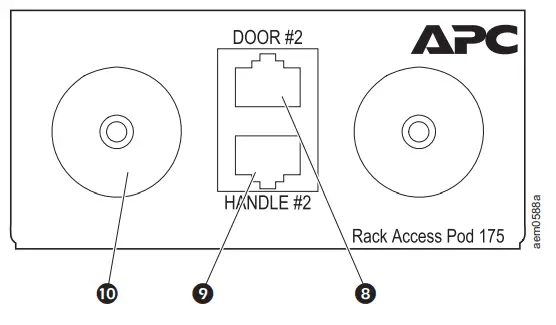
| Item | Description | |
| 1 | Handle #1 Port | Port for the Handle (NBHN125 or NBHN1356) on Door #1. |
| 2 | Door #1 Port | Port for a Door Switch sensor (NBES0302 or NBES0303) on Door #1. |
| 3 | ID Reset button | Press for at least three (3) seconds to reset the LED Identifier number. See “The LED Identifier” on page 8. |
| 4 | LED Identifier # | Displays a unique number to identify the Rack Access Pods in an A-Link cascade. Blinks when an alert occurs on the Rack Access Pod. See “The LED Identifier” on page 8. |
| 5 | A-Link port (in) | Used for connecting the Rack Access Pod to a compatible appliance.Use standard CAT-5 cabling with straight-through wiring. |
| 6 | A-Link port (out) | Used to cascade Rack Access Pods on an A-Link bus. Use standard CAT-5 cabling with straight-through wiring. |
| 7 | 24 VDC Power input | Connects to an external 24 V power supply (AP95051). See your appliance documentation for specific power supply requirements. |
| 8 | Door #2 Port | Port for a Door Switch sensor (NBES0302 or NBES0303) on Door #2. |
| 9 | Handle #2 Port | Port for the Handle (NBHN125 or NBHN1356) on Door #2. |
| 10 | Mounting pegs | Fixtures for toolless peg mounting (see “Toolless peg-mount installation” on page 13). |
The LED Identifier
The ID is automatically assigned based on the next available number in the A-Link cascade. Available numbers are determined by other Rack Access Pods in the cascade. The Rack Access Pod does not take other sensors (such as Sensor Pod 150 units) into account when configuring the ID.For example, if you add an unconfigured Rack Access pod to an A-Link Cascade with Rack Access Pods numbered 1 and 3, the unconfigured Rack Access Pod will be assigned an ID of 2.NOTE: The Rack Monitor 750 has an internal Rack Access Pod with an ID of 1. All external Rack access Pods connected to a Rack Monitor 750 will have IDs of 2 and higher.
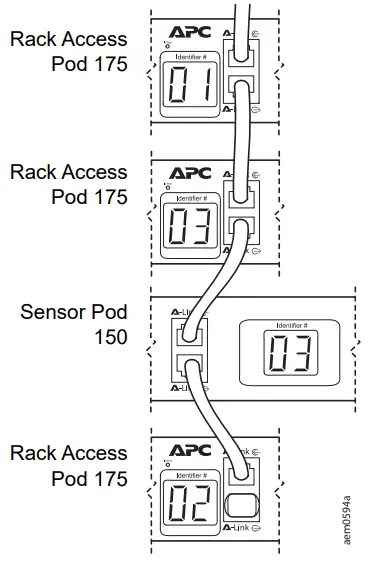
Reset the ID
Press the ID Reset button for at least three (3) seconds. The ID is reset to default, then the Rack Access Pod restarts and assigns a new ID based on the first available ID in the A-Link cascade.
Install the Rack Access Pod
NOTICE
- Do not create a hazardous condition due to uneven mechanical loading. For example, do not use the Rack Access Pod as a shelf.
- Use only the provided hardware when installing the brackets.
- Install the Rack Access Pod in an environment compatible with the environmental specifications on page 16.You can mount the Rack Access Pod on the mounting rails with a Sensor Pod 150, or on the cable channel of an APC by Schneider Electric Rack using Toolless peg-mount installation.
Rack-mount installation (with Sensor Pod 150)
The Rack Access Pod can be mounted in the same U-space as an existing Sensor Pod 150.
- Choose a location for the Rack Access Pod.The Rack Access Pod occupies one U-space. A notched hole or a number on the vertical rail of the rack denotes the middle of a U-space.

- Install the provided brackets on each end of the Rack Access Pod.

- Remove the existing brackets from the Sensor Pod 150. Install the third mounting bracket (provided).

- Remove one peg and screw from the Sensor Pod 150. Then use the peg and screw to secure the Rack Access Pod to the Sensor Pod 150.

- Secure the coupled Rack Access Pod and Sensor Pod to the rack using cage nuts and screws (not provided).

Base-mount installation
- Follow steps 14 of “Rack-mount installation (with Sensor Pod 150)” on page 9.
- Use the provided M6 screws and washers to install the base-mount hardware kit on your rack.

- Use the provided M6 screws and washers to secure the coupled Rack access pod and sensor pod to the rail extender.

Toolless peg-mount installation
The tool-less mounting pegs are compatible with accessory channels included in NetShelter SX and VX racks.
You can install the Rack Access Pod indirectly in an accessory channel (A), or use the toolless peg-mount bracket kit (B) to leave the rear ports open.
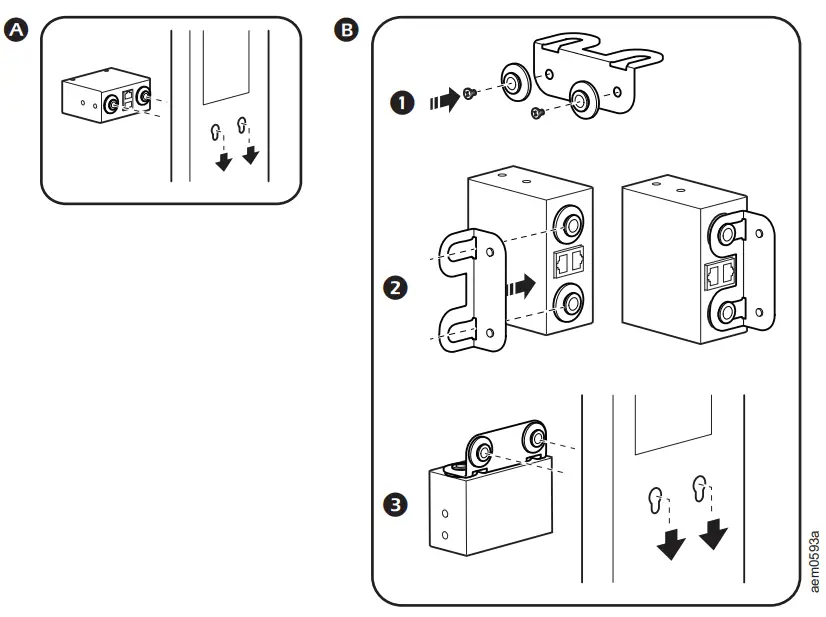
Connect Sensors
NOTICEEQUIPMENT DAMAGE RISK
- Connect A-Link terminators ONLY to A-Link ports.
- Do not connect A-Link cables or ports to the Door and Handle ports on the Rack Access Pod.
- Only connect approved devices to ports on the Rack Access Pod as directed in this manual. Failure to follow these instructions will result in equipment damage.
Door Switch Sensors and Handles
Each Rack Access Pod can monitor and control two sets of Door Switch Sensors and handles. Each set corresponds to a single rack door. Connect handles to the Handle #1 and Handle #2 ports. Connect Door Switch Sensors to the Door #1 and Door #2 ports.Use only handles included with a Rack Access Pod 175 (NBHN125 or NBHN1356). The Rack Access Pod 175 does not support handles for the Rack Access Pod 170 (NBHN0171).
A-Link Cascades
You can cascade additional sensors from the Rack Access Pod on an A-Link bus. See your appliance Installation and Quick Configuration Manual for compatible sensors and instructions to create an A-Link cascade.You may need to attach one or more power supplies (AP9505I) to the Rack Access Pod. The number of power supplies needed depends on your host appliance and the number of Rack Access Pods in the cascade. See your appliance documentation for the number of power supplies needed.
Monitor Sensors
Once your system is installed and receiving power, configure the sensors and begin monitoring your system using the software interface of the appliance.See your appliance documentation for instructions to connect to the appliance and access its software interface.
Firmware Upgrades
Firmware upgrades for Rack Access Pods are included with firmware upgrades for compatible NetBotz appliances. See the appliance documentation for more information.NOTE: The Rack Access Pod Identifier # LED shows 88 during a firmware upgrade. During the upgrade, data from sensors connected to the Rack Access Pod will be invalid.
Clean the Rack Access Pod
To clean the device, gently wipe surfaces with a clean, dry cloth.
Specifications
Electrical
| The input voltage, nominal | 24 VDC; 100-230 mA |
| Maximum total current draw | 230 mA |
Physical
| Dimensions (H x W x D) | 44.2 x 95.5 x 74.7 mm (1.7 x 3.8 x 2.9 in) |
| Shipping dimensions (H x W x D) | 81.0 x 237.5 x 144.5 mm (3.2 x 9.3 x 5.6) |
| Weight | 0.4 kg (0.9 lb) |
| Shipping weight | 0.7 kg (1.5 lb) |
Environmental
| Elevation (above MSL)OperatingStorage | 0 to 3000 m (0 to 10,000 ft)0 to 15 000 m (0 to 50,000 ft) |
| TemperatureOperatingStorage | 0 to 45°C (32 to 113°F)– 15 to 65°C (5 to 149°F) |
| HumidityOperatingStorage | 0 to 95%, non-condensing0 to 95%, non-condensing |
Compliance
| EMC verification | CE (EN55032, EN55035, EN55024), FCC, ICES-003 |
Two-Year Factory Warranty
This warranty applies only to the products you purchase for your use in accordance with this manual.
Terms of warranty
APC by Schneider Electric warrants its products to be free from defects in materials and workmanship for a period of two years from the date of purchase. APC by Schneider Electric will repair or replace defective products covered by this warranty. This warranty does not apply to equipment that has been damaged by accident, negligence or misapplication or has been altered or modified in any way. Repair or replacement of a defective product or part thereof does not extend the original warranty period. Any parts furnished under this warranty may be new or factory-remanufactured.
Non-transferable warranty
This warranty extends only to the original purchaser who must have properly registered the product. The product may be registered at the APC by Schneider Electric website, www.apc.com.
Exclusions
APC by Schneider Electric shall not be liable under the warranty if its testing and examination disclose that the alleged defect in the product does not exist or was caused by the end user’s or any third person’s misuse, negligence, improper installation, or testing. Further, APC by Schneider Electric shall not be liable under the warranty for unauthorized attempts to repair or modify wrong or inadequate electrical voltage or connection, inappropriate on-site operation conditions, corrosive atmosphere, repair, installation, exposure to the elements, Acts of God, fire, theft, or installation contrary to APC by Schneider Electric recommendations or specifications or in any event if the APC by Schneider Electric serial number has been altered, defaced, or removed, or any other cause beyond the range of the intended use.THERE ARE NO WARRANTIES, EXPRESS OR IMPLIED, BY OPERATION OF LAW OR OTHERWISE, OF PRODUCTS SOLD, SERVICED, OR FURNISHED UNDER THIS AGREEMENT OR IN CONNECTION HEREWITH. APC BY SCHNEIDER ELECTRIC DISCLAIMS ALL IMPLIED WARRANTIES OF MERCHANTABILITY, SATISFACTION, AND FITNESS FOR A PARTICULAR PURPOSE. APC BY SCHNEIDER ELECTRIC EXPRESS WARRANTIES WILL NOT BE ENLARGED, DIMINISHED, OR AFFECTED BY AND NO OBLIGATION OR LIABILITY WILL ARISE OUT OF, APC BY SCHNEIDER ELECTRIC RENDERING OF TECHNICAL OR OTHER ADVICE OR SERVICE IN CONNECTION WITH THE PRODUCTS. THE FOREGOING WARRANTIES AND REMEDIES ARE EXCLUSIVE AND IN LIEU OF ALL OTHER WARRANTIES AND REMEDIES. THE WARRANTIES SET FORTH ABOVE CONSTITUTE APC BY SCHNEIDER ELECTRIC’S SOLE LIABILITY AND PURCHASER’S EXCLUSIVE REMEDY FOR ANY BREACH OF SUCH WARRANTIES. APC BY SCHNEIDER ELECTRIC WARRANTIES EXTEND ONLY TO PURCHASERS AND ARE NOT EXTENDED TO ANY THIRD PARTIES.
IN NO EVENT SHALL APC BY SCHNEIDER ELECTRIC, ITS OFFICERS, DIRECTORS, AFFILIATES OR EMPLOYEES BE LIABLE FOR ANY FORM OF INDIRECT, SPECIAL, CONSEQUENTIAL OR PUNITIVE DAMAGES, ARISING OUT OF THE USE, SERVICE OR INSTALLATION, OF THE PRODUCTS, WHETHER SUCH DAMAGES ARISE IN CONTRACT OR TORT, IRRESPECTIVE OF FAULT, NEGLIGENCE OR STRICT LIABILITY OR WHETHER APC BY SCHNEIDER ELECTRIC HAS BEEN ADVISED IN ADVANCE OF THE POSSIBILITY OF SUCH DAMAGES. SPECIFICALLY, APC BY SCHNEIDER ELECTRIC IS NOT LIABLE FOR ANY COSTS, SUCH AS LOST PROFITS OR REVENUE, LOSS OF EQUIPMENT, LOSS OF USE OF EQUIPMENT, LOSS OF SOFTWARE, LOSS OF DATA, COSTS OF SUBSTITUENTS, CLAIMS BY THIRD PARTIES, OR OTHERWISE.NO SALESMAN, EMPLOYEE OR AGENT OF APC BY SCHNEIDER ELECTRIC IS AUTHORIZED TO ADD TO OR VARY THE TERMS OF THIS WARRANTY. WARRANTY TERMS MAY BE MODIFIED, IF AT ALL, ONLY IN WRITING SIGNED BY AN APC BY SCHNEIDER ELECTRIC OFFICER AND LEGAL DEPARTMENT.
Warranty claims
Customers with warranty claim issues may access the APC by Schneider Electric customer support network through the Support page of the APC by Schneider Electric website, www.apc.com/support. Select your country from the country selection pull-down menu at the top of the Web page. Select the Support tab to obtain contact information for customer support in your region.
Radio Frequency Interference
Changes or modifications to this unit not expressly approved by the party responsible for compliance could void the user’s authority to operate this equipment.
USA–FCCThis equipment has been tested and found to comply with the limits for a Class A digital device, pursuant to part 15 of the FCC Rules. These limits are designed to provide reasonable protection against harmful interference when the equipment is operated in a commercial environment. This equipment generates, uses, and can radiate radio frequency energy and, if not installed and used in accordance with this user manual, may cause harmful interference to radio communications. The operation of this equipment in a residential area is likely to cause harmful interference. The user will bear sole responsibility for correcting such interference.
Canada–ICESThis Class A digital apparatus complies with Canadian ICES-003.
Australia and New ZealandAttention: This is a Class A product. In a domestic environment, this product may cause radio interference in which case the user may be required to take adequate measures.European UnionThis product is in conformity with the protection requirements of EU Council Directive 2014/30/EU on the approximation of the laws of the Member States relating to electromagnetic compatibility. APC by Schneider Electric cannot accept responsibility for any failure to satisfy the protection requirements resulting from an unapproved modification of the product.This product has been tested and found to comply with the limits for Class A Information Technology Equipment according to CISPR 32/European Standard EN 55032. The limits for Class A equipment were derived for commercial and industrial environments to provide reasonable protection against interference with licensed communication equipment.Attention: This is a Class A product. In a domestic environment, this product may cause radio interference in which case the user may be required to take adequate measures.
Worldwide Customer SupportCustomer support for this product is available at www.apc.com/support.
© 2020 APC by Schneider Electric. All Rights Reserved. NetBotz, APC, and the APC logo are trademarks owned by Schneider Electric SEor its subsidiaries. All other brands may be trademarks of their respective owners.
990-4231A-001
4/2020
[xyz-ips snippet=”download-snippet”]


