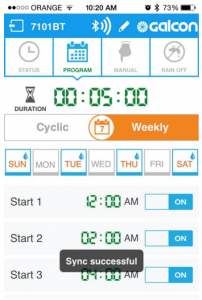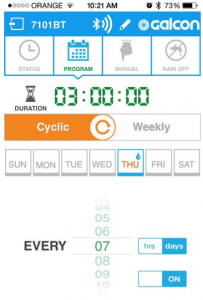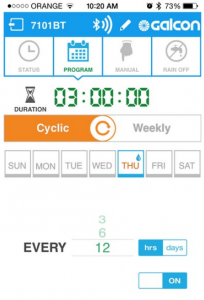GalconBT App Instruction Manual

Pairing your Smart Phone with the Galcon Controller
Compatible with Bluetooth 4.0 – iOS 5 or Android 4.3 and above devices.
Pairing is required only once. On subsequent operations of the app, the app will synch automatically with the controller and will display the paired controller Status screen.
- Insert the appropriate batteries to the controller. For detailed instructions, see your controller model user guide.
- Download and install the Galcon.BT app from
 or
or  . Or, scan the bar code on the controller package to download the app.
. Or, scan the bar code on the controller package to download the app. - After the app is installed, tap
 to launch the app. If the app prompts you to turn on Bluetooth, tap OK to confirm. The app displays found controllers.
to launch the app. If the app prompts you to turn on Bluetooth, tap OK to confirm. The app displays found controllers. - Tap your controller type and enter the pairing code (four digits) that is displayed on the controller display.The code is displayed for 10 seconds. If you did not manage to type in the code, tap Synchronize again.
- Tap OK to continue.The controller and the phone are now paired and the app Status screen is displayed.The Status screen displays the controller status and is your access point to the app activities.
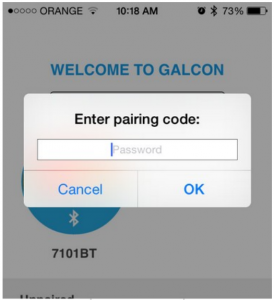
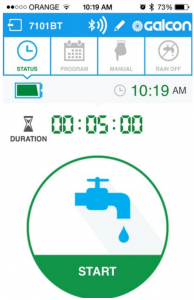
Manual Irrigation
Tap  :
:
- Set the duration in hours and minutes and tap Start.
- The Status screen is displayed showing the time left.

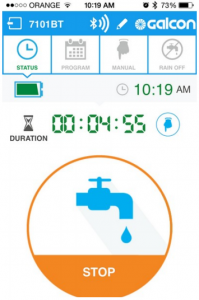 You can stop the irrigation by tapping Stop in the Status screen or in the Manual screen.
You can stop the irrigation by tapping Stop in the Status screen or in the Manual screen.
Manual irrigation does not affect the existing irrigation program. The program will continue as usual once manual irrigation ends.
Programming Automatic Irrigation
- Tap
 and select Cyclic or Weekly program.For weekly program, tap the irrigation days, swipe For cyclic program (9001BT 7101BT only), tap thethe required start times to ON, and set the start hour. You can set up to 4 start times.start day, set the cycle in days or hours, and set the start hour.
and select Cyclic or Weekly program.For weekly program, tap the irrigation days, swipe For cyclic program (9001BT 7101BT only), tap thethe required start times to ON, and set the start hour. You can set up to 4 start times.start day, set the cycle in days or hours, and set the start hour.


- Tap SEND to store the program.
Setting Rain Off
In rainy days, you can downtime the controller without deleting the existing program.
Tap 
- Tap the check mark
- Set the number of rain off days, or set to Unlimited, and then tap OK.
- The Status screen is displayed with rain off end date
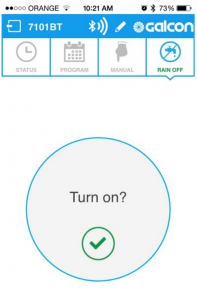
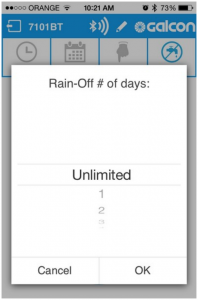
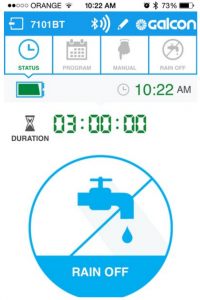
Replacing the Controller Picture and Name
If you are using more than one controller, you can replace the controller’s picture and name to easily distinguish between them.
Tap 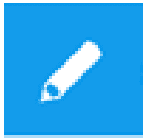 at the top of the scree:Tap the controller name and type in a new name.Tap the picture to replace it with a new one from the phone camera or gallery.
at the top of the scree:Tap the controller name and type in a new name.Tap the picture to replace it with a new one from the phone camera or gallery.

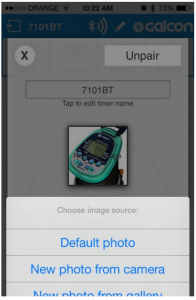
GalconBT App Instruction Manual – GalconBT App Instruction Manual –
[xyz-ips snippet=”download-snippet”]


 and select Cyclic or Weekly program.For weekly program, tap the irrigation days, swipe For cyclic program (9001BT 7101BT only), tap thethe required start times to ON, and set the start hour. You can set up to 4 start times.start day, set the cycle in days or hours, and set the start hour.
and select Cyclic or Weekly program.For weekly program, tap the irrigation days, swipe For cyclic program (9001BT 7101BT only), tap thethe required start times to ON, and set the start hour. You can set up to 4 start times.start day, set the cycle in days or hours, and set the start hour.