 CubeCube Quick Start Guide
CubeCube Quick Start Guide

Product Introduction
Acara Cube is a smart wireless controller that recognizes multiple actions. Configure the Cube via the app, and you can use it to control various smart accessories through linkage control.* A hub is required.* This product is for indoor use only.
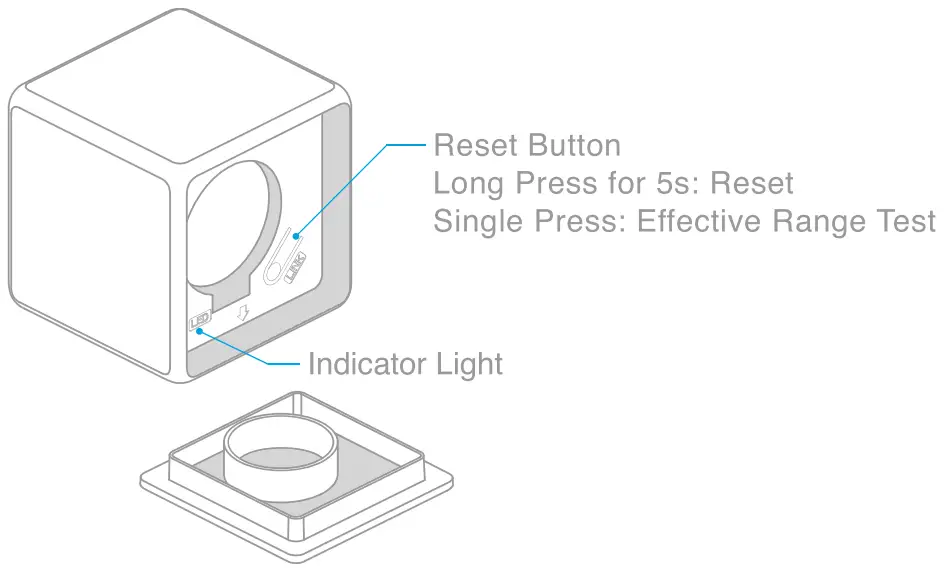
Quick Setup
- Please add the Hub to the app according to the Hub Quick Start Guide.
- Please open the app, tap “Home” and then tap “+” in the top right corner to enter “Add Device (Accessory)” Select “Cube”, and add it according to instructions.*If the connection fails, please move the accessory closer to the Hub and try again.
Effective Range Test: Single swing the Cube or single press the reset button in the Cube. If the Hub makes voice prompts, it indicates that the Cube can communicate effectively with the Hub.* Avoid metal surfaces to maximize signal strength.
Specifications
Model: MFKZQ01 LMDimensions: 45 x 45 x 45 mm (1.77 x 1.77 x 1.77 in.)Wireless Protocol: ZigbeeBattery: CR2450Operating Temperature: -10° — +50° COperating Humidity: 0 — 95% RH, no condensationOnline Customer Service: www.aqara.com/support Email: [email protected]Manufacturer: Lumi United Technology Co., Ltd.Address: 8th Floor, JinQi Wisdom Valley, No.1 Tangling Road, Liuxian Ave, Taoyuan Residential District, Nanshan District, Shenzhen, China.
[xyz-ips snippet=”download-snippet”]
