
Can the Aqara Smart Wall Switch (With Neutral) be connected to Wi-Fi without a hub?An Aqara Hub is required, please connect the Aqara Hub with the mobile phone, and then connect the Aqara Smart Wall Switch (With Neutral) to the hub.What can the Aqara Smart Wall Switch (With Neutral) do?The Aqara Smart Wall Switch (With Neutral) can control the lights by controlling the power for it. When working with the Aqara Hub, the Aqara Smart Wall Switch (With Neutral) can realize remote control, timed control, and connected automation with other smart accessories.How do I distinguish between the single rocker switch and the double rocker switch?The single rocker switch can control one-way light switching, and the double rocker switch can independently control two-way light switching.How do I choose which version of the Aqara Smart Wall Switch to using?The choice between the Aqara Smart Wall Switch (No Neutral) and the Aqara Smart Wall Switch (With Neutral) mainly depends on whether there is a neutral wire in the electrical box. If there is, it is recommended to choose the Aqara Smart Wall Switch (With Neutral) which will be more stable.How do I wire the Aqara Smart Wall Switch (With Neutral)?First, make sure the power is cut off and there is no current going through the wire. Use the wiring nuts included in the package to wire according to the manual or wiring diagram below, and check whether the wiring is correct. When you finish the above steps, turn on the power and add the Aqara Smart Wall Switch (With Neutral) according to the manual.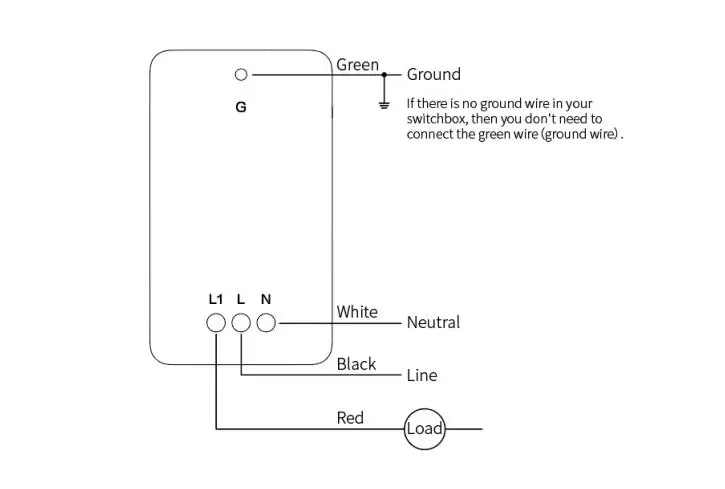 How do I add the Agara Smart Wall Switch (With Neutral)?Please follow the steps below: Aqara Home App>Accessory>”+”>select Aqara Smart Wall Switch (With Neutral) >select hub> Long press the button for more than 5 seconds until the blue light blinks quickly and then follow the app instruction.How do I reset the Agara Smart Wall Switch (With Neutral)?If the Aqara Smart Wall Switch (With Neutral) is not connected to the network or is offline, long-press the Aqara Smart Wall Switch rocker for more than 5 seconds to reset.If the connection between the Aqara Smart Wall Switch (With Neutral) and the hub is working normally, in order to prevent users from deleting mistakenly, it is required to double press the rocker and then long-press for more than 5 seconds to finish resetting. If the indicator light stays in red for 1 second then starts flashing in blue, it indicates the Aqara Smart Wall Switch (With Neutral) has been reset successfully.How do I verify an effective connection between the Aqara Smart Wall Switch (With Neutral) and the Aqara Hub?For the specific instructions, please refer to the “Effective Range Test” in the manual for detailed instructions. If the hub indicates “normal link confirmed” then it means the smart wall switch and hub are connected effectively. If there is no indication, please move the hub closer to the smart wall switch and try again.If the external network (ie. Wi-Fi) is down, will the Aqara Smart Wall Switch (With Neutral) still function?If the external network is down, the Aqara Smart Wall Switch (With Neutral) can’t be controlled by the Aqara Home App, but the local automation will not be affected. If the power for the Aqara Hub is working properly, the connected automation between the Aqara Smart Wall Switch (With Neutral) and other smart devices will work normally too.Does the Aqara Smart Wall Switch (With Neutral) have an Overload & Overheat Protection function?When the wall switch detects a high temperature, the Aqara Smart Wall Switch (With Neutral) will automatically cut off the power to avoid any danger.Does the Aqara Smart Wall Switch (With Neutral) support power-off memory?The power for the Aqara Smart Wall Switch (With Neutral) is set to be off on default when the power comes back again after a power outage. The power-off memory in the settings of the Aqara Smart Wall Switch (With Neutral) normally is off. Users can choose to enable it. If enabled, when the power comes back, the Aqara Smart Wall Switch (With Neutral) will resume the previous power status from before the last power outage.Does the Aqara Smart Wall Switch (With Neutral) have an energy monitoring function?The Aqara Smart Wall Switch (With Neutral) can monitor the power consumption of connected lights to help you save energy.What causes the Aqara Smart Wall Switch (With Neutral) button(s) to get stuck?If the mounting screws are tightened too much, the plate can become warped. This can cause the Aqara Smart Wall Switch (With Neutral) button(s) to stick. Please loosen the mounting screws a little bit to release the tension.What if I could not connect the Aqara Smart Wall Switch (With Neutral) to the app?
How do I add the Agara Smart Wall Switch (With Neutral)?Please follow the steps below: Aqara Home App>Accessory>”+”>select Aqara Smart Wall Switch (With Neutral) >select hub> Long press the button for more than 5 seconds until the blue light blinks quickly and then follow the app instruction.How do I reset the Agara Smart Wall Switch (With Neutral)?If the Aqara Smart Wall Switch (With Neutral) is not connected to the network or is offline, long-press the Aqara Smart Wall Switch rocker for more than 5 seconds to reset.If the connection between the Aqara Smart Wall Switch (With Neutral) and the hub is working normally, in order to prevent users from deleting mistakenly, it is required to double press the rocker and then long-press for more than 5 seconds to finish resetting. If the indicator light stays in red for 1 second then starts flashing in blue, it indicates the Aqara Smart Wall Switch (With Neutral) has been reset successfully.How do I verify an effective connection between the Aqara Smart Wall Switch (With Neutral) and the Aqara Hub?For the specific instructions, please refer to the “Effective Range Test” in the manual for detailed instructions. If the hub indicates “normal link confirmed” then it means the smart wall switch and hub are connected effectively. If there is no indication, please move the hub closer to the smart wall switch and try again.If the external network (ie. Wi-Fi) is down, will the Aqara Smart Wall Switch (With Neutral) still function?If the external network is down, the Aqara Smart Wall Switch (With Neutral) can’t be controlled by the Aqara Home App, but the local automation will not be affected. If the power for the Aqara Hub is working properly, the connected automation between the Aqara Smart Wall Switch (With Neutral) and other smart devices will work normally too.Does the Aqara Smart Wall Switch (With Neutral) have an Overload & Overheat Protection function?When the wall switch detects a high temperature, the Aqara Smart Wall Switch (With Neutral) will automatically cut off the power to avoid any danger.Does the Aqara Smart Wall Switch (With Neutral) support power-off memory?The power for the Aqara Smart Wall Switch (With Neutral) is set to be off on default when the power comes back again after a power outage. The power-off memory in the settings of the Aqara Smart Wall Switch (With Neutral) normally is off. Users can choose to enable it. If enabled, when the power comes back, the Aqara Smart Wall Switch (With Neutral) will resume the previous power status from before the last power outage.Does the Aqara Smart Wall Switch (With Neutral) have an energy monitoring function?The Aqara Smart Wall Switch (With Neutral) can monitor the power consumption of connected lights to help you save energy.What causes the Aqara Smart Wall Switch (With Neutral) button(s) to get stuck?If the mounting screws are tightened too much, the plate can become warped. This can cause the Aqara Smart Wall Switch (With Neutral) button(s) to stick. Please loosen the mounting screws a little bit to release the tension.What if I could not connect the Aqara Smart Wall Switch (With Neutral) to the app?
- Check to see if the hub’s firmware version is up to date.
- Check if the hub is already in the pairing mode.
- Check if the smart wall switch is reset successfully, and the LED indicator is blinking as expected.
- Keep the smart wall switch as close as possible to the hub and keep trying.
- Try with another child’s device to see if there is something wrong with the sensor itself.
- Try with another hub and see if there is something wrong with the previous hub.
- Please be aware that we can add no more than 32 child devices to a hub at the same time.
Aqara FAQ Smart Wall Switch (With Neutral)
[xyz-ips snippet=”download-snippet”]


