 Smart Plug
Smart Plug
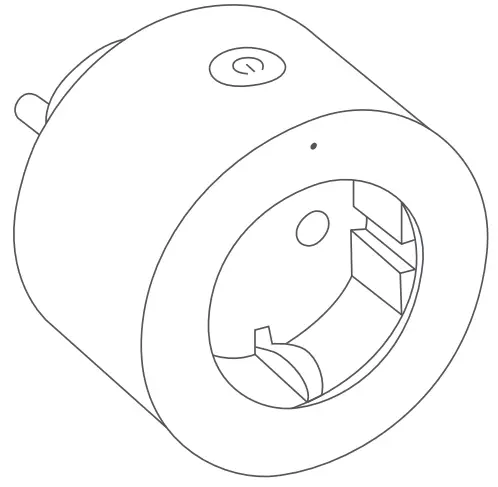
Smart Plug Quick Start Guide
Product Introduction
Aqara Smart Plug turns on or off the power supply for home appliances. It works with a Hub to achieve functions, such as remote control via app, and timing control. Together with other smart accessories, it provides you with an interesting smart home experience.
- This device requires a compatible Zigbee 3.0 hub.
- To work with HomeKit, a specific hub is required.Visit www.aqara.com/support for more details.
- This product is for indoor use only.
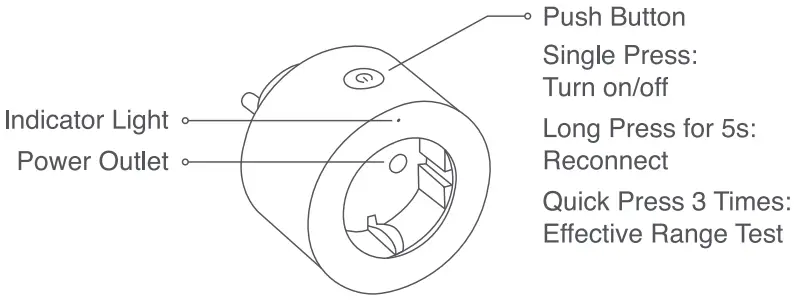
Warning
- Do not cover it when the plug is working.
- Voltage-free only when the plug is removed.
- Do not connect in
- Do not use in damp areas.
Installation
Plugin the Smart Plug, if the blue indicator light blinks once, it indicates the power supply is working properly.
Quick Setup
- Please add the Hub to the app according to the Hub Quick Start Guide.
- Please open the app, tap “Home” and then tap “+” in the top right corner to enter the “Add Device (Accessory)” page. Select “Smart Plug”, and add it according to instructions. if the connection fails, please move the Smart Plug closer to the Hub, plugin and try again.
Effective Range Test: Quick press the push button on the accessory 3 times. If the Hub makes voice prompts, it indicates that the accessory can communicate effectively with the Hub.
Indicator Light Description
| Indicator Light Status | Status Description |
| Blue light blinks quickly | Zigbee network is connecting |
| Blue light keeps on | Zigbee network works properly |
| Red light blinks quickly | High-temperature alarm |
| Red light blinks slowly | Zigbee network is not connected |
Specification
Model: SP-EUCO1Dimensions: 062 x 77.5 mm (02.44 x 3.05 in.)Wireless Protocol: Zigbee 3.0Electrical Rating: 250 VAC, 50/60 Hz, 10 A, MAX. 2300 W Ambient Temperature: 0 — 35°C (32°F – 95°F)Operating Humidity: 0 — 95% RH, non-condensingMaximum Transmit Power: 10.5 dBmWorking Frequency: 2405 MHz-2480 MHzOnline Customer Service: www.agara.com/supporl Email: [email protected]Manufacturer: Lumi United Technology Co., Ltd.Address: 8th Floor, JinQi Wisdom Valley, No.1 Tangling Road, Liuxian Ave, Taoyuan Residential District, Nanshan District, Shenzhen, China.
 Hereby, Lumi United Technology Co., Ltd., declares that the radio equipment type [Aiwa Smart Plug, SP-EUC01] is In compliance with Directive 2014/53/EU. The full text of the EU declaration of conformity is available at the following Internet address: http://www.lumiunited.com/DoC/
Hereby, Lumi United Technology Co., Ltd., declares that the radio equipment type [Aiwa Smart Plug, SP-EUC01] is In compliance with Directive 2014/53/EU. The full text of the EU declaration of conformity is available at the following Internet address: http://www.lumiunited.com/DoC/
 RECYCLING. This product bears the selective sorting symbol for waste electrical and electronic equipment (WEEE). This means that this product must be handled pursuant to European directive 2012/19/EU in order to be recycled or dismantled to minimize its impact on the environment. The symbol for ‘ENVIRONMENT PROTECTION — Waste electrical products should not be disposed of with household waste. Please recycle where facilities exist. Check with your local Authority or retailer for recycling advice”.The symbol on the product or on its packaging indicates that this product may not be treated as household waste. Instead, it shall be handed over to the applicable collection point for the recycling of electrical and electronic equipment.
RECYCLING. This product bears the selective sorting symbol for waste electrical and electronic equipment (WEEE). This means that this product must be handled pursuant to European directive 2012/19/EU in order to be recycled or dismantled to minimize its impact on the environment. The symbol for ‘ENVIRONMENT PROTECTION — Waste electrical products should not be disposed of with household waste. Please recycle where facilities exist. Check with your local Authority or retailer for recycling advice”.The symbol on the product or on its packaging indicates that this product may not be treated as household waste. Instead, it shall be handed over to the applicable collection point for the recycling of electrical and electronic equipment.
Zigbee 3.0Install Code
[xyz-ips snippet=”download-snippet”]


