
SMART CONTROL HUBFOR COLOR-CHANGING LIGHTS

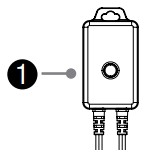
| Contents – #84074 | |
| No. | Description |
| 1. | Smart Control Hub for color-changing lights |
This equipment has been tested and found to comply with the limits for a Class B digital device, pursuant to Part 15 of the FCC Rules. These limits are designed to provide reasonable protection against harmful interference in a residential installation. This equipment generates uses and can radiate radio frequency energy and, if not installed and used in accordance with the instructions, may cause harmful interference to radio communications. However, there is no guarantee that interference will not occur in a particular installation. If this equipment does cause harmful interference to radio or television reception, which can be determined by turning the equipment off and on, the user is encouraged to try to correct the interference by one or more of the following measures:
- Reorient or relocate the receiving antenna.
- Increase the separation between the equipment and receiver.
- Connect the equipment into an outlet on a circuit different from that to which the receiver is connected.
- Consult the dealer or an experienced radio/TV technician for help.
This device complies with part 15 of the FCC Rules. Operation is subject to thefollowing two conditions:
- This device may not cause harmful interference, and
- this device must accept any interference received, including interference that may cause undesired operation.
Changes or modifications not expressly approved by the party responsible for compliance could void the user’s authority to operate the equipment.
Required
- Adequate Wi-Fi coverage reaching to the unit (2.4 GHz networks supported)
- Aquascape Smart Control App (available on iOS or Android App Store)
Installation• The Aquascape Smart Control Hub is required to power and control Aquascape color-changing lights.• Connect the light, splitter, or extension to the 5-pin quick-connect fitting attached to the hub (Ex. 1).
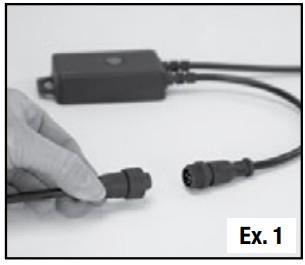 NOTE: Each Smart Control Hub can control up to 150-watts of color-changing lights.NOTE: Multiple Smart Control Hubs can be used to assign multiple colors simultaneously.NOTE: The Smart Control Hub is weather-resistant, but not waterproof.Install it off the ground and protected it from the elements.TRANSFORMER SETUP
NOTE: Each Smart Control Hub can control up to 150-watts of color-changing lights.NOTE: Multiple Smart Control Hubs can be used to assign multiple colors simultaneously.NOTE: The Smart Control Hub is weather-resistant, but not waterproof.Install it off the ground and protected it from the elements.TRANSFORMER SETUP
- Aquascape color-changing lights are designed to operate on a 12-volt,outdoor-rated transformer.NOTE: It is recommended to locate the transformer as close to the light fixtures as possible to avoid voltage drops caused by long cable runs.
- Plug the transformer into a GFCI-protected outlet.
PAIRING PROCEDURE
- Plug the Smart Control Hub into an a12-Volt transformer, and the unit will automatically enter pairing mode.NOTE: The blinking blue light on the face of the unit indicates the plug is in pairing mode and ready to be connected.
- Download the Aquascape Smart Control App (available on iOS or Android App Store).
- Open the Aquascape Smart Control App and click‘Create New Account’ (Ex. 2).
 NOTE: If you already have an account, log in with your username and password.
NOTE: If you already have an account, log in with your username and password. - Once logged in, click the three dashes in the upper, right-hand corner of the home screen (Ex. 3).
- Click ‘Add New Device’ (Ex. 4).
- Enter the Wi-Fi network and password for the network to which the unit will connect (Ex. 5).NOTE: Adequate Wi-Fi coverage is required (2.4 GHz networks supported)
- Continue to follow on-screen instructions to complete the pairing process.
- To reset the device to factory defaults, press and hold the pairing button for ten seconds and release it when the light begins rapidly flashing (Ex. 6).
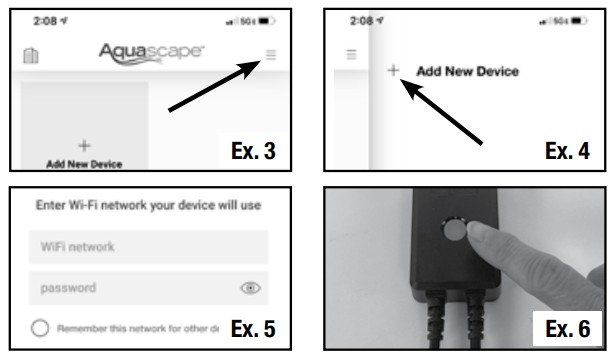
Troubleshooting• Device won’t pair– Make sure the outlet is receiving power– Make sure you have adequate wireless coverage to connect the device (2.4 GHz networks supported)– Reset the device to factory defaults– Make sure the ground-fault circuit interrupter (GFCI) is not tripped

facebook.com/aquascapeincyoutube.com/aquascape4pinterest.com/aquascapeinc
For more information about our company or products, please visit our website at aquascapeinc.com or call us at US (866) 877-6637 CAN (866) 766-3426©2019 Aquascape, Inc. • All Worldwide Rights Reserved
References
[xyz-ips snippet=”download-snippet”]


 NOTE: If you already have an account, log in with your username and password.
NOTE: If you already have an account, log in with your username and password.