HANDBOOK WIRELESS Hi-Fi SYSTEM
WIRELESS Hi-Fi SYSTEM
IMPORTANT SAFETY INSTRUCTIONS
- Read these instructions
- Keep these instructions
- Heed all warnings
- Follow all instructions
- Do not use this apparatus near water
- Clean only with dry cloth
- Do not block any ventilation openings. Install in accordance with the manufacturer’s instructions
- Do not install near any heat sources such as radiators, heat registers, stoves, or other apparatus (including amplifiers) that produce heat
- Do not defeat the safety purpose of the polarized or grounding-type plug. A polarized plug has two blades with one wider than the other. A grounding-type plug has two blades and a third grounding prong. The wide blade or the third prong are provided for your safety. If the provided plug does not fit into your outlet, consult an electrician for replacement of the obsolete outlet
- Protect the power cord from being walked on or pinched particularly at plugs, convenience receptacles, and the point where they exit from the apparatus
- Only use attachments/accessories specified by the manufacturer
 Use only with the cart, stand, tripod, bracket, or table specified by the manufacturer, or sold with the apparatus. When a cart is used, use caution when moving the cart/apparatus combination to avoid injury from tip-over
Use only with the cart, stand, tripod, bracket, or table specified by the manufacturer, or sold with the apparatus. When a cart is used, use caution when moving the cart/apparatus combination to avoid injury from tip-over- Unplug this apparatus during lightning storms or when unused for long periods of time
- Refer all servicing to qualified service personnel. Servicing is required when the apparatus has been damaged in any way, such as power-supply cord or plug is damaged, liquid has been spilled or objects have fallen into the apparatus, the apparatus has been exposed to rain or moisture, does not operate normally, or has been dropped
- The apparatus shall not be exposed to dripping or splashing and that objects filled with liquid, such as vases, shall not be placed on apparatus
- The apparatus should be connected to a mains socket outlet with a protective earthing connection
- The Mains plug should be readily available to disconnect the equipment
- Objects filled with liquids, such as vases should not be placed on the apparatus
- WARNING: To reduce the risk of fire or electric shock, do not expose this apparatus to rain, moisture, dripping or splashing

This lightning flash with arrowhead symbol within an equilateral triangle is intended to alert the user to the presence of non-insulated `dangerous voltage’ within the product’s enclosure that may be of sufficient magnitude to constitute a risk of electric shock.WARNING: To reduce the risk of electric shock, do not remove cover (or back) as there are no userserviceable parts inside. Refer servicing to qualified personnel. The exclamation point within an equilateral triangle is intended to alert the user to the presence of important operating and maintenance instructions in the literature accompanying the appliance.![]() This equipment is a Class II or double insulated electrical appliance. It has been designed in such a way that it does not require a safety connection to electrical earth.
This equipment is a Class II or double insulated electrical appliance. It has been designed in such a way that it does not require a safety connection to electrical earth.
WELCOME…
Thank you for purchasing the Arcam Solo Uno wireless Hi-Fi system. Arcam has been producing high quality audio components for over forty years. During that time, we have amassed a wealth of knowledge on both the design and construction of audio components in order to give the best sound performance for the price. This handbook provides guidance for connecting and using your Solo Uno. We hope that your Solo Uno will give you years of trouble-free operation. In the unlikely event of any fault, or if you simply require further information about Arcam products, our network of dealers will be happy to help you. Further information can be found on the Arcam website at www.arcam.co.uk.The Solo Uno development team
CONNECTORS, INDICATORS, AND CONTROLS
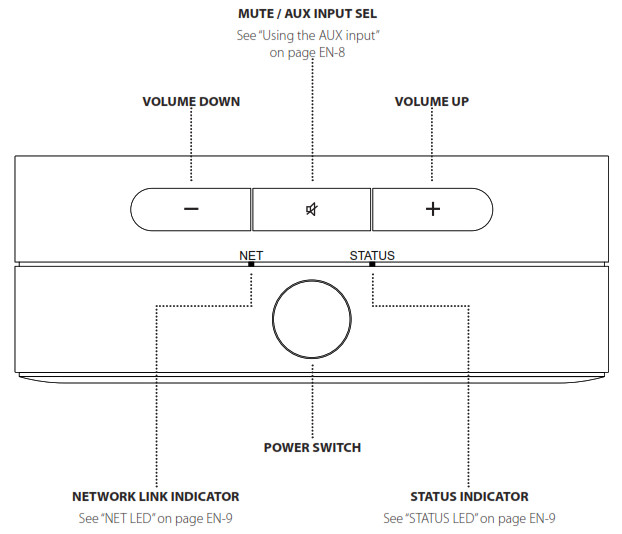
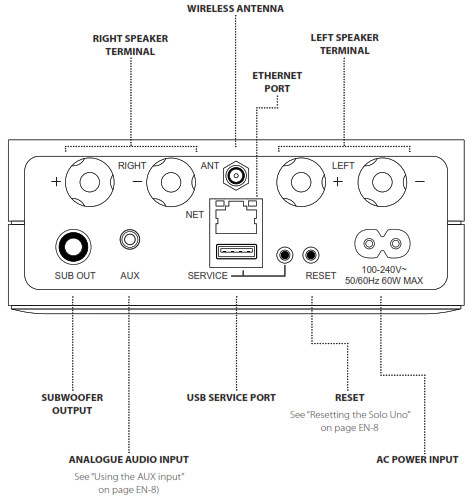
CONNECTIONS
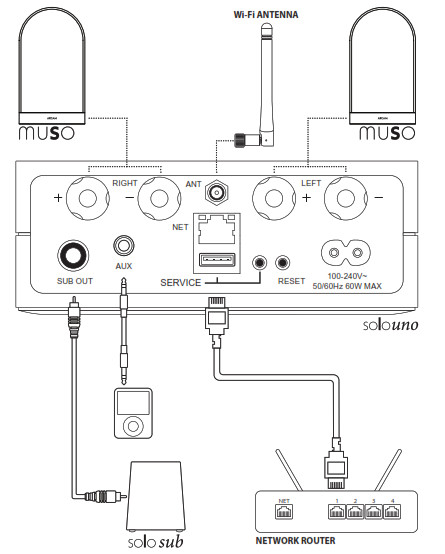
SETUP
Connecting to a NetworkIn order to use the audio streaming functions of the Solo Uno it needs to be connected to your local network by either a wired or wireless network.
Connecting to a Wired NetworkWhen setting up the Solo Uno using a wired connection, connect the Ethernet cable before the unit is switched on. Power on the unit and allow the unit to boot up. Once a wired connection is established, the NET LED will turn solid BLUE and the STATUS LED will turn PURPLE.
Connecting to a Wireless NetworkWhen setting up the Solo Uno using a wireless connection, always wait for the unit to boot up. The Solo Uno is ready when the Status LED turns RED and the NET LED starts flashing BLUE.
Connecting to Google Home
- Download and open the Google Home app on a phone or tablet.
- Connect your phone or tablet to the same network that you want the Solo Uno to be connected to.
- Set up your Solo Uno in the Google Home app.
- The Solo Uno is now set-up and ready for use.
 Connecting Wirelessly via AirPlay
Connecting Wirelessly via AirPlay - Select the wireless network settings on your iOS device.
- Go to the Wi-Fi settings on your mobile device and navigate to “SET UP NEW AIRPLAY SPEAKER…”
- Select the speaker called “Solo Uno-XXXXXX” (where XXXXXX is a unique number assigned to the Solo Uno).
- Select the network you want the Solo Uno to connect to and press “Next”.
- Follow the on-screen instructions to complete the Solo Uno setup as an AirPlay speaker.

OPERATION
Play Music With Chromecast built-in
- Launch the Chromecast built-in enabled app on your phone or tablet.
- Press the
 icon in the app and select the Solo Uno.
icon in the app and select the Solo Uno. - Press “Play” in the app.
Using AirPlay on your iOS device
- Locate and press the
 icon on your iOS device.
icon on your iOS device. - Choose the Solo Uno as the AirPlay speaker.
- Select your music and start playing.
Using the AUX inputTo use the AUX input press and hold the MUTE key for approx 3 seconds and release. The STATUS LED will change to GREEN.The AUX input is active until either an AirPlay or GoogleCast audio stream is sent to the Solo Uno.
Upgrading the Solo Uno softwareThe Solo Uno will automatically download any available software updates when it is connected to a network.If the Solo Uno is left powered on these updates will be installed overnight when the unit is idle. If the unit is powered off overnight then the update will installed the next time the unit is powered on.The NET LED will double flash BLUE to indicate the update is in progress.
Resetting the Solo UnoTo reset the Solo Uno without losing any stored settings simply press the RESET button on the rear panel for less than 1 second. The LEDs will change state to indicate the unit is restarting.
To restore the Solo Uno to factory defaults including forgetting any stored WiFi networks press and hold the RESET button on the rear panel for more than 3 seconds. Both LEDs will briefly light BLUE to indicate factory reset has been inititated.
STATUS INDICATORS
NET LED
| LED state | Meaning |
| Pulsing BLUE | The Solo Uno is waiting to be configured for a wireless connection. |
| Flashing BLUE | The Solo Uno is attempting to connect to a network. |
| Solid BLUE | The Solo Uno is connected to a network. |
| Off | The Solo Uno is booting up. |
STATUS LED
| Solo Uno mode | Led State | Meaning |
| Streaming AUX input | Solid WHITE | The Solo Uno is on, connected to a network and playing. |
| Solid PURPLE | The Solo Uno is on, connected to a network, but not playing or playback is paused. | |
| Solid RED | The Solo Uno is on and not connected to a network. | |
| Solo Uno mode | Solid GREEN | The Solo Uno is in line-in (auxiliary) mode. |
| Streaming | Solid ORANGE | The Solo Uno is muted. |
| Flashing ORANGE | The Solo Uno is initializing or a firmware update is in progress. | |
| Flashing RED/BLUE | Amplifier has overheated. Turn off unit and allow to cool down before restarting. | |
| Flashing PURPLE/BLUE | Amplifier fault. Turn off unit and check speaker wiring for short circuits before restarting. |
SPECIFICATIONS
| Frequency Response | 10Hz – 20kHz | |
| Signal-to-Noise Ratio (A-Weighted) | 117dB | |
| Output power (1kHz, 1% THD, One channel driven) | 4Ω | 50W |
| 8Ω | 25W | |
| AUX input sensitivity | 2V | |
| Subwoofer | Output level | 2.1V |
| Cross-over frequency | 80Hz | |
| Power requirements | 100 – 240VAC, 50/60Hz | |
| Dimensions (W x H x D)(Including speaker terminals) | 140 x 52 x 213mm | |
| Net weight | 1.5kg | |
| Supplied accessories | Power cordWi-Fi antennaUser manual and registration card | |
| E&OE. All specification values are typical unless otherwise stated |



WORLDWIDE GUARANTEE
This entitles you to have the unit repaired free of charge for two years after purchase, provided that it was originally purchased from an authorised Arcam dealer. The manufacturer can take no responsibility for defects arising from accident, misuse, abuse, wear and tear, neglect or through unauthorised adjustment and/or repair, neither can they accept responsibility for damage or loss occurring during transit to or from the person claiming under the guarantee.
The warranty covers:Parts and labour costs for two years from the purchase date. After two years you must pay for both parts and labour costs. The warranty does not cover transportation costs at any time.
Claims under guaranteeThis equipment should be packed in the original packing and returned to the dealer from whom it was purchased, or failing this, directly to the Arcam distributor in the country where the product was purchased. It should be sent carriage prepaid by a reputable carrier not by post. No responsibility can be accepted for the unit whilst in transit to the dealer or distributor and customers are therefore advised to insure the unit against loss or damage whilst in transit. For further details contact Arcam at [email protected].
Problems?If your Arcam dealer is unable to answer any query regarding this or any other Arcam product please contact Arcam Customer Support at the above address and we will do our best to help you.
TECHNOLOGY LICENSING
Android Google, Google Play, Chromecast, Chromecast built-in, Google Home and other related marks and logos are trademarks of Google Inc.Apple, AirPlay and iTunes are trademarks of Apple Inc., registered in the U.S. and other countries. App Store is a service mark of Apple Inc.MQA and the Sound Wave Device are registered trade marks of MQA Limited.© 2016
MQA (Master Quality Authenticated).MQA is an award-winning British technology that delivers the sound of the original master recording. The master MQA file is fully authenticated and is small enough to stream or download.Visit mqa.co.uk for more information.The Solo Uno includes MQA technology, which enables you to play back MQA audio files and streams, delivering the sound of the original master recording.
 Correct disposal of this productThis marking indicates that this product should not be disposed with other household waste throughout the EU.To prevent possible harm to the environment or human health from uncontrolled waste disposal and to conserve material resources, this product should be recycled responsibly.To dispose of your product, please use your local return and collection systems or contact the retailer where the product was purchased.
Correct disposal of this productThis marking indicates that this product should not be disposed with other household waste throughout the EU.To prevent possible harm to the environment or human health from uncontrolled waste disposal and to conserve material resources, this product should be recycled responsibly.To dispose of your product, please use your local return and collection systems or contact the retailer where the product was purchased.
FCC Information (for US customers)
- PRODUCTThis product complies with Part 15 of the FCC Rules. Operation is subject to the following two conditions: (1) this device may not cause harmful interference, and (2) this device must accept any interference received, including interference that may cause undesired operation.
- IMPORTANT NOTICE: DO NOT MODIFY THIS PRODUCTThis product, when installed as indicated in the instructions contained in this manual, meets FCC requirements. Modification not expressly approved by ARCAM may void your authority, granted by the FCC, to use the product.
- NOTEThis product has been tested and found to comply with the limits for a Class B digital device, pursuant to Part 15 of the FCC Rules. These limits are designed to provide reasonable protection against harmful interference in a residential installation. This product generates, uses and can radiate radio frequency energy and, if not installed and used in accordance with the instructions, may cause harmful interference to radio communications. However, there is no guarantee that interference will not occur in a particular installation. If this product does cause harmful interference to radio or television reception, which can be determined by turning the product OFF and ON, the user is encouraged to try to correct the interference by one or more of the following measures:
- Reorient or relocate the receiving antenna.
- Increase the separation between the equipment and receiver.
- Connect the product into an outlet on a circuit different from that to which the receiver is connected.
- Consult the local retailer authorized to distribute this type of product or an experienced radio/TV technician for help. This equipment complies with FCC RF radiation exposure limits set forth for an uncontrolled environment. This equipment should be installed and operated with minimum distance 20cm between the antenna and your body.
INDUSTRY CANADA Information (for CANADIAN customers)This Class B digital apparatus complies with Canadian ICES-003
- “This device complies with Industry Canada licence-exempt RSS standard(s). Operation is subject to the following two conditions: (1) thisdevice may not cause interference, and (2) this device must accept any interference, including interference that may cause undesired operation of the device. Le présent appareil est conforme aux CNR d’Industrie Canada applicables aux appareils radio exempts de licence. L’exploitation est autorisée aux deux conditions suivantes : (1) l’appareil ne doit pas produire de brouillage, et (2) l’utilisateur de l’appareil doit accepter tout brouillage radioélectrique subi, même si le brouillage est susceptible d’en compromettre le fonctionnement”
- “This radio transmitter 6132A-LUXASTR01 has been approved by Industry Canada to operate with the antenna types listed below with the maximum permissible gain and required antenna impedance for each antenna type indicated. Antenna types not included in this list, having a gain greater than the maximum gain indicated for that type, are strictly prohibited for use with this device. Le présent émetteur radio 6132A-LUXASTR01 a été approuvé par Industrie Canada pour fonctionner avec les types d’antenne énumérés ci-dessous et ayant un gain admissible maximal et l’impédance requise pour chaque type d’antenne. Les types d’antenne non inclus dans cette liste, ou dont le gain est supérieur au gain maximal indiqué, sont strictement interdits pour l’exploitation de l’émetteur.”Wanshih WSS002, Antenna Gain +2dBi
- “This equipment complies with IC RSS102 radiation exposure limits set forth for an uncontrolled environment. This equipment should beinstalled and operated with minimum distance 20 cm between the antenna and your body. Cet équipement est conforme aux limites IC RSS102 d’exposition aux rayonnements définies pour un environnement non contrôlé. Cet équipement doit être installé et utilisé à distance minimale de 20 cm entre l’antenne et votre corps.”
IMPORTANT ANTENNA INFORMATIONThe Solo Uno is only designed to operate with the supplied antenna. Any other antenna is strictly prohibited for use with the Solo Uno.
WWW.ARCAM.CO.UKTHE WEST WING, STIRLING HOUSEWATERBEACH, CAMBRIDGESHIRE, CB25 9PB+44 (0) 1223 203200
SH294 ISSUE 3
References
[xyz-ips snippet=”download-snippet”]


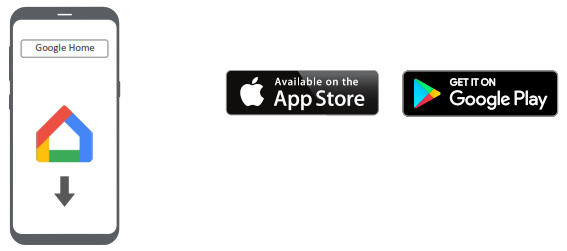 Connecting Wirelessly via AirPlay
Connecting Wirelessly via AirPlay