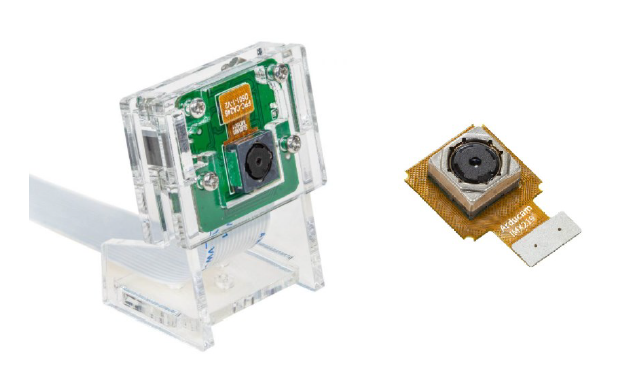ArduCam B0176 Motorized Focus Camera on OctoPi

INTRODUCTIONMost 3D models take more than a few hours to print, so you may wish to leave the 3D printer at some point in the printing process. Using an Arducam camera to monitor 3D printing can make you pay close attention to your creation. Since most cameras are not made specifically for the use of 3D printing software, it is impossible to obtain proper support from the manufacturer.
Fortunately, Arducam can help you solve all installation and setup problems. In this manual, we will introduce the method to use Arducam motorized focus camera modules to monitor 3D printers, which can see much closer than the fixed focus lens. Getting started here!
SOFTWARE SETUP
To facilitate copying, please refer to doc page:https://www.arducam.com/docs/cameras-for-raspberry-pi/native-raspberry-pi-cameras/how-to-use-arducam-motorized-focus-camera-with-octopi-to-monitor-3d-printers/We will keep online up-to-date continuously.1. Download and install OctoPiIf you have been accomplished OctoPi installation and WiFi setup, please go to the chapter on How to use the motorized focus camera.Download link: https://octoprint.org/download/
The page also includes basic installation directions as well as a video describing the installation process.
Configure WiFiAfter you have successfully downloaded the OctoPi image and “burned” it onto your SD card, you can start to set up WiFi. More about WiFi setup and troubleshooting refer to this link: https://community.octoprint.org/t/wifi-setup-and-troubleshooting/184
How to use the motorized focus cam-eraConnect to the camera and reboot it.
Download and Install Arducam camera focus control pluginArducam camera focus control plugin. This plugin is to control an Arducam motorized focus camera using the OctoPrint Control tab.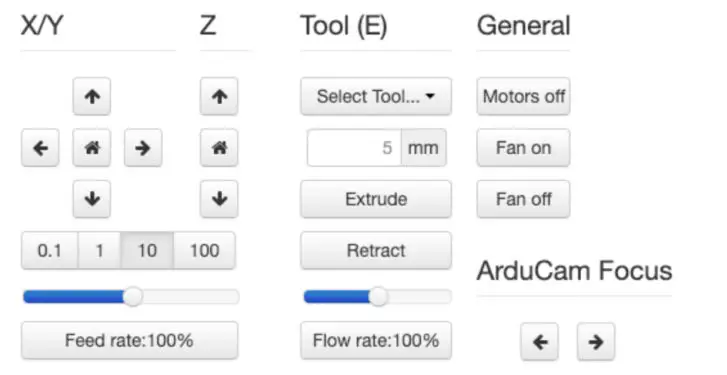
It utilizes these custom commands from your slicer to adjust focus while printing: @ARDUCAMFOCUSSET <ABS-FOCUS> to specify an absolute focus. This command is handy to reset the focus when starting a new print after a power failure.Example: @ARDUCAMFOCUSSET 100 will move the focus to 100.The entire range is 0~1023. Setting 0 corresponds to infinity, and setting 1023 corresponds to a close focal length of about 5CM.Enable I2C InterfaceThe plugin uses I2C to communicate with the camera. Howev-er, I2C is not enabled by default. The Arducam Focus plugin will not function until you enable I2C.
Please ssh to your Octopi and enter these commands (This only needs to be done once):
Step 1. Enable I2C Interface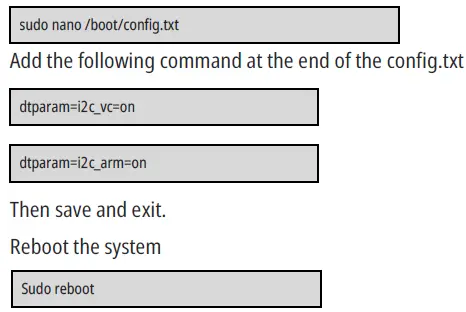
Step 2. Install the Smbus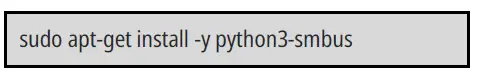
Step 3. Download the Plugin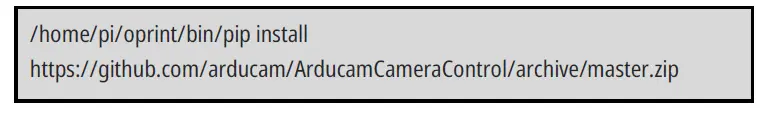
After you reboot, the camera should become operational in OctoPrint.
Open up the Octopi login page: http://[IP]/ #control, please note that the [IP] should be replaced with address shown in the figure below.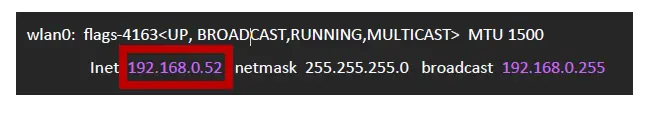
Now you can view the Arducam Focus Control interface and use the tab to adjust focus.
TROUBLESHOOTING
Failed to run camera with raspstill
The raspistill requires full access to the camera device when it runs, which is being locked by the webcamd service. You would have to stop the webcamd service in order to use the raspistill. Otherwise, you will not be able to open the camera.
References
[xyz-ips snippet=”download-snippet”]