ARGUS Data ProtectorUser Manual
Model : GD-25LK01
1. General Information
1.1 Introduction
Thank you for buying an enclosure of our Argus-series.
This USB 3.0 hard disk enclosure will protect your data for unauthorized access by password setting.The enclosures of the Argus-series comply to RoHS II.We recommend to read this manual before installing or using this device.
1.2 Scope of delivery
- 1x Hard disk enclosure
- 1x USB 3.0 Cable
2. Safety
2.1 Intended use
- 2.1.1 Application area and local requirementsThis product is only for use in combination with computers inside of rooms.Don´t use or store this product close to water or in humid rooms.Don´t use this product close to heat. The additional heat could cause overheating or fire.
- 2.1.2 DisposalDon´t put this product to the general trashThis product can be disposed at the intended places without any costs.
2.2 Generelle Hinweise
- Please read this manual before installing or using.
- Please keep this manual and pass it if the product will be passed.
- Please follow the introductions and warnings.
- The non-observance of this manual can cause defects, violation or death.
- We assume no liability for damages or violations caused by the nonobservance of this manual.
2.3 Danger and protection
- Don´t place the product close to heating’s.
- Don´t operate the products with wet or humid hands.
- Don´t pull out the power supply by pulling the cable.
- Don´t use repaired or defective cables.
- In case of strange noise or smell, pull out the power supply immediately.
- Don´t open the product or the power supply.
- Please take care that all cables will be connected stable.
- Take electric products away from childeren.
- Don´t pull out the power supply with wet or humid hands.
- Pull out the power supply from socket in case of longer non-use.
- Maintenance and cleaning only by authorized personnel.
3. Product information
3.1 Features
- Data protection by AES 256-bit Hardware encoding
- SuperSpeed USB 3.0 connection
- Build-In Keypad
- Screwless hard disk mounting
3.2 Technical specifications
- Connection : USB 3.0 (5 Gbps), USB 2.0 (480Mbps)
- Hard disks : Supports 2,5“ SATA I, II, III (Up to 9,5mm height)
- LEDs Power/ HDD activity/ Encoding status : Power Supply by USB 5V
- Operation temperature : 5°C to 50°C
- Storage temperature : -40°C to 70°C
- Humidity : 5% to 90%, non condensed
- Supported : OS Windows 200/ XP/ Vista/ 7/ 8 ; Mac OS up from Version 9.1 ; Linux 2.4.2
- Dimension : 123,6 x 76,1 x 17,6mm
4 Installation and use
4.1 Mounting of HDD
- Unpack the device and control for defects and missing parts of scope of delivery.In case of missing parts or defects contact your local dealer please.Keep the original package in case of RMA.
- The enclosure must not be connected to your computer during mounting the HDD.
- Please note that all data on HDD will be deleted during first installation. Please use an empty HDD or save your data first.Up from first installation your data are only accessible by using a GD-25LK01 enclosure.In case of a faulty enclosure the hard disk have to be mounted in another GD-25LK01 to get access to the data.In case of password loss is no further access possible.Please write down your password somewhere.
- Push the cover in direction of arrow.
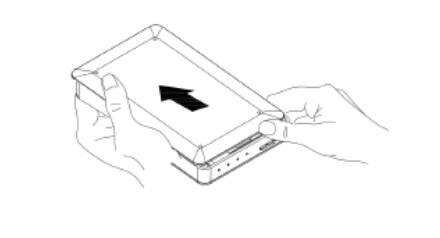
5. Take off the cover

6. Slide the Harddisk carefully into the slot.
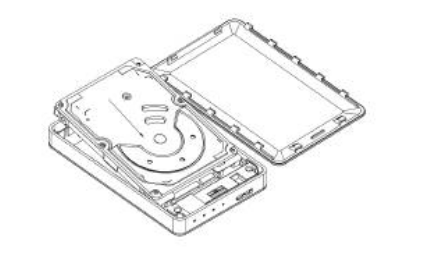
7. Close the enclosure
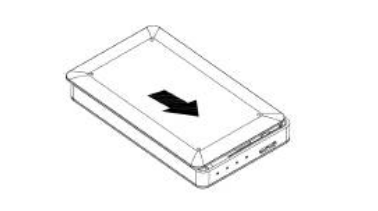
4.2 Hardware Setup
4.2.1 LED displays
- Blue LED Lighted during operation Flashing during data transfer
- Green LED Lighted if enclosure is unlocked Flashing once for input confirmation
- Orange LED Lighted for password setting or change mode
- Red LED: Lighted if enclosure is locked Flashing if password input is faulty
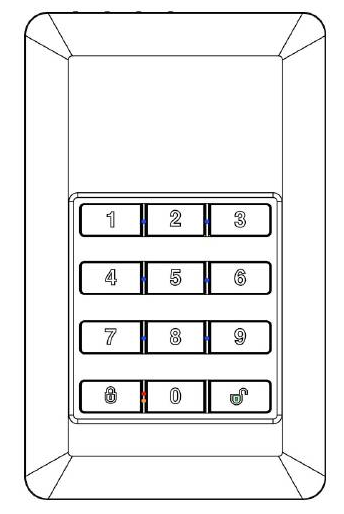
4.2.2 Password Setup
Please note that all data on your hard disk will be deleted during first configuration. Please take an empty hard disk or save your data before first configuration.
- Push the buttons „1“ and „3“ at once and connect the enclosure with your computer. Wait till RED and BLUE LED are lighted and loose both buttons.
- Push the “lock” button (The button with the closed lock) for 10 sec. till the ORANGE LED is lighted.
- Insert the password. The password must have between 1 to 12 digits.Choose an, for you, easy to remember password or write down the password.There will never be any access to your data without your chosen password.Finish the input by pushing the „Unlock“ button (The button withthe open lock).
- Type your password again and confirm it by pushing the „Unlock“ button.Now the RED LED will go off and the GREEN LED will light.The password configuration is finished.
- Now partition and format your hard disk by using your OS.In case you don´t know how to do, please ask an expert for help.Wrong formatting or partitioning can delete data on your computer.
4.2.3 Change the password
- Disconnect the enclosure from computer
- Push the „Lock“ button and connect the enclosure with the computer.
- Hold it for 10 sec till the RED and ORANGE LED will light.
- Enter the old password and confirm it by pushing the “Unlock” button.
- Enter the new password and confirm it by pushing the “Unlock” button.
- Repeat step 5
- Now the RED LED will go off and the GREEN LED will light. The password is changed successfully.
5. Handling
5.1 Use of device
You can always get access to your device by entering the password and confirmation by pushing the „Unlock“ button. The GREEN LED will show the state of readiness.
5.2 Locking the device
- The device will be locked automatically by disconnecting from computer.
- The device will be locked automatically in case of no HDD activity for more than 10 minutes.
- You can lock the device every time by pushing the „Lock“ button.
5.3 Unlocking the device
After all above described locks you unlock the device by entering your password and pushing the „Unlock“ button.
6. FAQ
In case of forgotten passwordIf you have forgotten your password neither you or our service can get access to your data.So, please write down your password and store it at a safety place.
What if the enclosure is defective?You have to mount your hard disk to another GD-25LK01 to get access to your data. Yourold password will be kept automatically.
Repeated faulty inputThere´s no restriction of the quantity for wrong inputs.
What will happen if the change of the password will be failed?You just have to enter the last valid password to get access.
What will hapen if the connected and unlocked enclosure will be unused for longer time?The enclosure will lock automatically after 10 min.
Can I get access to my data by mounting the hard disk in another „normal“ enclosure?No, in case of changing to another normal enclosure you will have no access to your data.
Can I encrypt a hard disk when it´s already written?No. A later encryption is not possible. In this case all data on the hard disk will be deleted.
Can I use different hard disks with one enclosure?Yes, you can switch between different hard disks. But you will get access to your data only in combination with that enclosure.
7. Maintenance
This product needs no maintenance.
8. Disposal
Please dispose your product by using the special discharge point for electronic waste. Please ask your municipality or disposal company in case of further questions.
9. Warranty terms
Inter-Tech grants 24 months warranty by proper use up from the date of purchase.In case of warranty please contact your local dealer or the dealer from which you bought the product.We will grant no warranty by:
- Missing or damaged warranty seal,
- Negligent behavior,
- Improper use,
- Nonobservance of the manual,
- External violence,
- Acts of god,
- Damages caused by manipulation, upgrading, updating or reconstruction of hardware or software
- – Damages caused by other harm, In case of data loss Inter-Tech will only be liable at wanton negligence or deliberate intention or, in all other cases, only for the recovery of data from a continuous, daily backup. Inter-Tech does not assume liability for all other matters.
Please look also at our complete warranty terms on our website.
10. Contact
Inter-Tech Elektronik Handels GmbHHainhäuser Weg 93D-30855 LangenhagenGermanyTel: +49 511 72667830Fax: +49 511 72667837Email: Web: www.inter-tech.dewww.sinan-power.dewww.cobanitrox.de
This product complies to the directives 2004/108/EG and 2011/65/EG of the council of the European Parliament and the Council of the European Union.The declaration of conformity will be shown on our website: Service & Support/ Downloads/ Declarations

References
[xyz-ips snippet=”download-snippet”]

