ARRIS NVG558 Gateway User Manual

Introduction
Use this Quick Start Guide to install, configure, and perform basic troubleshooting for the ARRIS NVG558 gateway.
Power supply installation
Connect the power supply cord to the Power In connector on the gateway and the other end into an appropriate electrical outlet.
Product ventilation
The gateway is intended for residential use. Position the gateway in a vertical position and where temperature remains within a range of 32° – 104°F (0° – 40°C) and heat from the unit itself is not trapped. There must be at least two inches (2”) of clearance on all sides except the bottom.
Gateway positioning
Position the gateway in a vertical position. Proper positioning of the gateway is essential for proper cooling.
Status indicator lights and port configuration
Colored LEDs on the gateway indicate the status of various port activity.
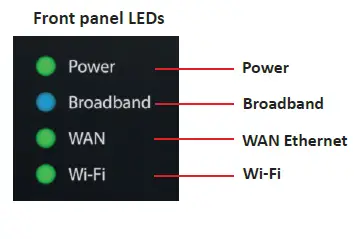

LED descriptions

Powering and initial cabling
Press the Power button on the back of the gateway. The Power indicator will initially flash GREEN to indicate that the gateway is booting and then solid GREEN to indicate it is operational. Under normal operation, while the gateway is powering up, LED status is as follows:
- Broadband, WAN Ethernet, and Wi-Fi indicators will be off.
- Broadband indicator will initially be solid RED, and once the NVG558 obtains an IP Address will change to solid BLUE.
- Wireless indicator will light solid GREEN to indicate that the Wireless service is enabled.
NOTE: During the initial setup, it may take several minutes to achieve service connectivity.Broadband: Follow instructions provided by Verizon. If no instructions are provided, then call Verizon.LAN Ethernet: To make an Ethernet connection:
- Connect an Ethernet cable to the Ethernet port on a local computer.
Access the Web Management Interface
To connect a computer to the gateway via Wi-Fi:
- Look for the Wi-Fi network with a name starting with “Verizon-XXXX” in your computer’s Wi-Fi settings, where “XXXX” will match the network name printed on the label on the side and bottom of the NVG558.
- Open a web browser on your computer (such as Firefox, Chrome, or Microsoft Edge) and type the following address in the address bar to open the Access Code Required Screen: http://myrouter
Access the Web Management configuration pages
If, while connected to the NVG558 web management interface, you are attempting to look at NVG558 web pages that can change the configuration of the NVG558 you will be asked for the Access Code to proceed.
- Provide the Access Code – this is a unique code printed on the label on the base of the gateway.
- Select Continue.
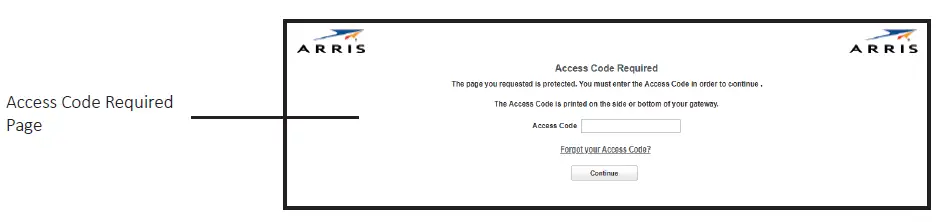
Add a wireless device to the gateway
- To add a wireless device to the gateway, use your phone or tablet to scan the QR code on the side of the gateway.
- To make changes to the default Wi-Fi name/password:
- Use the phone or tablet you connected to the NVG558 Wi-Fi by scanning the QR Code, or connect a laptop to the NVG558 via Ethernet LAN port.
- Enter the address http://myrouter into your web browser to open the Web Management configuration pages.
- Navigate to the Wi-Fi section to make changes to the settings.
- When prompted for the Device Access Code, that can be found on the product label on the base of the NVG558
NOTE: The main page provides an overview about the connection and network status. You can also access information for the following:
- Home: Network Status/Configuration
- System: System status, restart and factory reset options
- Broadband: WAN status, statistics, and parameter settings
- Wi-Fi: Wi-Fi status and configuration
- Network: LAN status and configuration
- Firewall: Firewall status/configuration
- Diagnostics: Gateway connection and application diagnostics
- Cellular: Cellular statistics, settings, and APN management.
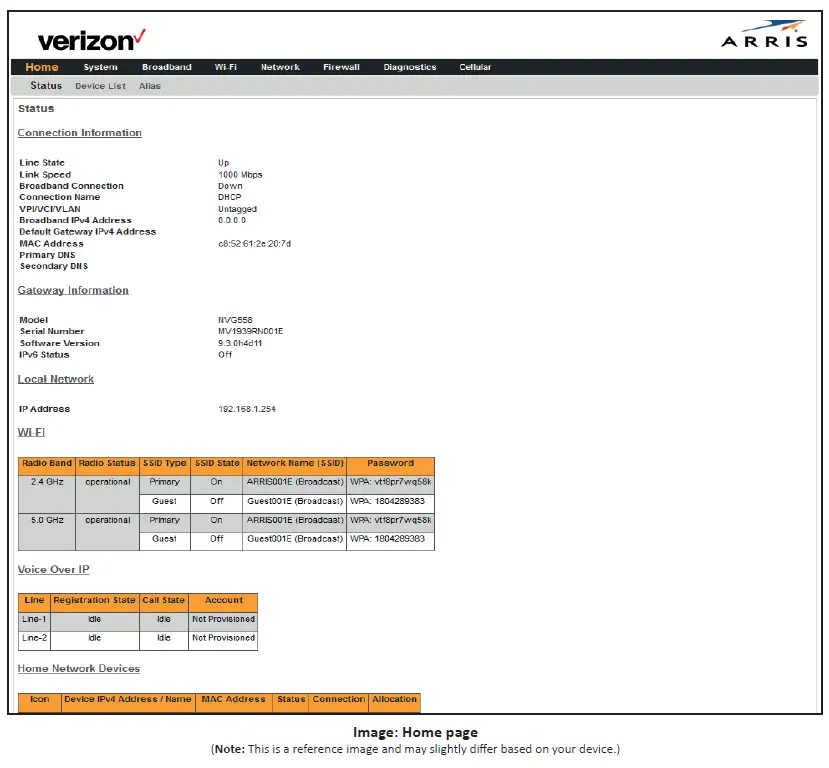
Declaration of conformity
The following sections describe regulatory compliance by region.
FCC compliance
This device has been tested and certified as compliant with the regulations and guidelines set forth in the Federal Communication Commission – FCC Title 47 Part 15 regulatory requirements.
Manufacturer: ARRISModel: NVG558HX
This device complies with part 15 of the FCC Rules. Operation is subject to the following two conditions:(1) this device may not cause harmful interference, and (2) this device must accept any interference received, including interference that may cause undesired operation of the device. The device could automatically discontinue transmission in case of absence of information to transmit, or operational failure. Note that this is not intended to prohibit transmission of control or signaling information or the use of repetitive codes where required by the technology.
The device for operation in the band 5150–5250 MHz is only for indoor use to reduce the potential for harmful interference to co-channel mobile satellite systems. This equipment has been tested and found to comply with the limits for a Class B digital device, pursuant to part 15 of the FCC Rules. These limits are designed to providereasonable protection against harmful interference in a residential installation. This equipment generates, uses and can radiate radio frequency energy and, if not installed and used in accordance with the instructions, may cause harmful interference to radio communications. However, there is no guarantee that interference will not occur in a particular installation. If this equipment does cause harmful interference to radio or television reception, which can be determined by turning the equipment off and on, the user is encouraged to try to correct the interference by one or more of the following measures:
- Reorient or relocate the receiving antenna.
- Increase the separation between the equipment and receiver.
- Connect the equipment to an outlet on a circuit different from that to which the receiver is connected.
- Consult the dealer or an experienced radio/TV technician for help.
Caution: Changes or modifications not expressly approved by the party responsible for compliance could void your authority to operate this equipment.
MPE/SAR/RF exposure information
This device was verified for RF exposure and found to comply with FCC OET bulletin 65 RF exposure requirements. This equipment complies with FCC radiation exposure limits set forth for an uncontrolled environment.
WARNING: While this device is in operation, a separation distance of at least 30 cm (12 inches) must be maintained between the radiating antennas and the bodies of all persons exposed to the transmitter to meet the FCC RF exposure guidelines.
Making changes to the antenna or the device is not permitted. Doing so may result in the installed system exceeding RF exposure requirements. This device must not be co-located or operated in conjunction with any other antenna or radio transmitter.
Use of controls or adjustments or performance of procedures other than those specified herein may result in hazardous radiation exposure is required to be in the operating and maintenance instructions.
Safety information
The following sections describe the safety guidelines for this product.
AC adapter
This product is intended to be supplied with a listed ARRIS desktop AC adapter marked Class 2 or LPS and rated 100 – 120V, 50/60Hz 1A, Output 12V, 3.75A for all NVG558 series gateway models.
The AC power adapter supplied with this product is designed to ensure your personal safety and to be compatible with this equipment. Use only the power adapter that was provided with the gateway.
Please follow these guidelines:
- Do not use the adapter in a high moisture environment. Never touch the adapter when your hands or feet are wet.
- Allow adequate ventilation around the adapter. Avoid locations with restricted airflow.
- Connect the adapter to a proper power source. The voltage and grounding requirements are found on the product case and/or packaging.
Repairs
Do not, under any circumstances, attempt any service, adjustments, or repairs on this equipment. Instead, contact Verizon for assistance. Failure to comply may void the product warranty.
Location – electrical considerations
CAUTION: Due to risk of electrical shock or damage, do not use this product near water, including a bathtub, wash bowl, kitchen sink or laundry tub, in a wet basement, or near a swimming pool. Also, avoid using this product during electrical storms. Avoid locations near electrical appliances or other devices that cause excessive voltage fluctuations or emit electrical noise (for example, air conditioners, neon signs, high frequency or magnetic security devices, or electric motors).
Location – environmental considerations
Do not plug the power adapter into an outdoor outlet or operate the residential gateway outdoors. It is not waterproof or dustproof, and is for indoor use only. Any damage to the unit from exposure to rain or dust may void your warranty.
Do not use the residential gateway where there is high heat, dust, humidity, moisture, or caustic chemicals or oils.
Keep the gateway away from direct sunlight and anything that radiates heat, such as a stove or a motor.
- Do not use the adapter if the cord becomes damaged.
- Do not attempt to service the adapter. There are no serviceable parts inside.Replace the unit if it is damaged or exposed to excess moisture.

ARRIS NVG558 Gateway User Manual – ARRIS NVG558 Gateway User Manual –
[xyz-ips snippet=”download-snippet”]


