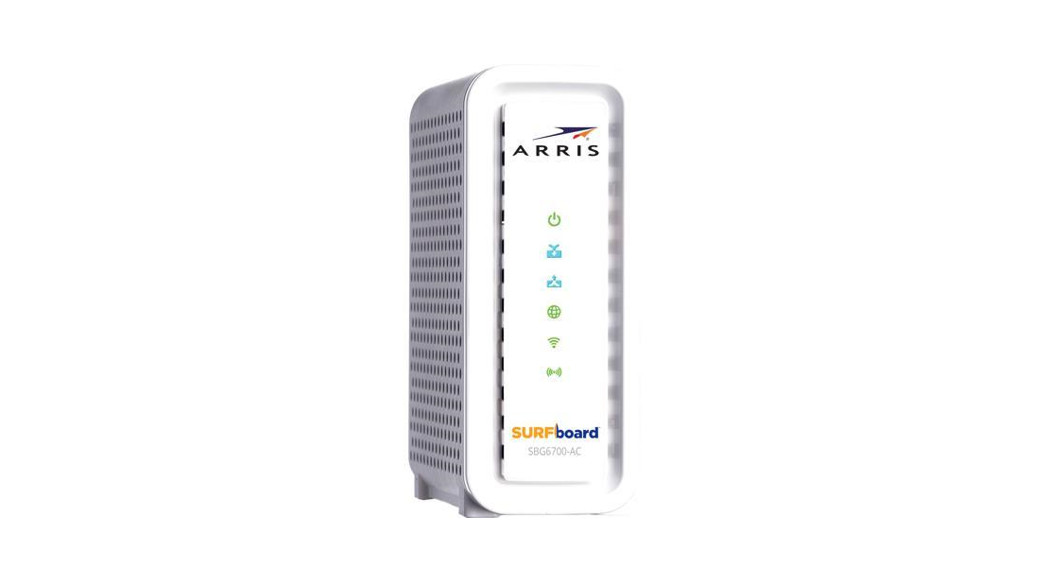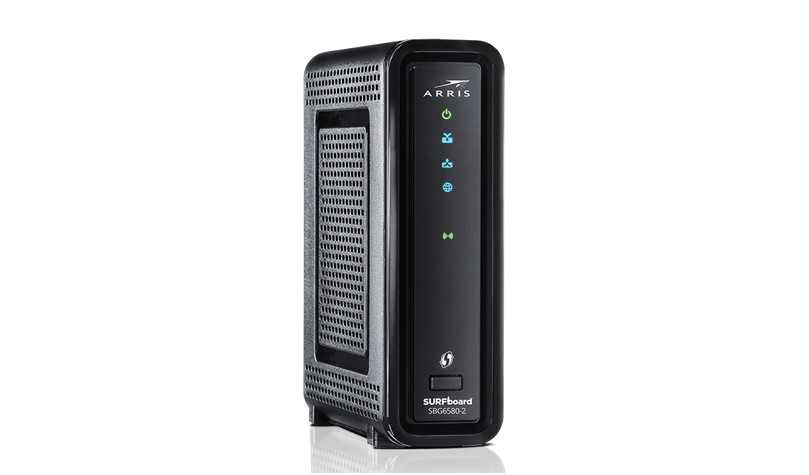Category: Arris
-

ARRIS Surfboard SBG6700-AC Wireless Cable Modem Gateway User Guide
SBG6700-ACWireless Cable Modem GatewayQuick Start Guide In the Box What You Should KnowThe SBG6700-AC is a combination wireless cable modem and router that uses DOCSIS® 3.0 technology to provide ultra-high-speed wired or wireless Internet access to your computer and other wireless network devices on your home or small business network. The SBG6700-AC connects to the…
-

ARRIS SBG8300 DOCSIS 3.1 Gigabit Wi-Fi Router and Cable Modem User Guide
DOCSIS 3.1 Gigabit Wi-Fi Router and Cable Modem QUICK START GUIDE Wi-Fi cable modem SBG8300 What’s in the box SBG8300 Wi-Fi cable modem Power adapter Software License & Warranty card SBG8300 Quick Start Guide Status indicators Front panel LEDs Online Wi-Fi Blue (Solid) – Power is connectedBlue (Slow Blink) – Acquiring downstream connectionBlue (Fast Blink)…
-

ARRIS SBG6950AC2 Cable Modem and Wi-Fi Router User Guide
SBG6950AC2 Cable Modem and Wi-Fi Router QUICK START GUIDE Wi-Fi Cable Modem SBG6950AC2 SBG7400AC2 SBG7600AC2 In the box Wi-Fi cable modem SBG6950AC2SBG7400AC2SBG7600AC2 Power adapter Software License & Warranty card Quick Start GuideSBG6950AC2SBG7400AC2SBG7600AC2 Status indicators Front panel LEDs LED status indicators Power On Power is properly connected to the Wi-Fi cable modemSend Receive On Upstream (send)…
-

ARRIS Mesh Extender X5 User Guide
X5 ReleaseMesh Extender Quick Start Guide, RevisionP/N 616824-002-A Parts of the X5 Mesh Extender How to read your X5 Mesh Extender LED Note: The LED will automatically turn off after 10 minutes. To check the LED status, turn it back on by tapping the WPS button located on the back of the unit. State LED…
-

ARRIS Wi-Fi Cable Modem User Guide
Wi-Fi Cable Modem Quick Start Guide In the Box What You Should Know The SBG10 is a combination DOCSIS 3.0 cable modem and two-port Ethernet router with Wi-Fi. It uses DOCSIS 3.0 technology to provide ultra-high-speed Internet access. Using the connection capabilities of the SBG10, you can connect your computer and other devices via the…
-

ARRIS Broadband Gateway Guide
ARRIS Broadband Gateway Guide – ARRIS Broadband Gateway Guide – [xyz-ips snippet=”download-snippet”]
-

ARRIS Touchstone TG3452 Telephony Gateway User Guide
ARRIS Touchstone TG3452 Telephony Gateway User Guide – ARRIS Touchstone TG3452 Telephony Gateway User Guide – [xyz-ips snippet=”download-snippet”]
-

ARRIS Wireless IPTV Receiver Installation Guide VIP5662W
ARRIS Wireless IPTV Receiver WARNING: TO REDUCE THE RISK OF FIRE OR SHOCK, DO NOT EXPOSE THIS APPLIANCE TO RAIN OR MOISTURE. The lightning flash with arrowhead symbol within an equilateral triangle is intended to alert the user to the presence of uninsulated dangerous voltage within the product’s enclosure that may be of sufficient magnitude…
-

Arris SURFboard SBG6950AC2 DOCSIS 3.0 Consumer Series Wireless Cable Modem Datasheet
Arris SURFboard SBG6950AC2 DOCSIS 3.0 Consumer Series Wireless Cable Modem Datasheet FEATURES: 16 x 4 DOCSIS Channel Bonding for fast DOCSIS® 3.0 download speeds. ARRIS Secure Home Internet Service by McAfee included Also includes a free trial of McAfee LiveSafe client protection Supported with ARRIS SURFboard Manager Mobile App for connection and management Multiple 4k…
-

ARRIS SURFboard SBG7400AC2 Docsis 3.0 Consumer Series Wireless Cable Modem Manual
DOCSIS 3.0 Consumer Series Wireless Cable Modem SBG7400AC2 FEATURES 24 x 8 DOCSIS Channel Bonding for fast DOCSIS® 3.0 download speeds. ARRIS Secure Home Internet Service by McAfee included Also includes a free trial of McAfee LiveSafe client protection Supported with ARRIS SURFboard Manager Mobile App for connection and management Multiple 4k and HD video…