SURFboard SB6190 DOCSIS 3.0 Cable Modem User Manual

SURFboard® SB6190 DOCSIS® 3.0 Cable Modem
Quick Start Guide
Items Included in the Box
- SB6190 Cable Modem
- Power Supply
- Ethernet Cable
- Software License & Warranty Card
- Quick Start Guide
IMPORTANT!
You must have a live broadband cable connection alreadyinstalled in your home before installing the SB6190 CableModem. If not, please contact a service provider for assistance.When contacting a service provider, you may be asked for theMAC address and Serial number located on the bottom ofyour cable modem (see Modem Label for details).
Connecting Your Cable Modem
- Connect the coaxial cable from the cable wall outlet to the Cableconnector on the rear of your SB6190. Use your hand to tighten eachconnector.
- Connect the Ethernet cable to the Ethernet port on your computer(or other network device) and to an Ethernet port on the rear of yourSB6190.
- Connect the power cord to the Power port on the rear of your SB6190and then plug it into an electrical wall outlet.This automatically powers ON your SB6190.Connecting Your Cable Modem
Testing Your Cable Modem Connection
- Power ON your computer. The Receive, Send, and Online LEDs on yourcable modem will first FLASH (blink) and then light up SOLID. See FrontPanel LEDs for LED status information.Note: If all three LEDs did not light up SOLID, contact your service provider.
- Open any web browser on your computer, such as Internet Explorer, GoogleChrome, Firefox, or Safari.
- Type a valid URL (such as www.surfboard.com) in the address bar andpress Enter to test your network connection.– If the web page opens, your cable modem was set up properly.– If the web page does not open, you may have to contact your serviceprovider to set up your Internet service or activate your cable modem.
Front Panel LEDs
During normal operation, thePOWER, RECEIVE, SEND, andONLINE LEDs should always belit SOLID. The LINK LED shouldFLASH during data transfer.Note: During startup, all LEDs will FLASH and then light upSOLID, in sequence. If an LEDlights up SOLID and the next LEDdoes not FLASH, please contactyour service provider.
will FLASH and then light upSOLID, in sequence. If an LEDlights up SOLID and the next LEDdoes not FLASH, please contactyour service provider.
Please note: The SB6190 modemlabel is also located on the bottomof your cable modem. The labelcontains specific ID information foryour cable modem. To receive cable service, yourservice provider may request theMedia Access Control (MAC)address (see HFC MAC ID) andserial number (see S/N) listed onthe modem label.
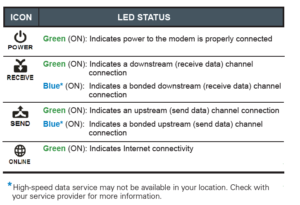
BEFORE RETURNING THIS PRODUCT TO THE STORE for any reason, please call ARRIS Technical Support forassistance: 1-877-466-8646The SURFboard SB6190 User Guide, frequently asked questions (FAQs), and additional product information are availableonline at the ARRIS Support website: www.arris.com/consumer.
Read More About This Manual & Download PDF:
SURFboard SB6190 DOCSIS 3.0 Cable Modem User Manual – SURFboard SB6190 DOCSIS 3.0 Cable Modem User Manual –

