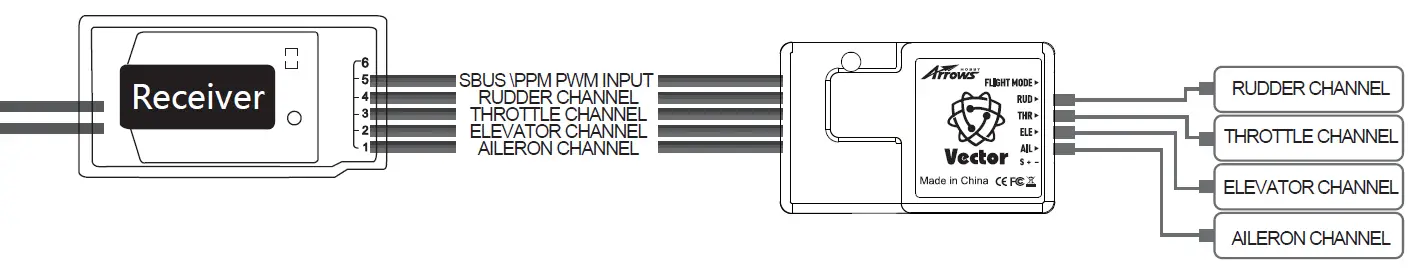Arrows Vector Flight Control System

Vector flight control system overview
1. Designed to be your loyal wingman, the Arrows Hobby Vector flight control system is a digital co-pilot programmed specifically for your aircraft.2. For beginners, Vector will provide a safe flight envelope to assist the pilot in learning the ropes.3. For intermediate and expert pilots, Vector can mitigate the effects of wind gusts while allowing the pilot to maintain complete control and perform complex maneuvers.
Functionality
The Vector flight control system operates in 3 flight modes- Stability, dynamic and direct; transition between the 3 flight modes utilizing a 3- position switch on your transmitter- the middle position is the direct mode by default.Note: if only a 2 position switch is available, the Vector system will only switch between Stability and Dynamic flight modes.Stability mode- Vector will return the aircraft to level flight whenever no control inputs are detected. Perfect for beginner pilots or as a safe mode in emergency situations.Dynamic mode- This mode allows pilots to retain complete control of the aircraft. The Vector flight controller only makes control inputs when it detects movement not initiated by the pilot (wind gusts, cross wind etc).Direct mode- For expert pilots who want to experience a pure flight experience with no electronic intervention, no input is given at any time by the flight controller unless it is switched back to Stability or Dynamic modes.
Initialisation in calibration
1. Set the aircraft on a level surface, turn on the transmitter then power on the aircraft.2. Wait for the Vector flight control to self calibrate (Status LED flashes rapidly).3. When the calibration process is complete (after around 3 seconds), the aircraft or cycle its aileron and elevator servos 3 times each- indicating a successful calibration process.4. Flight mode status LED: Rapid flashes= Stabilized, Short flashes= Direct, On= Dynamic.
Note: Prior to flight, always check that the control surfaces are responding in the correct direction. Reversed control surface movement can cause the aircraft to be uncontrollable.
Sbus and PPM receivers
- Sbus and PPM receivers: connect the Sbus/PPM cable directly to the Sbus port on the receiver, pay close attention to the polarity of the cable. Noticed that the channel order is: ailerons, elevator, throttle and rudder. Use the transmitter to correct the channel order if the default settings on the transmitter do not match this order.

- PWM receivers: connect the Sbus/PPM cable to a spare channel that can be assigned to a 2 or 3 position switch. Connect to all other channels according to the label on the servo lead.

[xyz-ips snippet=”download-snippet”]