Ascentic 1800 Soundbar Demonstrator with Lighting Sync User Manual
Introduction
The Audio Authority® 1800 Sound bar Demonstrator adds CEC volume control to interactive sound bar displays and LED lighting control to synchronize LEDs with product selections. Demonstrate three sound bars using digital (optical) audio, with an option for rear speakers connected to the amplified outputs of the 1800. Control via RS-232 using any compatible device, such as a Bright sign® Model XD1033 media player.
Features
- Digital audio switching for three soundbars
- Volume control via CEC (HDMI connection)
- Synchronize lighting with soundbar selections (lights not included)
- RS-232 control port (RS-232 adapter cables are available from Audio Authority)
- 6 watt analog audio amplifier for rear speakers
Package Contents
Before installing this product, please check the packaging and make certain the following items are contained in the shipping carton:
- 1800 Soundbar Demonstrator
- 12V 3A DC power adapter
CEC ControlThe CEC Control Out 1-3 ports pass manufacturer CEC commands such as Volume Up and Volume Down over HDMI cables to up to three soundbars. CEC commands may not be compatible with all soundbar brands; refer to soundbar manufacturers for correct commands, and test before deployment.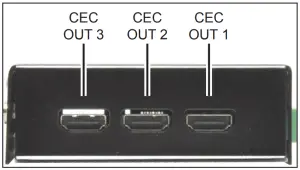
RS-232 Control The RS-232 Control port connects via modular RS-232 to any compatible device. RX is located on pin 3, TX on pin 6, and GND on pin 7.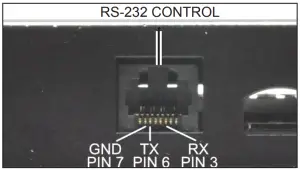
12V DC PowerConnect 12V power adapter to Power Input. The power Bus Out may be used to power more Audio Authority compatible devices within the power supply’s capacity by using an 801-077 power extension cable. The Power LED is visible from the side view.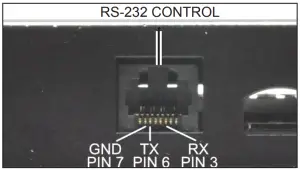
Analog AudioIn an application with passive rear speakers, do the following: • Speaker Outputs
- Connect speaker wiring to speaker terminal blocks securely observing proper polarity.

- Analog Audio Input (fixed) – Connect a 3.5mm stereo cable to the Analog Audio Input jack.
- Analog Gain Switch – The gain can be set to Low (1.5W), Med (3W), or High (6W), to match the rear speaker volume with soundbar at max volume.

Digital Audio Input / Soundbar Outputs 1-3Connect an optical cable from the audio source to the Digital Audio Input of the 1800. Connect an optical cable from each Digital Audio Output to the corresponding soundbar’s optical input.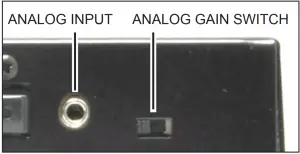
LEDsConnect LEDs (not provided) to the corresponding output ports on the Model 1800. Observe correct polarity when connecting to LED strips or bars (see specifications table below).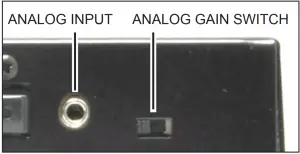
LED Output driven by power supply: 1 amp maximum.
|
LEDs |
Bar or Strip Length |
Typical mA Draw |
| 30 | 11.8 in | 210 – 565* |
| 60 | 23.6 in | 355 – 955* |
*Variance depends on wavelength and LED intensity.
RS-232 Commands
The RS-232 ports pass communications through to other serial devices at a 9600 Baud rate. Serial commands are shown in table below. All commands are capitalized, and must be terminated by a carriage return to trigger an action. RS-232 adapter cables are available from Audio Authority, PN 801-373 (3.5mm to RJ-45) and PN 801-249 (RJ-45 to DB9).
Example String: Query the volume setting for sound bar position 2.
A2\rVQ\r
|
COMMAND |
RESULT |
| A1 | LED 1 Output on, switch CEC control and SPDIF output to position 1*. |
| A2 | LED 2 Output on, switch CEC control and SPDIF output to position 2*. |
| A3 | LED 3 Output on, switch CEC control and SPDIF output to position 3*. |
| CA1 | Activate CEC on position 1 only (keep awake/status checks)*. |
| CA2 | Activate CEC on position 2 only (keep awake/status checks)*. |
| CA3 | Activate CEC on position 3 only (keep awake/status checks)*. |
| M0 or M1 | Turn 3.5mm Audio Input off or Input on |
| LO1 or LF1 | Activate or deactivate LED Light output 1 |
| LO2 or LF2 | Activate or deactivate LED Light output 2 |
| LO3 or LF3 | Activate or deactivate LED Light output 3 |
| CAO1 or CAF1 | Activate or deactivate CEC on position 1 |
| CAO2 or CAF2 | Activate or deactivate CEC on position 2 |
| CAO3 or CAF3 | Activate or deactivate CEC on position 3 |
| AO1 or AF1 | Activate or deactivate SPDIF output 1 |
| AO2 or AF2 | Activate or deactivate SPDIF output 2 |
| AO3 or AF3 | Activate or deactivate SPDIF output 3 |
| TO | Deactivate all LEDs, disable all CEC, and all SPDIF outputs. |
| VQ | Query the volume level of the selected soundbar. |
*Only one soundbar position may be active at a time.
The CEC commands follow the structure ‘CEC’ + +’\r’. Example String: Send a volume up command to position 1 sound bar, using CEC command 05:44:41.
A1\rCEC05:44:41\r
Note: CEC commands may not be compatible with all soundbar brands; refer to soundbar manufacturers for correct commands, and test before deployment.
Installation
- Attach the 1800 to a flat surface with the screws provided.
- Connect RS-232 cable from the 1800 to the control device or touch panel.
- Connect HDMI cables from the 1800 to soundbars for CEC control.
- Connect a digital audio source to the 1800 (also connect analog audio if rear speakers are present).
- Connect digital audio output cables from the 1800 to audio soundbar optical inputs.
- Connect LED (and speaker) wires to terminals securely.
- Connect the 12V power adapter to AC power, then to the 1800 power port.
- Call Audio Authority with questions that are not addressed in this manual.
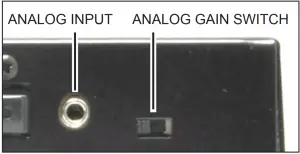 Ascentic is a trademark of Audio Authority Corp.2048 Mercer Road, Lexington, Kentucky 40511-1071800-322-8346 • 859-233-4599 • Fax: 859-233-4510www.audioauthority.com • [email protected]
Ascentic is a trademark of Audio Authority Corp.2048 Mercer Road, Lexington, Kentucky 40511-1071800-322-8346 • 859-233-4599 • Fax: 859-233-4510www.audioauthority.com • [email protected]
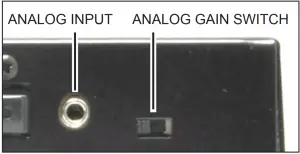
References
[xyz-ips snippet=”download-snippet”]

