 ASUS PEN SA300
ASUS PEN SA300
Getting to know your ASUS Pen (Active stylus)
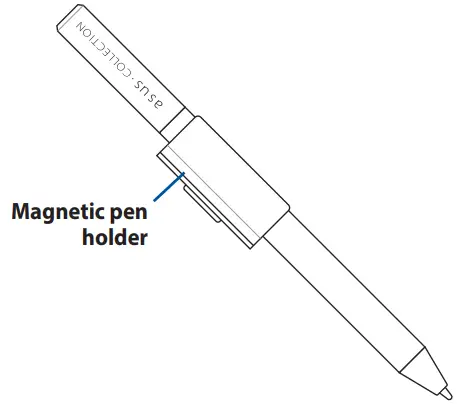
Inserting the battery
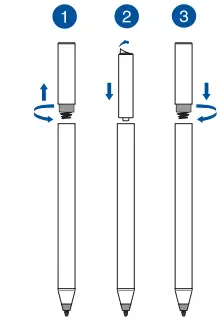
Replacing the tip
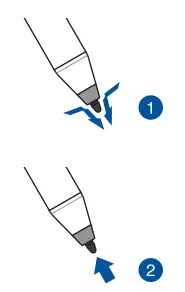
Convenient storage

WARNING! Keep the magnetic attachment away from external storage drives and cards with magnetic strips to prevent demagnetization.
Replacing the holder
 Package contents
Package contents
- ASUS Pen (Model Name: Active Stylus SA300) x 1
- AAAA battery x 1
- Magnetic pen holder x 2
- Replacement tip x 1
Getting to know your ASUS Pen (Active Stylus)
Inserting the battery
- Remove the top half of the stylus.
- Remove the sticker and insert the battery, noting the correct polarity.
- Return the top half of the stylus into place.
Replacing the tip
- Use your fingernails to grab the tip and pull it out.
- Insert a replacement tip into the stylus.
Replacing the pen holderRemove the magnetic pen holder by pulling it straight out from the stylus and replacing it with a new one.
Notices
Simplified EU Declaration of Conformity:ASUSTeK Computer Inc. hereby declares that this device is in compliance with the essential requirements and other relevant provisions of Directive 2014/53/EU. Full text of EU declaration of conformity available at: www.asus.com/support.CE RF:
| Function | Frequency | H-field strength (dBuA/m) |
| Active stylus | 250 | -10.49 BuA/m |
FEDERAL COMMUNICATIONS COMMISSION INTERFERENCE STATEMENTEQUIPMENT AUTHORIZATION REQUIREMENT.Devices operating below 490 kHz in which all emissions are at least 40 dB below the limits in §15.209 shall be verified pursuant to the procedures in Subpart J of part 2 of this chapter prior to marketing. This device complies with Part 15 of the FCC Rules. Operation is subject to the following two conditions:
- this device may not cause harmful interference, and
- this device must accept any interference received, including interference that may cause undesired operation.
This equipment has been tested and found to comply with the limits for a Class B digital device, pursuant to part 15 of the FCC Rules. These limits are designed to provide reasonable protection against harmful interference in a residential installation. This equipment generates, uses, and can radiate radio frequency energy and, if not installed and used in accordance with the instructions, may cause harmful interference to radio communications. However, there is no guarantee that interference will not occur in a particular installation. If this equipment does cause harmful interference to radio or television reception, which can be determined by turning the equipment off and on, the user is encouraged to try to correct the interference by one or more of the following measures:-Reorient or relocate the receiving antenna.-Increase the separation between the equipment and receiver.-Connect the equipment into an outlet on a circuit different from that to which the receiver is connected.-Consult the dealer or an experienced radio/TV technician for help.
CAUTION:
Any changes or modifications not expressly approved by the grantee of this device could void the user’s authority to operate the equipment.Compliance Statement of Innovation, Science, and Economic Development Canada (ISED)This device complies with Innovation, Science, and Economic Development Canada license-exempt RSS standard(s). Operation is subject to the following two conditions: (1) this device may not cause interference, and (2) this device must accept any interference, including interference that may cause undesired operation of the device.

Translation:This is a Class B product based on the standard of the VCCI Council. If this is used near a radio or television receiver in a domestic environment, it may cause radio interference. Install and use the equipment according to the instruction manual.KC: Korea Warning StatementThis wireless/radio equipment has a possibility of radio interference during operation.This wireless/radio equipment can’t be used for services of safety in human life because it has a possibility of radio interference.


ASUS contact informationASUSTeK COMPUTER INC.Address: 1 F., No. 15, Lide Rd., Beitou Dist.,Taipei City 112, TaiwanTelephone: +886-2-2894-3447Fax: +886-2-2890-7798Web site: https://www.asus.com
Technical Support
Telephone: +86-21-38429911Online support: https://qr.asus.com/techsery
ASUS COMPUTER INTERNATIONAL (America)
Address: 48720 Kato Rd., Fremont, CA 94538, USATelephone: +1-510-739-3777Fax: +1-510-608-4555Web site: https://www.asus.com/us/
Technical Support
Support fax: +1-812-284-0883Telephone: +1-812-282-2787Online support: https://ar.asus.com/techsery
ASUS COMPUTER GmbH (Germany and Austria)
Address: Harkortstrasse 21-23, 40880 Ratingen, GermanyWeb site: https://www.asus.com/deOnline contact: https://www.asus.com/support/Product/ContactUs/Services/buestionform/?lang=de-de
Technical Support
Telephone (DE): +49-2102-5789557Telephone (AT): +43-1360-2775461Online support: https://www.asus.com/de/support
References
[xyz-ips snippet=”download-snippet”]

