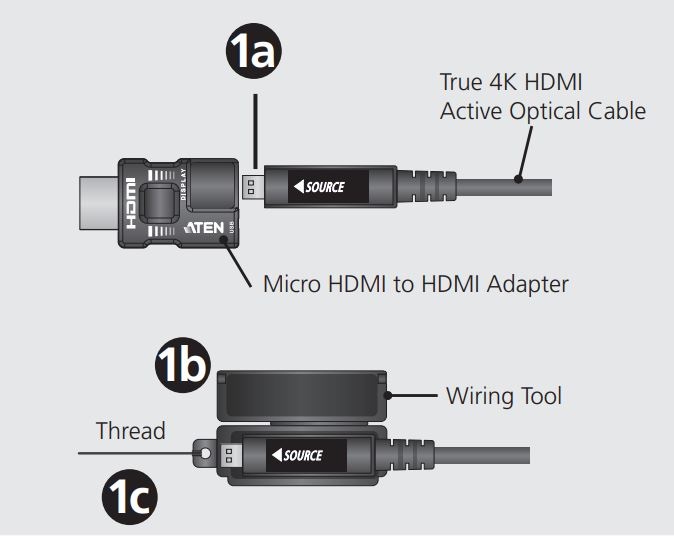ATEN True 4K HDMI Active Optical Cable User Guide

A Hardware Review

(1) HDMI In (Source)(2) Micro HDMI to HDMI Adapter(3) Micro USB Port(4) HDMI Out (Display)
Note: The Micro HDMI to HDMI Adapter is removable.
B Installation
- Thread the cable to the source device.
- a. Remove the micro HDMI to HDMI adapter on the HDMI In connector of the cable.
- b. Shield the HDMI In connector with the supplied wiring tool.
- c. Tie a thread to the wiring tool and pull the cable through a conduit to the source device.
- d. Remove the wiring tool.
- e. Plug the micro HDMI to HDMI adapter back to the HDMI In connector and secure the assembly with the supplied screw.
- Follow steps 1a to 1e to thread the cable to the display device.
- Connect the HDMI In connector, indicated with SOURCE, to the HDMI Out port on your video source device.
- Connect the HDMI Out connector, indicated with DISPLAY, to the HDMI In port on your display device.
- If the video does not display, supply additional power by connecting the HDMI active optical cable to the source device using the provided micro USB to USB cable.
Package Contents
1 True 4K HDMI Active Optical Cable1 Wiring Tool2 Screws1 Micro USB to USB Cable²1 Installation Notice1 User Instructions
Note:
- The AOC cables differ in length: VE7832 (15m), VE7833 (30m), VE7834 (60m), VE7835 (100m).
- The package of VE7835 includes 2 Micro USB to USB Cables
Support and Documentation Notice
All information, documentation, firmware, software utilities, and specifications contained in this package are subject to change without prior notification by the manufacturer. To reduce the environmental impact of our products, ATEN documentation and software can be found online at http://www.aten.com/download/
Technical Support www.aten.com/support
Scan for more information

The terms HDMI, HDMI High-Definition Multimedia Interface, and the HDMI Logo are trademarks or registered trademarks of HDMI Licensing Administrator, Inc.
![]()
© Copyright 2021 ATEN® International Co., Ltd. ATEN and the ATEN logo are trademarks of ATEN International Co., Ltd. All rights reserved. All other trademarks are the property of their respective owners. Part No. PAPE-1223-M11G Released: 01/2021
References
[xyz-ips snippet=”download-snippet”]