ATEN VE800A HDMI Extender User Guide
Package Contents
- 1 VE800AT HDMI Extender
- 1 VE800AR HDMI Extender
- 2 Power Adapters
- 1 Mounting Kit
- 1 User Instructions
(A) Hardware Review
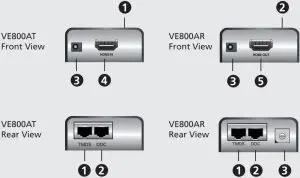
VE800AT / VE800AR Front View
- Power LED (top cover, VE800AT only)
- Online/Power LED (top cover, VE800AR only)
- Power Jack
- HDMI Input Port (VE800AT)
- HDMI Output Port (VE800AR)
VE800AT/ VE800AR Rear View
- TMDS Port (Transition-Minimized Differential Signaling)
- DDC Port
- EQ Switch (VE800AR only)
(B) Hardware Installation
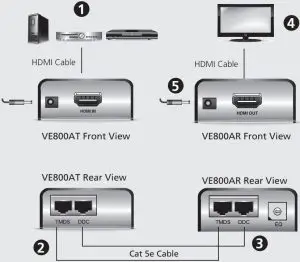
- Use an HDMI cable to connect the HDMI output port on the video source device to the HDMI input port on the VE800AT.
- Use one Cat 5e cable to connect the TMDS port on the VE800AT to the TMDS port on the VE800AR.
- (Optional) Use a second Cat 5e cable to connect the DDC port on the VE800AT to the DDC port on the VE800AR
- Use an HDMI cable to connect the HDMI input port on the display device to the HDMI output on the VE800AR.
- Using the two power adapters supplied with this package, connect the VE800AT and the VE800AR to an AC power outlet.
- Turn on the source and display devices.Note: For VE800A, a second Cat 5e cable is required only if you need to use EDID Bypass and HDCP authentication.
Operation
Picture AdjustmentUse the EQ switch to adjust the equalization strength to improve a blinking image.The values range from 0-7 where:
- 7: strongest equalization
- 0: weakest equalization
Important Notice
Considering environmental protection, ATEN does not provide a fully printed user manual for this product. If the information contained in the Quick Start Guide is not enough for you to configure and operate your product, please visit our website www.aten.com, and download the full user manual.
Online Registrationhttp://eservice.aten.com
Technical Phone SupportInternational:886-2-86926959
North America:1-888-999-ATEN Ext: 4988
United Kingdom:44-8-4481-58923
EMC Information
FEDERAL COMMUNICATIONS COMMISSION INTERFERENCE STATEMENT:This equipment has been tested and found to comply with the limits for a Class A digital device, pursuant to Part 15 of the FCC Rules.These limits are designed to provide reasonable protection against harmful interference when the equipment is operated in a commercial environment. This equipment generates, uses, and can radiate radio frequency energy and, if not installed and used in accordance with the instruction manual, may cause harmful interference to radio communications. Operation of this equipment in a residential area is likely to cause harmful interference in which case the user will be required to correct the interference at his own expense.
FCC Caution: Any changes or modifi cations not expressly approved by the party responsible for compliance could void the user’s authority to operate this equipment.
CE Warning: This is a class A product. In a domestic environment this product may cause radio interference in which case the user may be required to take adequate measures.
Suggestion: Shielded twisted pair (STP) cables must be used with the unit to ensure compliance with FCC & CE standards.This device complies with Part 15 of the FCC Rules. Operation is subject to the following two conditions:(1) this device mat not cause harmful interference, and(2) this device must accept any interference received, including interference that may cause undesired operation.
References
[xyz-ips snippet=”download-snippet”]


