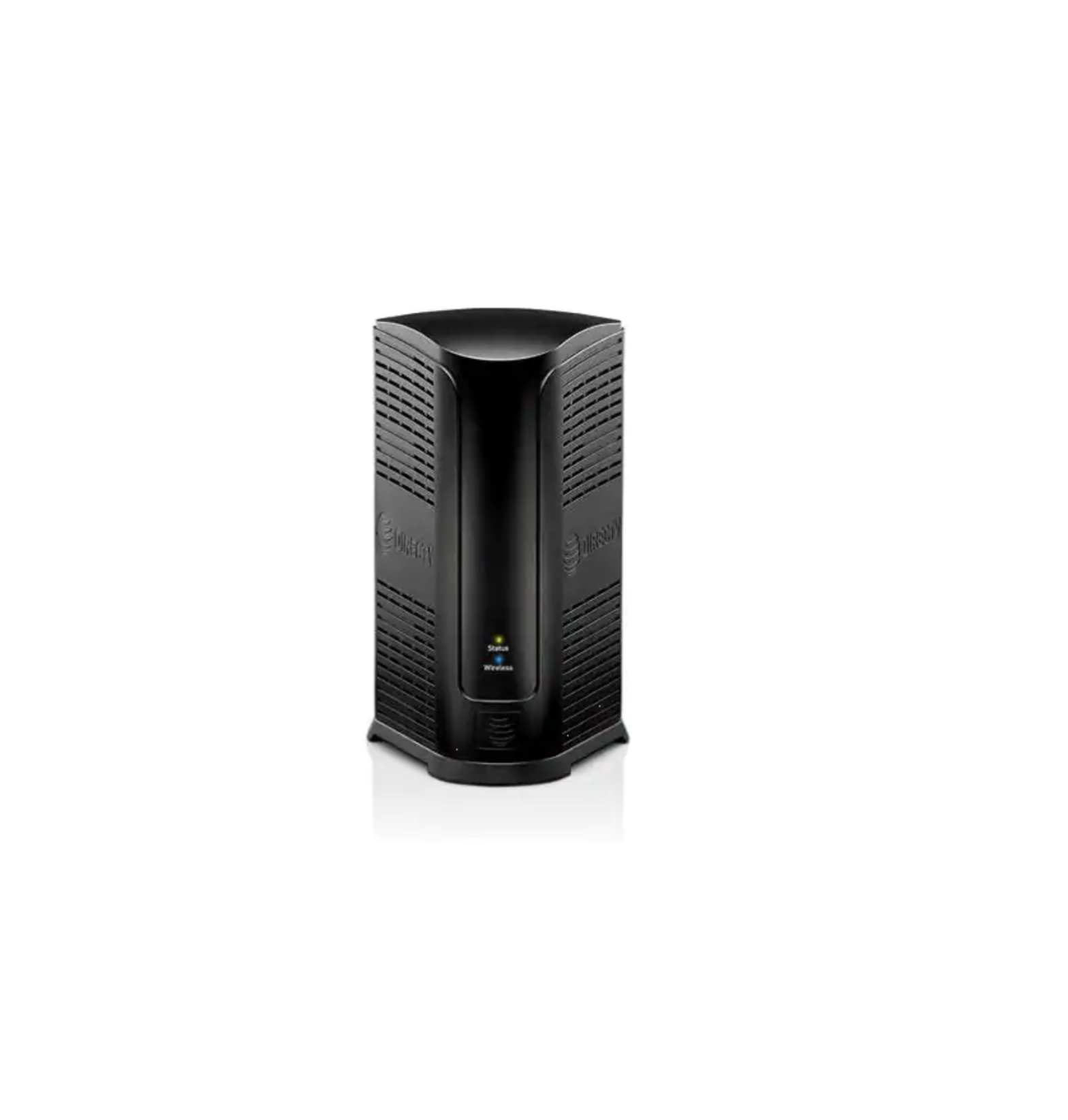Category: AT&T
-

AT T CT2MHS01 Turbo Hotspot 2 User Guide
Quick Start GuideTurbo Hotspot 2 Get to Know Your Mobile Hotspot Note: To perform a factory reset, insert a narrow object, such as a paperclip, into the factory reset hole (on the bottom of the device), then push in and hold for 6 seconds. When you turn on the device, it will be restored to…
-

AT T Inseego MiFi 8000 User Guide
Let’s get startedMiFi 8000 BC What else is in the box? Inseego MiFi 8000 Preinstalled Nano SIM Card Battery Charger USB Cable Quick Start Guide Find More In form ation Manage Your Accou nt with myAT&T On the web: att.com/myATT Comp table device and online account not required. Data and messaging rates may apply for…
-

AT T Wireless Genie Mini with Genie 2 R Instructions
AT T Wireless Genie Mini with Genie 2 R Activation & Equipment Return Instructions We’re committed to bringing you the best in video entertainment every day. Your replacement Wireless Genie Mini is enclosed. Here’s how to connect and activate it, plus how to return your non-working equipment. To avoid non-return fees, follow important return instructions…
-

AT T CL83107 Smart Call Blocker DECT 6.0 Cordless Telephone/Answering System Instructions
AT T CL83107 Smart Call Blocker DECT 6.0 Cordless Telephone/Answering Not familiar with Smart call blocker?Want to know more?Smart call blocker is an effective call screening tool, which allows your phone system to screen ALL calls.If you are not familiar with it or want to know more before you start, read on and learn how…
-

AT T U-verse TV Southwest User Guide
AT&T U-verse TV Southwest GENERAL AGREEMENT The following Terms of Service, including any schedules hereto and any terms incorporated herein by reference (“this Agreement”) is between you, the customer, and one of the following AT&T companies, depending upon your service address: Southwestern Bell Telephone Company; Pacific Bell Telephone Company; Illinois Bell Telephone Company, LLC; Indiana…
-

AT T CLP99287/CLP99387/CLP99447/CLP99457/CLP99487/ CLP99547/CLP99557/CLP99587 Smart call blocker User Guide
-

AT T CLP99007 DECT 6.0 expansion handset User Manual
CLP99007 DECT 6.0 expansion handset User’s manualCLP99007 DECT 6.0 expansion handset for use with AT&T modelsCLP99287/CLP99387/CLP99447/ CLP99457/CLP99487/CLP99547/ CLP99557/CLP99587 with BLUETOOTH® wireless technology Congratulations on your purchase of this AT&T product. Before using this AT&T product, please read the Important safety information section on pages 25-27 of this manual. For complete instructions, please refer to the…
-

AT T Smart Call Blocker Instructions
Smart Call Blocker Instructions Read before use! Introducing Smart call blocker*§DL72210/DL72310/DL72340/DL72350/DL72510/DL72570/DL72580 DECT 6.0 cordless telephone/answering system with caller ID/call waitingNot familiar with Smart call blocker?Want to know more?Smart call blocker is an effective call screening tool, which allows your phone system to screen ALL home calls. †If you are not familiar with it or want…
-

AT T BL102/BL102-2/BL102-3/BL102-4/BL102-5 Smart call blocker User Guide
Read before use! Introducing Smart call blocker* §BL102/BL102-2/BL102-3/BL102-4/BL102-5 DECT 6.0 cordless telephone/answering system with caller D/call waiting Not familiar with Smart call blocker?Want to know more? Smart call blocker is an effective call screening tool, which allows your phone system to screen ALL calls.If you are not familiar with it or want to know more…
-

AT T DECT 6.0 cordless telephone User Guide
AT T DECT 6.0 cordless telephone User Guide References Official AT&T® Telephone Store for Home & Small Offices Official AT&T® Telephone Store for Home & Small Offices ENERGY STAR | The simple choice for energy efficiency. [xyz-ips snippet=”download-snippet”]