![]()
QUICK START GUIDE
Ausounds Intelligence, LLC.15300 Ventura Blvd., Suite 214Sherman Oaks, California 91403, USAwww.ausounds.com
Designed by Ausounds in California | Made in China
CHARGE HEADPHONES FOR 1 HOUR BEFORE FIRST USE
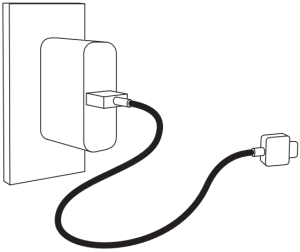
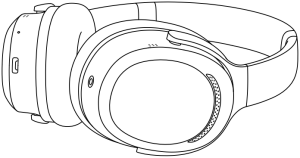
PAIRING
1. Press and hold the power button for 5 seconds (a tone will sound) to initiate pairing mode.
Blue LED indicator will light for 1.5 seconds then alternate flashing red and blue.
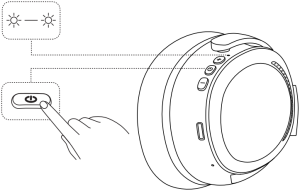 2. Enable Bluetooth® on your device and enter Bluetooth pairing mode.
2. Enable Bluetooth® on your device and enter Bluetooth pairing mode.

3. Select AU-XT ANC.
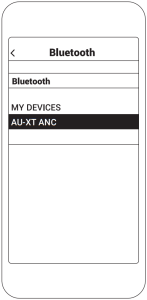
Not pairing with your device?Try restarting your device; then repeat pairing process.
AUDIO CONTROLS
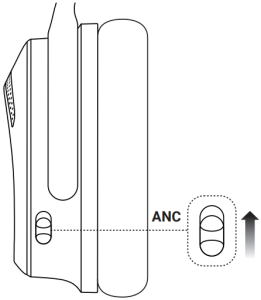
ANC ON/OFF
Move the ANC switch to turn ANC on or off. When the headphone is off, you can turn on the ANC mode on.

Play/Pause
Tap the Power button to play or pause your music

Skipping tracks
Press and hold “+” button for 1 sec for next song. Press and hold “-” button for 1 sec for previous track
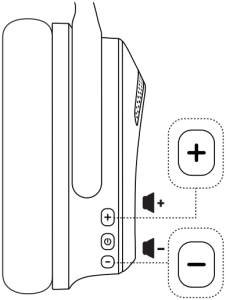
Adjust volume
Short press “+” button to increase volume. Short press “-” button to decrease volume
CALL CONTROLS
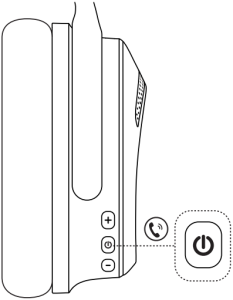
Answer call
Short press the Power button
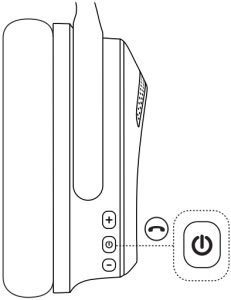
End call
Short press the Power button
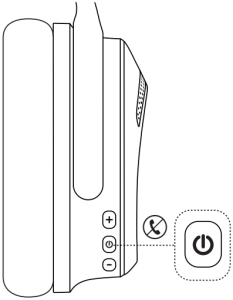
Decline call
Press and hold the power button for 2 seconds
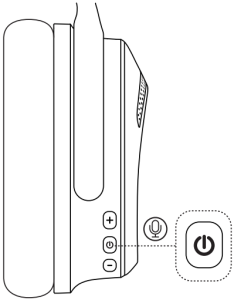
Voice assistants
Press and hold the power button for 2 seconds
References
[xyz-ips snippet=”download-snippet”]




