AUDAC MFA Series Multi-functional SourceCon Amplifiers

 This quick start guide gives you an overview of all the front and rear panel controls and connections on the MFA series amplifiers. It allows you to get started with the installation of it in your project. The functionality of innovative Audac products is continuously improved and updated. Therefore frequent firmware updates of your equipment are automatically downloaded (if connected to the network and enabled) and recommended. To get a detailed and up-to-date explanation of all functions, please check the complete manual which is available on the web page https://manuals.audac.eu/mfa208 or scan the QC code as shown on top of this page.
This quick start guide gives you an overview of all the front and rear panel controls and connections on the MFA series amplifiers. It allows you to get started with the installation of it in your project. The functionality of innovative Audac products is continuously improved and updated. Therefore frequent firmware updates of your equipment are automatically downloaded (if connected to the network and enabled) and recommended. To get a detailed and up-to-date explanation of all functions, please check the complete manual which is available on the web page https://manuals.audac.eu/mfa208 or scan the QC code as shown on top of this page.
Front
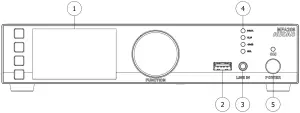
1) Display with tactile push buttons and rotary selection dial:A clear system overview and intuitive user experience is offered using the 2.8″ graphical LCD display accompanied with four tactile selection buttons (left side) and a rotary selection dial (right side). The color display offers a clear overview of the system’s current operation mode with intuitive and user-friendly browsing through the menu structure.
The functionality of the four push buttons depends on the current operation mode and position in the menu structure. In the main menu, the upper one allows access to the module functions, while the second and third gives you access to volume settings (amplifier and line out). The lower one redirects you to the settings menu.
In other menu’s, corresponding icons are shown on the left side of the display. Parameter adjustment and browsing are made easy using the rotary function dial. This multifunctional dial allows easy one-hand operation throughout the entire menu structure. Browsing through the menu is done by rotating it while actions are made by pressing it.
2) USB slot:The USB slot is internally connected with the module slot and can be used for data storage, media playback or any other supported functions (if supported by the module). Additionally, the USB connection can be used for firmware updates to the system.
3) 3.5 mm jack input:The 3.5 mm jack input is an unbalanced stereo line input whereto any (portable) device such as laptop, smartphone or tablet with 3.5 mm jack audio output can be connected. This input is combined with the line input on the rear amplifier side (RCA), meaning the rear side input is disabled when the front 3.5 mm jack is connected.
4) Indicator LED (VU):The (VU) indicator leds indicate the output level and status of the amplifier (Signal / -20 dB / Clip / Protect).
5) Power switch:Allows to power the system ON and OFF. The indicator LED illuminates in orange color when in standby and illuminates in blue when switched on. When powering on, it takes about 10 seconds before the amplifier is switched on and fully operational;
Rear
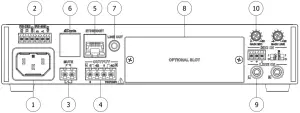
1) AC Power inlet:The mains power supply (100-240V AC – 50/60 Hz) has to be applied to this AC power inlet. The connection is made by an IEC C14 power connector.
2) RS232 / RS485 connector:The RS232 and RS485 connectors allow integration of the MFA in an automation system. This interface can also be used for connection of optional wall panels (MWX45).
3) Priority mute contact:A priority mute contact mutes the music at the presence of a contact closure between both terminals. Priority enabled on MIC IN overrides the muting, allowing emergency announcements or voice messages.
4) Loudspeaker output connections:Output connections for both stereo low impedance and mono constant voltage distributed audio systems are implemented using a 4-pin terminal block connection. More information about loudspeaker output connections is described in the ‘connecting the system’ chapter.
5) Ethernet RJ45 Connector:The MFA is connected to an Ethernet network through this connection. It allows control of the system and its installed modules from any Ethernet supported device.
6) Dante module connection (optional):The MFA amplifier can be expanded with an optional ANI DANTE module. Using this module, bi-directional network based audio transfer using the Dante protocol is made possible.
7) Line out:An unbalanced line-level output is available. This output is configurable as a pre-amp output (following the same source and volume as the internal amplifier) or as a secondary zone output (with individual input selection and volume regulation). When configured as a secondary zone output, a two zone system can be achieved.
8) SourceCon™ interface card slots:A modular slot allows installation for a wide variety of optional SourceCon™ modules depending on the required system functionality. The module slot is fitted with a guiding system and connection is made by boardedge connectors allowing fast and simple installation.
9) Unbalanced stereo line input:An unbalanced line-level input source (e.g. media players, radio tuners, …) can be connected to the line input which is implemented through RCA connectors. A gain control potentiometer adjusts the sensitivity within a range of +4 dB ~ -20 dB.
NOTEThe gain control potentiometers for the line input on the rear also affects the level for the 3.5 mm jack input connection on front. When switching between front and rear input, it is recommended to configure both connected audio sources with equal output levels to allow easy switching (without adjusting the rear input gain).
10) Balanced microphone input:Balanced mono sources can be connected to the microphone input which is implemented using a terminal block connector. A gain control potentiometer adjusts the sensitivity within a range of 0 dB ~ 50 dB which allows connection for both microphone or line-level audio sources.
A phantom power switch enables 15 Volts phantom power supply for powering condenser microphones and a priority switch eliminates other connected audio sources once a signal is present on this input. When priority is enabled, this input has overall priority over all other inputs and also overrides the priority mute. More configurations options regarding priorities can be made through software configuring.
Connecting the system
ATTENTIONMake sure the power of the device is turned OFF before any connections or wiring adjustments are made. Disregarding this rule can lead to permanent damage of the equipment.
The loudspeakers should be connected to the 4-pin terminal block connector on the rear panel of the amplifier. Selection can be made between low impedance (4Ω) or constant voltage (100V / 70V) depending on project requirements. The corresponding terminals and settings shall be chosen depending of the loudspeakers and installation type.
The table below shows the output voltage, impedance and maximum power load for each amplifier model.
| MFA208 | 4Ω/12.7V | 62.5Ω/70V | 125Ω/100V | 80W |
| MFA216 | 4Ω/17.9V | 31.25Ω/70V | 62.5Ω/100V | 160W |
For operation in low impedance (4 ohm) mode, any loudspeaker (or combination) with an impedance higher or equal to 4Ω can be connected.
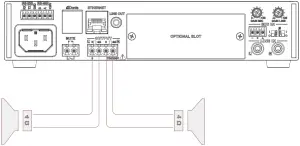
For operating using constant voltage (100V / 70V) audio distribution systems, all speakers shall be connected in parallel on the corresponding output terminals, non exceeding the maximum wattage / minimum impedance of the amplifier.
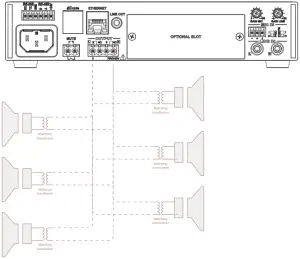
Depending on the chosen connection method (low impedance or constant voltage), the output configuration setup shall be configured accordingly.
Output configuration settings are made in the amplifier menu under ‘Settings’ > ‘Amplifier’ > ‘Output’ and ‘Output type’. Selection can be done for 100V, 70V, 4Ω, 8Ω and 16Ω output types. The correct output setting is important to make sure all configured limiter settings are working correctly.
System block diagram
Below block diagram gives an overview about the internal structure of the MFA, indicating how the inputs, outputs and controls are arranged.
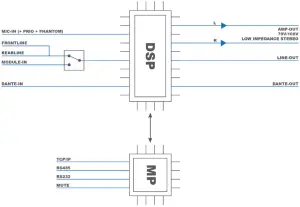
CAUTION – SERVICINGThis product contains no user serviceable parts. Refer all servicing to qualified service personnel. Do not perform any servicing (unless you are qualified to)
EC DECLARATION OF CONFORMITYThis product conforms to all the essential requirements and further relevant specifications described in following directives: 2014/30/EU (EMC) and 2014/35/ EU (LVD)
WASTE ELECTRICAL AND ELECTRONIC EQUIPMENT (WEEE)The WEEE marking indicates that this product should not be disposed with regular household waste at the end of its life cycle. This regulation is created to prevent any possible harm to the environment or human health.
This product is developed and manufactured with high quality materials and components which can be recycled and/or reused. Please dispose this product at your local collection point or recycling centre for electrical and electronic waste. This will make sure that it will be recycled on an environmentally friendly manner, and will help to protect the environment in which we all live.
CAUTIONThe symbols shown are internationally recognized symbols that warn about protentional hazards of electrical products. The lightning flash with arrow point in an equilateral triangle means that the unit contains dangerous voltages. The exclamation point in an equilateral triangle indicates that it is necessary for the user to refer to the users manual.

These symbols warn that there are no user serviceable parts inside the unit. Do not open the unit. Do not attempt to service the unit yourself. Refer all servicing to qualified personnel. Opening the chassis for any reason will void the manufacturer’s warranty. Do not get the unit wet. If liquid is spilled on the unit, shut it off immediately and take it to a dealer for service. Disconnect the unit during storms to prevent damage.
CAUTIONALWAYS KEEP THESE INSTRUCTIONS. NEVER THROW THEM AWAY
ALWAYS HANDLE THIS UNIT WITH CARE
HEED ALL WARNINGS
FOLLOW ALL INSTRUCTIONS
NEVER EXPOSE THIS EQUIPMENT TO RAIN, MOISTURE, ANY DRIPPING OR SPLASHING LIQUID. AND NEVER PLACE AN OBJECT FILLED WITH LIQUID ON TOP OF THIS DEVICE
NO NAKED FLAME SOURCES, SUCH AS LIGHTED CANDLES, SHOULD BE PLACED ON THE APPARATUS
DO NOT PLACE THIS UNIT IN AN ENCLOSED ENVIRONMENT SUCH AS A BOOKSHELF OR CLOSET. ENSURE THERE IS ADEQUATE VENTILATION TO COOL THE UNIT. DO NOT BLOCK THE VENTILATION OPENINGS.
DO NOT STICK ANY OBJECTS THROUGH THE VENTILATION OPENINGS.
DO NOT INSTALL THIS UNIT NEAR ANY HEAT SOURCES SUCH AS RADIATORS OR OTHER APPARATUS THAT PRODUCE HEAT.
DO NOT PLACE THIS UNIT IN ENVIRONMENTS WHICH CONTAIN HIGH LEVELS OF DUST, HEAT, MOISTURE OR VIBRATION
THIS UNIT IS DEVELOPED FOR INDOOR USE ONLY. DO NOT USE IT OUTDOORS
PLACE THE UNIT ON A STABLE BASE OR MOUNT IT IN A STABLE RACK
ONLY USE ATTACHMENTS & ACCESSORIES SPECIFIED BY THE MANUFACTURER
UNPLUG THIS APPARATUS DURING LIGHTNING STORMS OR WHEN UNUSED FOR LONG PERIODS OF TIME
ONLY CONNECT THIS UNIT TO A MAINS SOCKET OUTLET WITH PROTECTIVE EARTHING CONNECTION
THE MAINS PLUG OR APPLIANCE COUPLER IS USED AS THE DISCONNECT DEVICE, SO THE DISCONNECT DEVICE SHALL BE READILY OPERABLE
USE THE APPARATUS ONLY IN MODERATE CLIMATES.

References
[xyz-ips snippet=”download-snippet”]


