audio-technica ATR4750-USB Digital Gooseneck Microphone User Guide
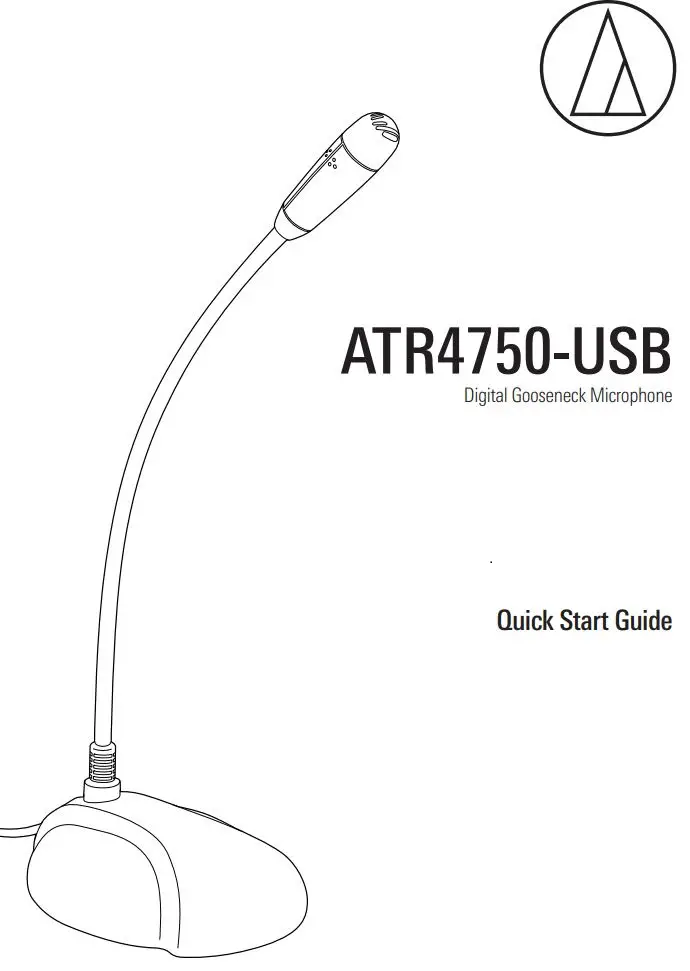
ATR4750-USB
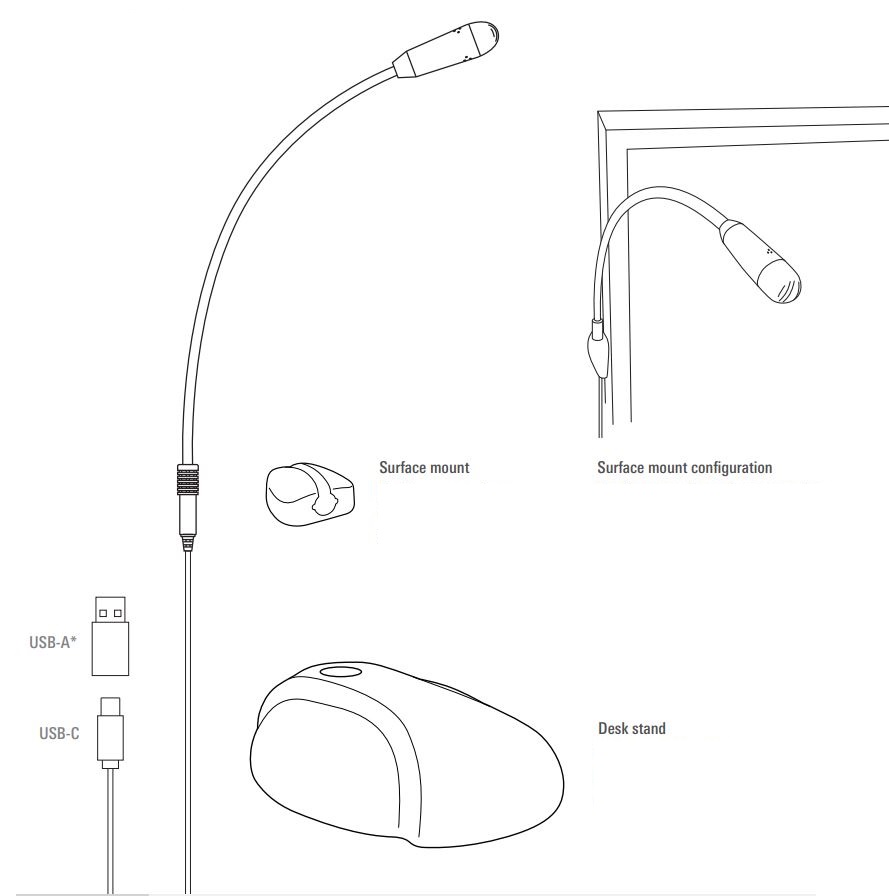
(1) Using Desk StandInsert the base of gooseneck (where it joins with the cable) into the slot on the desk stand. The two flanges on the base should slide into the notches of the otherwise circular slot.
(2)Using Surface MountSlide the base of gooseneck (where it joins with the cable) into the mount. The two flanges on the base should fit into the notches scored in the mount.Remove backing on the mount’s adhesive pad. Adhere mount to the computer monitor’s frame or stand (do not mount on the screen) or to some other suitable surface.
(3) Connecting MicrophonePlug the cable’s USB-C (or USB-A adapter*) into your computer, tablet or smartphone (Most computers will supply the required plug-in power through the USB input).
When using with equipment that includes a built-in mic, consult that device’s user guide for instructions on disabling its mic.
Compliance with FCC rules (USA only)This device complies with Part 15 of the FCC rules. Operation is subject to the following two conditions:(1) this device may not cause harmful interference, and (2) this device must accept any interference received, including interference that may cause undesired operation.
FCC WARNINGYou are cautioned that any changes or modifications not expressly approved in this manual could void your authority to operate this equipment.
Canada onlyThis Class B digital apparatus complies with Canadian ICES-003.
* The included USB-C to USB-A adapter is intended for use with this Audio-Technica product only.

Audio-Technica Corporation (Headquarters)2-46-1 Nishi-nausea, Machida, Tokyo, 194-8666, Japan
Audio-Technica U.S., Inc.1221 Commerce Drive, Stow, Ohio, 44224,
www.audio-technica.com© 2020 Audio-Technica Corporation P52828-01
References
[xyz-ips snippet=”download-snippet”]

