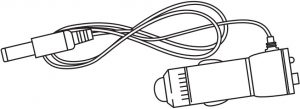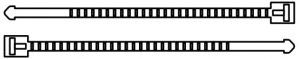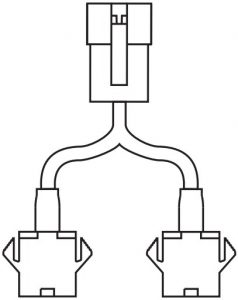Aura Pro Interior Installation Guide
COMPONENTS
- LIGHT STRIPS

- AURA BLUETOOTH CONTROL BOX

- EXTENSION WIRES

- CIGARETTE LIGHTER POWER SUPPLY

- MOUNTING KIT

- ZIPTIES

- HARDWIRE POWER HARNESS

- Y-SPLITTERS

- FUSE TAPS

INSTALLATION
STEP 1: Inspect kit to ensure all contents was included.STEP 2: Decide where to locate the light strips and ensure wiring has enough length for control box to be installed in desired location.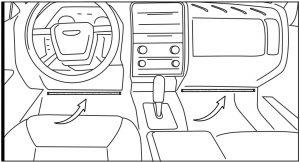
OPTION A
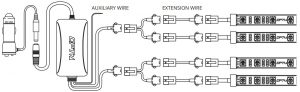
OPTION B
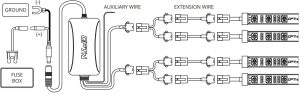
STEP 3: Scan the QR code on the back of the control box to download the app.
STEP 4: Secure Control box in desired location with Velcro or zipties.* The control box is NOT waterproof. Tuck it away from the elements.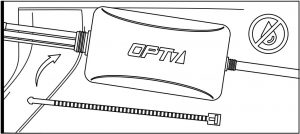
STEP 5: Use the included zipties to tie all wiring away from all moving components.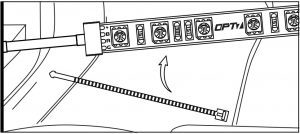
STEP 6: Open the OPT7 AURA App, pair your smart device to the control box, and pick your desired color!
AUX WIRING FOR A DOOR/DOME LIGHT
You may choose the desire color choice directly on the Aura app.This feature will activate when the aux wiring is connected to the trigger wire for door light or positive wire of dome light.
NOTE: Trigger wire for door light is recommended if your dome light lights up progressively when opening door.
OPT 7 AURA APP
QR CODE TO DOWNLOAD
- Colors
- Modes
- Door Assist
- Support
- Ability to control up to 4 devices at once
DISCLAIMER
OPT7 Lighting is not liable for damages or personal injuries while installing this product. The Installation Guide is intended as assistance to reduce setup time. OPT7 Lighting assumes no responsibility for improper installation.If you are unfamiliar with your vehicle or inexperienced with aftermarket upgrades, please seek professional assistance.
NEED SUPPORT?
Scan for tutorial videos, troubleshooting tips, and more.
[xyz-ips snippet=”download-snippet”]