True Wireless Earphones and Wireless Charging Plate InFuse
Item ref: 100.573UKUser Manual

A sleek, compact in-ear fusion of dynamic sound, style and convenience without compromise. Set includes true wireless earphones with Bluetooth connectivity, compact charging case and wireless charging plate, compatible with not only the earphone case but also the latest wireless charging devices. The sleek earphones fit securely in any size of ear with touch buttons providing simple control over audio tracks and hands-free phone calls, and true wireless technology offering dynamic sound on the move without the hassle of tangling wires. An inbuilt microphone and hands-free function allow for more freedom when making and answering calls.
The compact, magnetic charging case is sleek enough to slip safely into a bag or coat pocket, and doubles as a power dock with capacity for up to 3 full charges of the earphones. When the case runs low on power simply place on the supplied wireless charging plate to recharge your earphones ready for action.
Features
- True wireless technology provides impressive audio performance without the hassle of tangling wires
- Sleek, compact earphone design for a secure and comfortable fit
- Wireless rechargeable power case and charging plate
- Push button controls handle your music and calls with ease
- Bluetooth v5.0 connectivity provides hassle-free pairing
- Built-in microphone for hands-free calls
- iOS and Android compatible
In the Box
- 2pcs True wireless earphones
- Wireless charging case
- Wireless charging plate
- USB charging cable
- User guide
Technical Specifications
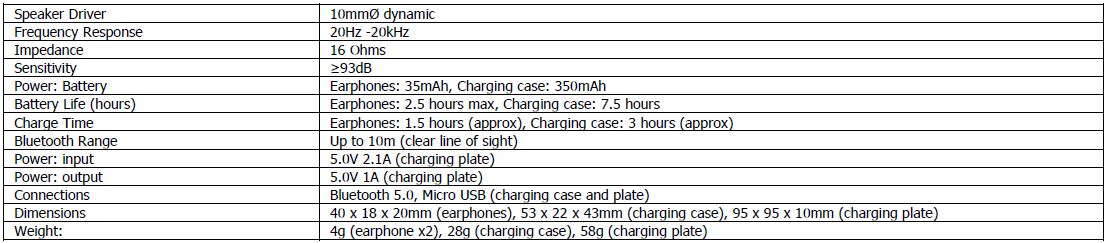
Overview

Before first use
Even though your new InFuse headphones will come with some battery charge, it’s advisable to fully charge them before first use. Either connect the charging case and earphones to a suitable USB power source using the USB lead provided or place on the provided wireless charging plate and leave for around 2 hours to ensure the case and earphones are fully charged and ready for use. When charging, the charging case LED will flash red and when fully charged it will go out.
Pairing in True Wireless mode
Remove the earphones from the charging case and they will automatically power on with the voice command “POWER ON”, the LED indicators will flash blue and red slowly on both earphones then they will then attempt to enter TWS mode and pair with each other. If pairing is successful, one earphone will flash blue and red quickly, while the other will flash only blue intermittently and you will hear the voice command “CONNECT SUCCESSFULLY”. Next open the Bluetooth device list on your smartphone or tablet and search for the pairing name “AV:Link InFuse” and select it. Once connection is successful, you will hear the voice command “CONNECT SUCCESSFULLY” again and both earphones will only flash blue intermittently to indicate they are in paired mode. Once connected the earphones will automatically re-connect to your smart device, if they are switched on and within the 10m transmission range and your device has Bluetooth mode enabled.
NOTE: if TWS pairing is unsuccessful or to reset the earphones at any time, double click the multi-function button on one of them and they will both flash blue and red slowly followed by the voice command “DISCONNECT CONNECTION”. It is now possible to use the earphones as individual handsfree devices or to reconnect them with each other by replacing in the charging case and following the pairing procedure above.
Multi-function controls
Both earphones have a multi-function button which can be used to control music and basic functions on your smart device:
- Play/pause: To play or pause the current track, press the multi-function button on either earphone firmly once.
- Increase/decrease volume: To increase the master volume, press the multi-function button on the right earphone twice and to decrease the master volume repeat the procedure on the left earphone.
- Next track/previous track: To move to the next music track, press the multi-function button on the right earphone three times and to move to the previous track repeat the procedure on the left earphone.
- Voice assistant: To activate your device’s in-built voice assistant (Siri, Alexa etc), press and hold one of the multi-function buttons for around 3 seconds then release. You will hear the message “Voice dial” prompting you to give your voice command.
Hands-free operation
If you receive a phone call whilst connected to a smartphone, the incoming call number can be heard in both earphones. To accept the call, press the multi-function button on either earphone or to reject it press and hold one of the multi-function buttons for 2-3 seconds. When you have completed the call, hang up by pressing the multi-function button on either earphone once again.
Charging the earphones
To charge the earphones place them carefully in the corresponding ports of the case and charging will start automatically. While the earphones are charging, the LED indicator on the charging case will light up blue, and this light will go out when charging is complete. The battery life of the earphones is approx. 1.5 hours, but this will depend on the type of music input and volume used.
Charging the case
The charging case is compatible with the wireless charging plate supplied along with any other 5W wireless charging devices. First connect the charging plate to a computer or suitable USB power supply using the lead provided, then place the case on the centre of the plate facing downwards and charging should start automatically. The LED indicator in the centre of the charging plate will flash blue to indicate charging is taking place, along with the LED indicator on the case flashing red. If charging does not start, try slightly adjusting the case position on the plate. Once charging is complete the LED indicator on the plate will turn red and the one on the case will go out. Its also possible to connect the USB charging lead provided directly to the charging case without using the plate. In this instance the charging case light will flash red when charging is taking place and go out when fully charged. The case should take no longer than 3 hours to fully charge and once complete should be removed from the power source to avoid overcharging and damage to the product. It’s also possible to use the wireless charging plate supplied in this kit with other compatible smart phones and wireless charging devices. Simply place the relevant device on the centre of the charging plate to achieve a maximum of 5W wireless charging.
FAQ
Q) The earphones will not pair with my device. A) Check that the earphones are in pairing mode; Bluetooth is enabled on your device; and that the device is set as ‘discoverable’.
Q) The earphones disconnect with my device within the stated 10m transmission distance. A) The maximum transmission distance stated is dependent on a clear line of sight between the earphones and your device. If there are large metallic objects or other devices transmitting radio or wireless signals in the vicinity, they may impact on the reception of the earphones.
Q) The earphones won’t reconnect with my device. A) On occasion, your Bluetooth device or the earphones may enter a locked state and need resetting. To do this, find the earphones in your device list and select “forget this device”. Then, follow the instructions for “Pairing in True Wireless mode” above.
Q) The charging case won’t charge on my wireless charging compatible device. A) Some wireless charging devices are designed for fast charging and may not be compatible with the case. Ensure the device you are using is 5W compatible and that the charging case is placed squarely on the centre of the charging plate.
Q) The charging plate won’t charge my wireless charging compatible device. A) Some wireless charging devices are designed for fast charging and may not be compatible with the plate. Ensure the device you are trying to charge is 5W compatible and is placed squarely on the centre of the plate.
 Do not attempt to service this product yourself as opening or removing covers may result in fire, electric shock or equipment damage and will also invalidate the warranty. This product is only designed for indoor use and must be kept away from water and high humidity, along with high temperatures and direct sunlight.
Do not attempt to service this product yourself as opening or removing covers may result in fire, electric shock or equipment damage and will also invalidate the warranty. This product is only designed for indoor use and must be kept away from water and high humidity, along with high temperatures and direct sunlight.

This product is classed as Electrical or Electronic equipment and should not be disposed with other household or commercial waste at the end of its useful life. The goods must be disposed of according to your local council guidelines.
Hereby, AVSL Group Ltd. declares that the radio equipment type: 100.573UK complies with Directive 2014/53/EU
The full text of the EU declaration of conformity for 100.573UK is available at the following internet address: www.avsl.com/assets/doc/1/0/100573UK.pdf
av:link True Wireless Earphones and Wireless Charging Plate User Manual – av:link True Wireless Earphones and Wireless Charging Plate User Manual –
[xyz-ips snippet=”download-snippet”]

