 PABT 6007PORTABLE BLUETOOTHPA SYSTEM
PABT 6007PORTABLE BLUETOOTHPA SYSTEM

For correctly operating, please read this manual carefully before using it.Any content revise of the manual won’t declare again, and we are not responsible for consequences caused by fault or oversight of this manual.
Portable Bluetooth PA SYSTEM 6007
Product Specification
Portable PA SYSTEM12” Inch Speaker with trolley BluetoothUSB/TF Card InputsAUX InputFM RadioMicrophone Input/ Echo & Volume AdjustmentBass & Treble AdjustmentsDC 9V Charging Port7.4/4400 mAh Rechargeable BatteryFrequency Response 50HZ-20KHZIncludes Wired MicrophoneIncludes Remote Control5000 WATT PMPO
 Where Technology & Creativity Meet Di ™
Where Technology & Creativity Meet Di ™
INSTRUCTIONS
- This unit has a rechargeable battery when the battery power is finished, kindly plug the switch into the electric socket according to the input voltage.
- When the unit is charging please make sure AC/DC switch should be on, once changed please unplug the socket from electricity safely.
- You have to charge the battery for up to 10 – 12 hours for the first use, onward you have to recharge the battery for 8 to 10 hours.
- The battery works normally for up to 5 to 10 hours according to the volume of the speaker.
PANEL FUNCTIONS

| 1. DC Charging Port | 11.TF Input |
| 2. Main Volume | 12. Next Track |
| 3. Treble | 13. Play/Pause & FM Scan |
| 4. Bass | 14. Previous Track |
| 5. Microphone Volume | 15. Repeat Track |
| 6. Microphone Echo | 16. Mode |
| 7. LED Lights Power Button | 17. Microphone Priority |
| 8. USB/TF Display | 18. Aux Input |
| 9. FM Antenna | 19. Microphone Input |
| 10. USB Flash Drive Input | 20. Power Switch |
BLUETOOTH FUNCTIONS
Step 1: Press the mode button on the front panel to launch the Bluetooth application then you will see the “Bluetooth” logo on the screen.Step 2: Slide the “Bluetooth” switch to “ON” with your other Bluetooth device like a smartphone, computer, etc. Then it will automatically begin to scan for nearby bluetooth devices.Step 3: Tap the entry for Bluetooth accessory when it is detected by the smartphone or computer and displayed on the screen. Then it will be able to use Bluetooth to operate in conjunction with accessories.
REMOTE FUNCTIONS
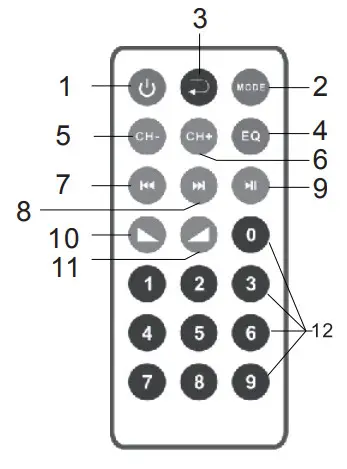
| 1. Power | 7. Previous Track |
| 2. Mode | 8. Next Track |
| 3. Repeat Track | 9. Pause & FM Scan |
| 4. EQ Mode | 10. VOL- |
| 5.CH- | 11.VOL+ |
| 6.CH+ | 12.1 2 3 4 5 6 7 8 9 0 |
- Power Switch: Press this switch turn on and off the speaker
- Mode Selector: Press this button to switch between USB, TF FM, and Bluetooth Inputs.
- Repeat Track: Tap this button to Single tune repeat
- EQ Mode Switching
- Previous FM Station (CH-): When using the speaker in FM mode, press this button to go to the previously stored FM station.
- Next FM Station (CH+): When using the speaker in FM mode press this button to go to the next stored FM station.
- Previous Track: When using the speaker in USB / TF Card & Bluetooth mode, press this button to go to the previous track.
- Next Track: When using the speaker in USB / TF Card & Bluetooth mode, press this button to go to the next track.
- Pause & FM Scan: Press this button to pause the signal from the USB flash drive TF Card or Bluetooth Inputs. When using the speaker in FM mode, press this button to auto scan for all available stations.
- VOLUME-
- VOLUME+
- 1 2 3 4 5 6 7 8 9 0
KEY-PRESSING FUNCTION
Source Selection (Function/Mode): It is used to switch the external sound source or built-in MP3 or FM radio sound source as the power to be amplified until the horn produces sound.Playing/Pause Key: Press the key to pause the playing song when it is underplaying status; press the key again to continue playing.The previous song or the next song (PREV/NEXT): press the key to play the previous or next song in the playing list underplaying status; some machine types have long-term pressing (longer than five seconds) as sound +/- sound-compound function.STOP: Press the key to stop playing underplaying status. The machine will stop playing songs. You are suggested to stop playing first when changing the USB disk/ TF Card.REPEAT: If you want to play a single song or all the songs circularly when playing, you can press the panel or “repeat” key on the remote control. Press once to repeat a single song and press for the second time to play all the songs circularly; press the third time to recover to the playing status in defaulted sequence. Press it 3-4 seconds, will ON/OFF the MIC priority.Remote receiving window (REMOTE): Never cover the window which will receive the infrared remoted control order.Recording Function (REC): Pressing the button for at least 3 seconds, then speaking with the MIC press REC again. Then press play. After these steps, you can hear what you have recorded.
SAFETY MEASURES
- In order to keep the battery life longer, kindly charge the battery every time after the battery power is finished, or it will damage the battery if you keep it a long time without charge or do not use it for a long period of time, so kindly use it after regular interval of time.
- Our company reserves the right to bring changes in the product without any notice.
- If any issue with the product you can contact a professional person to handle it as this unit is a high power, so please don’t open the unit.
ATTENTION!FOR THE FIRST TIME USEFULLY CHARGE THE DEVICE UNTIL THE LIGHT INDICATOR TURNS OFF AS INSTRUCTED IN THE MANUAL.This can take up to approximately 8 hours to fully charge. If you don’t, the device will not function at full capacity.
PROMPTWhen people sleep, they need a quiet environment. Please turn off the music or turn off the power while sleeping.
![]() This symbol indicates to the user that the machine with risk of electric shock
This symbol indicates to the user that the machine with risk of electric shock![]() This symbol indicates to the user that the machine with the important operation and maintenance instruction
This symbol indicates to the user that the machine with the important operation and maintenance instruction
Axess Products Corporation9409 Owensmouth Ave. Chatsworth, CA 91311Tel: 818-785-4000 • Fax: 818-785-5081 • [email protected]Questions? Comments? Contact us at su[email protected]
© 2018 Axess Products Corporation. All rights reserved
[xyz-ips snippet=”download-snippet”]

