axis AX1802BT 12/24V Bluetooth CD Multimedia Player User Manual
Installation
- This player should be installed by a professional technician.
- Please read the Instruction and operation of equipment carefully before installing.
- Make Sure to Connect other wires before power connection.
- To avoid short circuit. Please make sure all the exposed wire are insulating.
- Please for all the wires after installation.
- Please make connection to the player accordingly to the instruction manual Wrong connection may cause damage.
- Reese Connect the wires rightly. Wrong connection will cause malfunction or damage the electrical system.
Install the Unit
- Before you install the unit remove the two transportation screws on top of the unit.
DIN Front-Mount
- Insert Mounting sleeve (I) into car.
- Bend these claws outward for a tight fit, if necessary
- insert Outer trim Frame 2 to the unit

- Combine Mounting Bolt 9, Metal Strap 8, Spring Washer 5 and Hex Nut 6. Then combine the unit and dashboard with M5x21 Screw 7 and Plain Washer 4.

Remove the Unit
- Detach the Front Panel.
- Take out the outer trim frame.

- Insert the keys supplied on the both sides of the unit until they click. Pulling the keys and makes them to remove the unit from the dashboard.

Wiring Connection
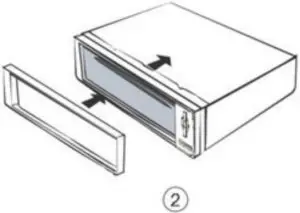
- Don’t connect the terminals of the car battery until the player is absolutely with well erection joint.
- Please make sure to connect the yellow wire to the positive of the battery(+).
- When change the fuse. Please make sure the specifications are same.
- Using good quality speaker with 4 8 ohm can result in the best effect of the equipment.
Operation
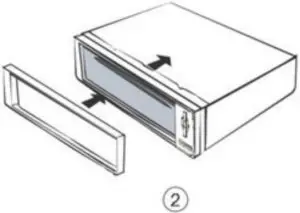
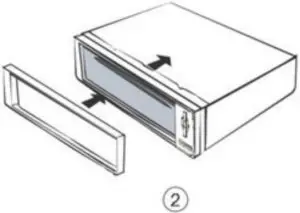
- 1

- MUTE
- 2 INT
- MODE
- 3RPT
- BAND
- (seek up)
- IR
- LCD
- USB interface
- AUX IN interface
- N/A
- DISP
- 2/INT
- PUSH/SEL
- (seek down)
- 6 DIR+
- 5DIR18. 4RDM
- Face Panel (release button)
- RESET
- EJECT
- CD SLOT
Turn on/off the unit & Mute functionPressing ![]() MUTE button to turn on the unit. When the unit is on. Shortly press this button for mute on/off. Press and hold this button to turn off the unit.
MUTE button to turn on the unit. When the unit is on. Shortly press this button for mute on/off. Press and hold this button to turn off the unit.
Sound and setting adjustmentShortly press SEL button into the audio menu:BASS->TRE->BAL->FAD->EQ(class/rock/pop/flat/off)->LOUD(on/off)Press and hold SEL button for the setting menu:CLOCK(HH)->CLOCK(MM)->CT(indep/sync)-CLOCK(24/12)->BEEP->P-VOL->AREA(AUS/ USA)->DX/LOC->STEREO/MONOIn each item rotating the VOL knob to set them.
Clock setting by manualIn the CLOCK(HH)/CLOCK(MM) item of the setting menu, rotate the VOL knob to set the hour/minute.
CT(INDEP/SYNC):CT INDEP: The clock works independently.CT SYNC: The clock will be synchronized to the received RDS station’s time.Note: When the time was set by manual (See above).The CT will back to INDEP mode automatically.
CLOCK 24/12: Setting the time to 24H or 12H format.
BEEP (ON/OFF): Turn on/off the beep sound.
P-VOL (Preset VOL): Setting the power on volume. If the volume at shutdown is small than the P-VOL. Next time turn on the unit, the volume will be maintained at shutdown volume. If the volume at shutdown is greater than the P-VOL. Next time turn on the unit the volume will be restored to the P-VOL value.
AREA (AUS/USA): To choose Australia or USA frequency.
DX/LOC (Distance/Local):
LOC: Receive the strong signal station only in seek station.
DX: Receive strong and weak signal station in seek the station.
STEREO/MONO:
STEREO: Receive FM stereo signal.
MONO: Change FM stereo to monochrome. It can reduce the noise when the signal is weak.
Play music via the aux in 3.5mm jack
Press MODE button switch to AUX IN source when inserted an audio source to the 3.5mm jack of the unit.
Reset the unitPress RESET button to restore all the data to factory settings.(Note: all memories will be lost.)
RADIO OPERATION
Receive a radio stationPress MODE button to select FM or AM source. Then press BAND button to select a band. Shortly press ![]() button to receive the desired radio station. Press and hold
button to receive the desired radio station. Press and hold ![]()
![]()
![]()
![]()
![]()
![]()
Auto Store stationPress and hold BAND button for 2 seconds to auto store stations to numeric buttons 1-6 of band 1~3.
Manually store station & recall preset stationTuning to a station with ![]()
![]()
![]()
![]()
![]()
![]()
USB/SD CARD operationWhen an USB driver inserted to the unit, the unit will play the MP3/WMA file automatically. If an USB drive is already inserted in the unit. Keep pressing MODE button shortly until the USB mode display appears.
Select filePress ![]()
![]()
![]()
![]()
![]()
![]()
![]()
![]()
![]()
![]()
![]()
![]()
Play/PausePress ![]()
![]()
INT function:Press INT button to play the first 10 seconds each file. Press INT button again to cancel this function.
RPT function:Press 3/RPT button to select repeat mode.RPT FOLD: Repeat all files of the folder.RPT ONE: Repeat the same file.RPT ALL: Repeat all files (default).
Random function:Press RDM button, all files will be played randomly. Press it again to cancel this function.
Disconnect the Bluetooth
After the phone is paired with the unit. Hold MODE key to disconnect /re-connect the Bluetooth.Note: At the first time pair with the mobile phone. You have to use mobile phone to pair the unit.
Specifications
- GENERAL
- Fixed Face Panel
- Illuminated Controls
- 12/24 Volt DC (10.8 – 32V)
- Ultra Memory
- Digital Clock
- Dimensions: 178W x 50H x 88D mm (Chassis) 188W x 58H x 20D mm (Front Panel)
- MULTIMEDIA
- 1 x USB with 5V, 2A Charging (Front)
- Up to 64GB Support
- MP3, WMA, FLAC, APE, WAV Playback
- 1 x 3.5mm Aux-In (Front)
- Supports CD/CD-R/CD-RW/MP3/WMA
- Electronic Shock Protection
- TUNER
- PLL Synthesized AM/FM Stereo
- ELITE Tuner (FM 87.5-108 MHz; AM 522-1710 Khz)
- Interference Absorption Circuit
- 30 Station Presets (18 FM, 12 AM)
- Mono/Stereo
- AUDIO
- 4 x 45W Max Power
- EQ Presets
- Loud/Mute
- Telemute
- 4-8 Ohm Speaker Impedance
- 2CH RCA Pre-Out
- BLUETOOTH
- Version 4.2
- Hands Free
- A2DP Audio Streaming
- External Microphone
Trouble Shooting
Before going through the checklist, check wiring connection. If any of the problems persist after checklist has been made, consult your nearest service dealer.
|
Symptom |
Cause |
Solution |
| No power. | The car ignition switch is not on. | If the power supply is connected to the car accessory circuits, but the engine is not moving, switch the ignition key to “ACC”. |
| The fuse is blown. | Replace the fuse. | |
| No sound. | Volume is in minimum | Adjust volume to a desired level. |
| Wiring is not properly connected. | Check wiring connection. | |
| The operation keys do not work. | The built-in microcomputer is not operating properly due to noise. | Press the reset button. |
| The radio does not Work. The radio station automatic selection does not work. | The antenna cable is not connected | Insert the antenna cable firmly. |
| The signals are too weak. | Select a station manually. | |
| Vehicle has an Amplified Antenna System | Find the Antenna Power Wire in the Factory Loom and Connect to Accessories Power. |
WARRANTY
Congratulations on your purchase of a quality ![]()
![]()
CONSUMER WARRANTYThis product is warranted by AudioXtra Pty Ltd to be free from defects in materials and workmanship under NORMAL USE for a period of TWENTY FOUR MONTHS from the date of purchase.
WITHIN 30 DAYS OF PURCHASE DATE:Please return the unit for replacement to our National Service Centre or the Retailer from where you made the purchase. All accessories must be included. Proof of purchase date must accompany the products.
AFTER 30 DAYS OF PURCHASE DATE:Warranty repair and service is carried out by our National Service Centre. Repair and service will be carried out at no cost to the owner if proof of ownership and the date of purchase can be verified to the satisfaction of the authorised centre concerned with this repair. This proof should take the form of either:
- The warranty card accompanying this product, stamped and dated by the dealer.
- A Tax Invoice or Receipt showing full details of original vendor, purchaser, model number and serial number.
COMMERCIAL WARRANTY
A product used in or associated with a commercial application will carry a limited SIX MONTH warranty. An abnormal commercial application is one where usage, dust, vibration, heat/cold and other environmental conditions exist at an extreme level.Our goods come with guarantees that cannot be excluded under the Australian Consumer Law. You are entitled to a replacement or refund for a major failure and for compensation for any other reasonably foreseeable loss or damage. You are also entitled to have the goods repaired or replaced if the goods fail to be of acceptable quality and the failure does not amount to a major failure.
Please complete details below in the event of warranty service being required.
Purchaser’s Name: __________________________________________
Purchaser’s Address: ________________________________________
Model Number: ___________________________________________
Serial Number: ____________________________________________
Dealer Name: _____________________________________________
Date of Purchase: __________________________________________
Dealer Address: ____________________________________________
Invoice/Sales Docket no: ____________________________________
General Hints: To expedite service and prompt return of the equipment, please:
- Clearly describe the fault in detail
- Safely and securely pack the unit for transport
- Include your return address
- Provide proof of purchase date as outlined above
Support
National Service Centre:10 STODDART ROAD, PROSPECT, SYDNEY NSW 2148 AustraliaTelephone: (02) 8841 9000Fax: (02) 9636 1204email: [email protected]
![]()
![]()


References
[xyz-ips snippet=”download-snippet”]

